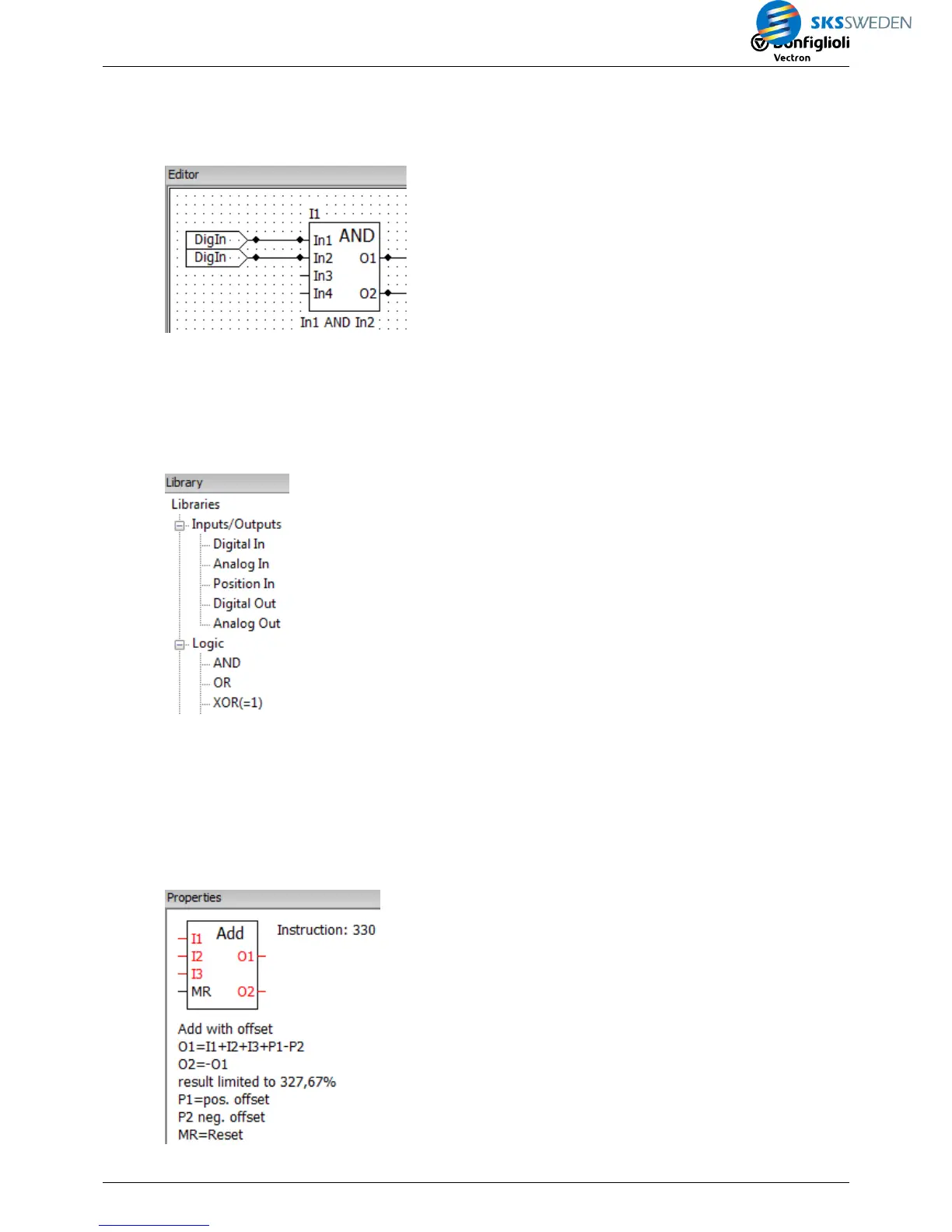2.3.3 Editor
In the editor, PLC programs are displayed graphically.
2.3.4 Library
From the library, the blocks for inputs and outputs and function blocks can be dragged to the
editor window.
Alternatively, you can click button "Activate function block". In this way, the function block se-
lected in the library can be inserted in the editor window.
2.3.5 Properties
The properties of the function block selected in the library will be displayed.
− Number of instruction
− Function of inputs (I) and outputs (O) of instruction
− Function of input fields P1 and P2. Via P1 and P2, the function block can be adjusted to the
application.
