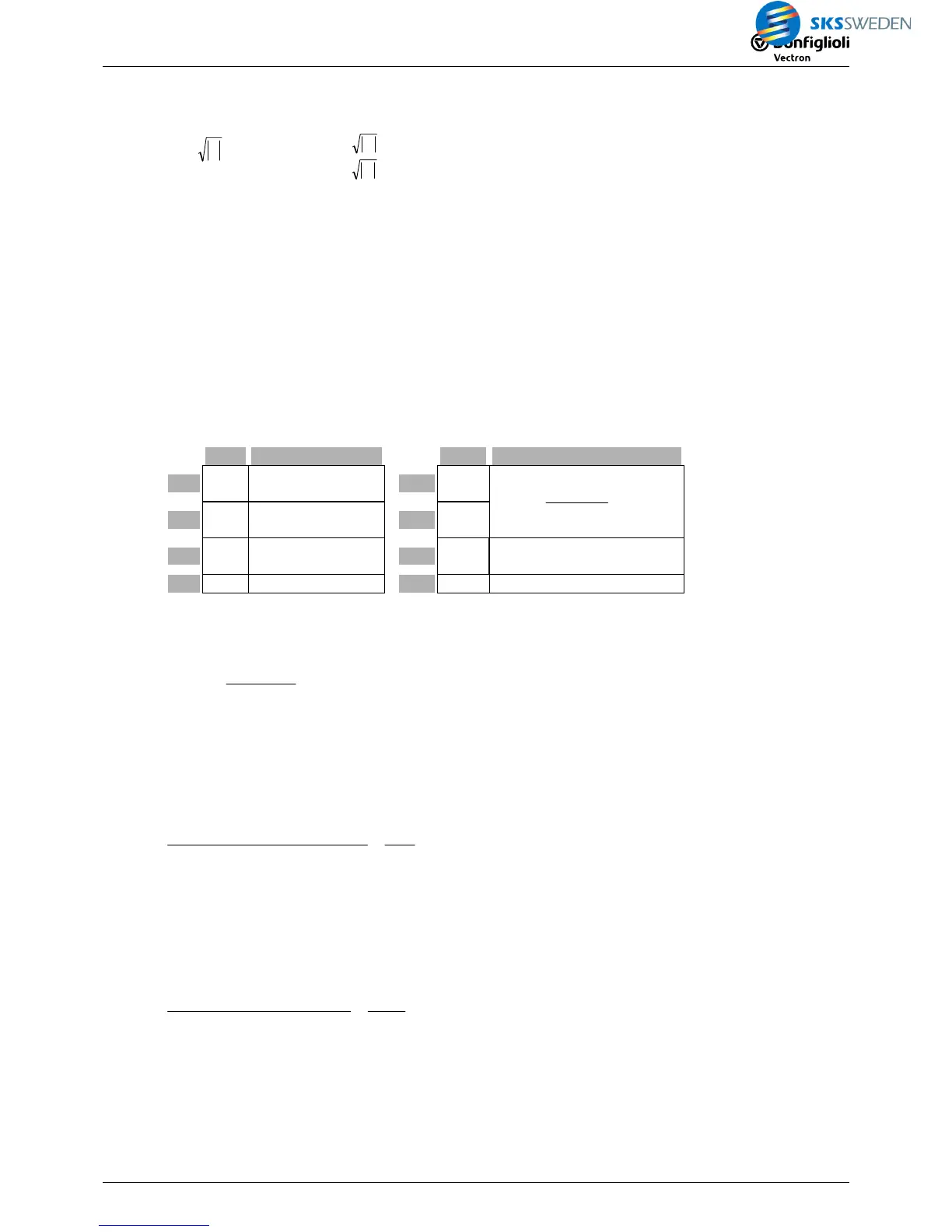Note:
Since the square root of a negative number has no real result, the square root of the absolute
value of the input value is worked out and the sign is applied to the output value.
1 IO 1 =
;
I1O1I1
I1O1I1
− =⇒−
+ =⇒+
Example:
Positive input value I1 = 130.00% O1 = 114.02%
Negative input value I1 =
-130.00% O1 = -114.02%
The output value is limited to ±P2.
As long as status TRUE is present at I4 (Master Reset), the output value O1 is 0.
Note:
Percentages [%] have two decimals.
For example: Value 12345
IN
= 123.45% = 1.2345
5.3.14 [364] Modulo
Type Function
Type Function
I1 %
Input (numerator
1)
O1 %
P2I3
P1I2I1
O2O1,
×
××
=
I2 %
Input (numerator
2)
O2 %
I3 %
Input (denomina-
tor 1)
P1 % Numerator 3
I4 b Master Reset
P2 % Denominator 2
Description:
The input value at I1 is multiplied by the input value at I2 and parameter value P1 and the re-
sult is divided by the input value at I3 and parameter value P2.
P2I3
P1I2I1
O2O1,
×
××
=
O1 = Result in front of decimal point,
O2 = Result behind decimal point
Example 1:
I1=
110% P1 = 100.00%
P2 = 100.00%
I2= 100%
I3= 32%
%75,02O%,00,3431O
%75,3434375,3
3 2, 0
1,1
%00,001%00,23
%00,001%00,001%00,101
==⇒
===
×
××
Example 2:
I1=
110% P1 = 1.00%
P2 = 100.00%
I2= 100%
I3= 32%
%43,02O%,00,31O
%034375,0
3 2, 0
011,0
%00,001%00,23
%00,1%00,001%00,101
==⇒
==
×
××
4 3, 3=
Example 3:
I1=
220% P1 = 100.00%
P2 = 10.00%
I2= 100%
I3= 12%
