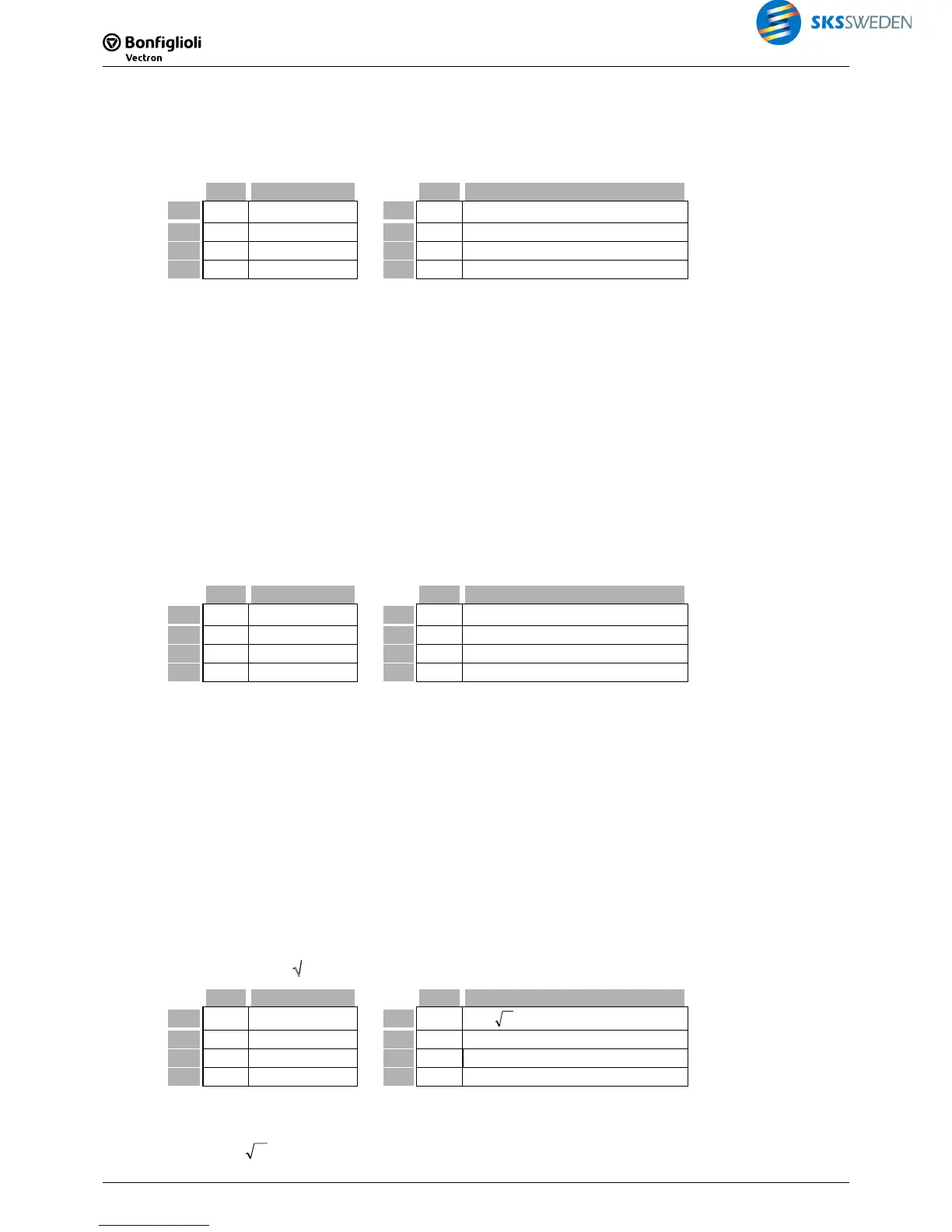Note:
Percentages [%] have two decimals.
For example: Value 12345
IN
= 123.45% = 1.2345
5.3.11 [361] X², SQR (I1)
Type Function
Type Function
I1
%
Input value
O1
%
2
I 1O 1 =
I2 - -
O2 % inverted output = -1
I3 - -
P1 - -
I4 b Master Reset
P2 % Limitation of output value
Description:
The input value at I1 is squared.
2
=−=
Example: I1 = 130.00%; O1 = I1
2
= 169.00%
The output value is limited to the adjusted value of P2.
As long as status TRUE is present at I4 (Master Reset), the output value O1 is 0.
Note:
Percentages [%] have two decimals.
For example: Value 12345
IN
= 123.45% = 1.2345
5.3.12 [362] X³, (Cube (I1)
Type Function
Type Function
I1 % Input value
O1 %
3
I 1O 1 =
I2 - -
O2 % inverted output = -1
I3 - -
P1 - -
I4 b Master Reset
P2 % Limitation of output value
Description:
The input value at I1 is cubed.
3
=−=
Example: I1 = 130.00%; O1 = I1
3
= 219.70%
The output value is limited to ±P2.
As long as status TRUE is present at I4 (Master Reset), the output value O1 is 0.
Note:
Percentages [%] have two decimals.
For example: Value 12345
IN
= 123.45% = 1.2345
5.3.13 [363] √X, square root of I1
Type Function
Type Function
I1 % Input value
O1 %
1 IO 1 =
I2 - -
O2 % inverted output = -1
I3 - -
P1 - -
I4 b Master Reset
P2 % Limitation of output value
Description:
The square root is calculated from the input value at I1.
