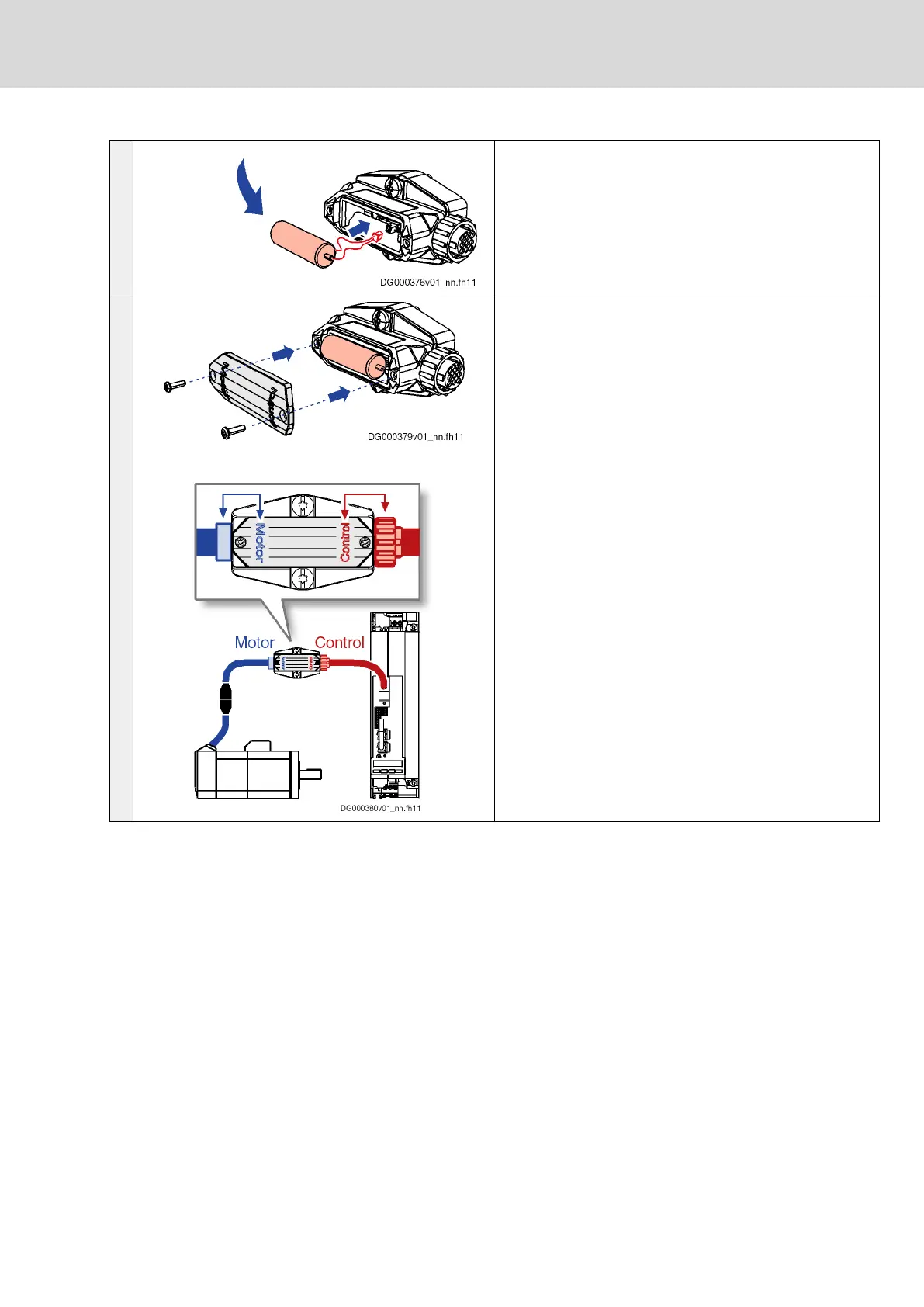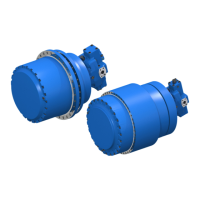3. ● Insert new battery into battery compartment.
● Connect connector of battery to mating connector in
battery compartment.
● Place cable in battery compartment in such a way that
cover is flush with battery box when screwed on in the
next step.
4.
● Screw on cover in correct orientation (tightening tor‐
que: 0.8 Nm).
● Check whether cover fits correctly. Cable in battery
compartment should not get stuck between cover and
battery box. Cover has to be flush with battery box at
all points.
Tab. 8-7: Replacing the battery
DOK-INDRV*-HCS01******-PR05-EN-P Bosch Rexroth AG 265/341
Rexroth IndraDrive CsDrive Systems with HCS01
Cables, accessories, additional components
