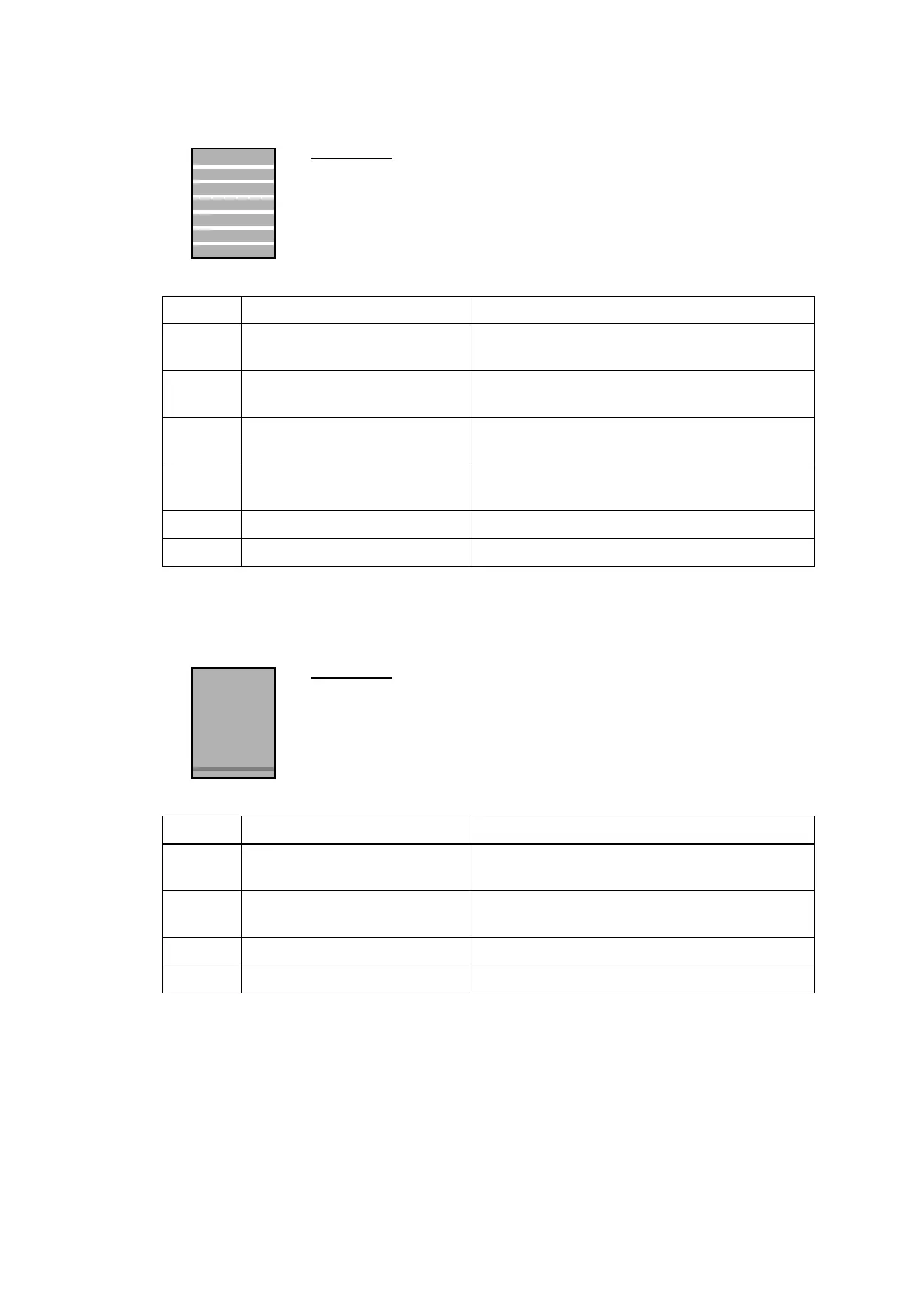2-76
Confidential
Separated lines over the whole page
Overlapping lines at the trailing edge of the recording paper
User Check
- Perform head cleaning.
Step Cause Solution
1 Inclination of head not adjusted Adjust inclination of the head. Refer to Chapter 4,
Section 4.1.
2 Head calibration data not written Perform head calibration. See Function code 02.
(Refer to Chapter 5, Section 5.1.4.2.)
3 Paper feeding correction value not
updated
Update the paper feeding correction value. Refer to
Chapter 5, Section 5.1.4.16.
4 PF encoder disk stained or
scratched
Replace the PF encoder disk and clean the flushing
guide. (Refer to Chapter 3, Section 3.1.)
5 Print head defective Replace the head/carriage unit.
6 Main PCB defective Replace the main PCB ASSY.
User Check
- Perform head cleaning.
Step Cause Solution
1 Paper feeding correction value not
updated
Update the paper feeding correction value. Refer to
Chapter 5, Section 5.1.4.16.
2 PF encoder disk stained or
scratched
Replace the PF encoder disk and clean the flushing
guide. (Refer to Chapter 3, Section 3.1.)
3 Engine unit defective Replace the engine unit.
4 Main PCB defective Replace the main PCB ASSY.
