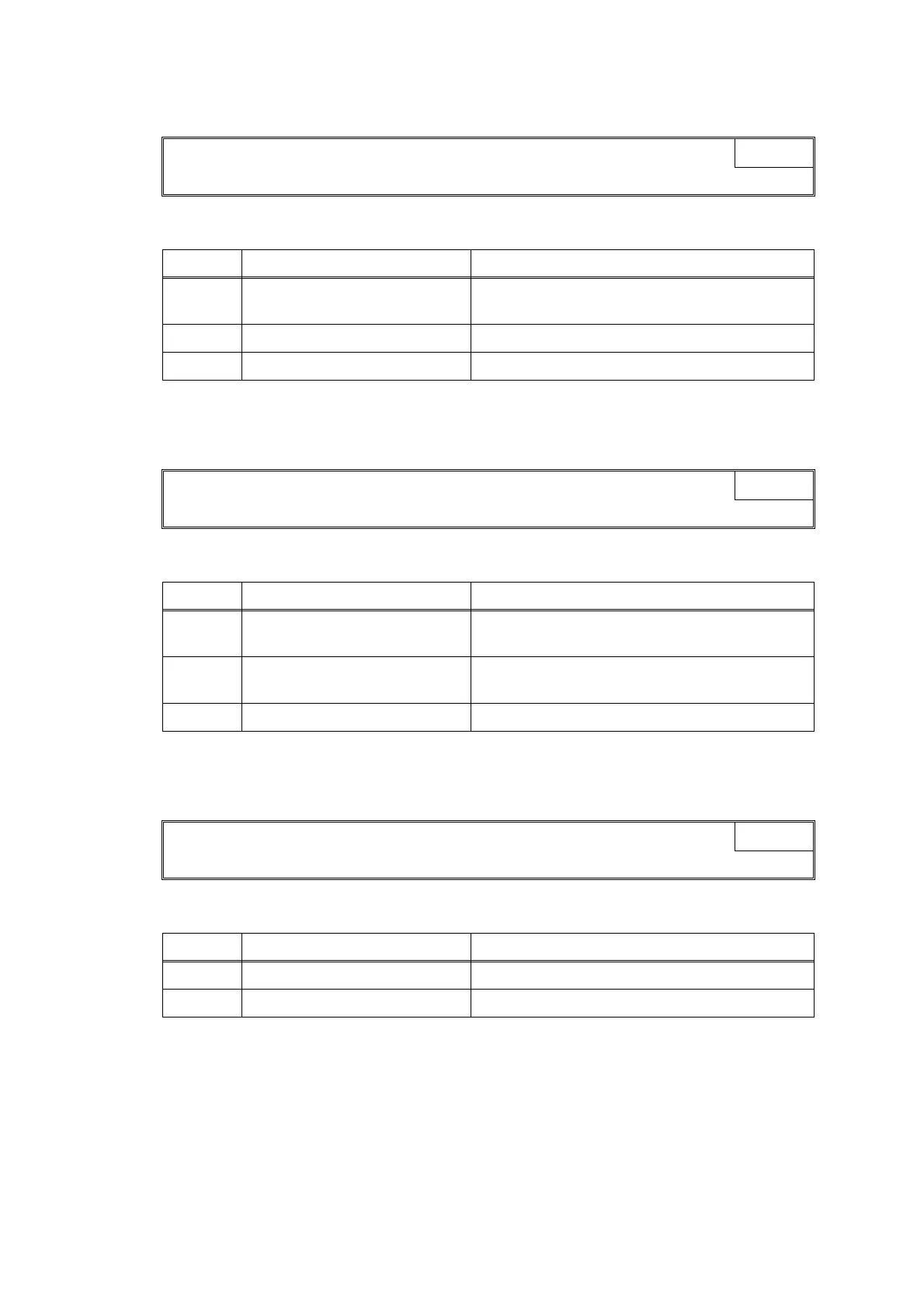2-56
Confidential
Error Code AF
Positioning error of the first side scanning CIS. (Home positioning failed)
Error Code BC
Fax scanning failure by the second side scanning CIS (retry).
Error Code BD
Black level data error in flat-bed scanning.
Unable to Scan AF
LCD
Step Cause Solution
1
Connection failure of the CIS
motor harness of the scanner unit
Check the connection and reconnect the harness.
2
Scanner unit defective
Replace the scanner unit.
3
Main PCB defective
Replace the main PCB ASSY.
Unable to Scan BC
LCD
Step Cause Solution
1 Document pressure bar (for
second side scanning) stained
Clean the document pressure bar.
2 Second side scanning CIS
defective
Replace the CIS unit.
3 Main PCB defective Replace the main PCB ASSY.
Unable to Scan BD
LCD
Step Cause Solution
1
Black reference film stained
Replace the scanner unit.
2
Main PCB defective
Replace the main PCB ASSY.
