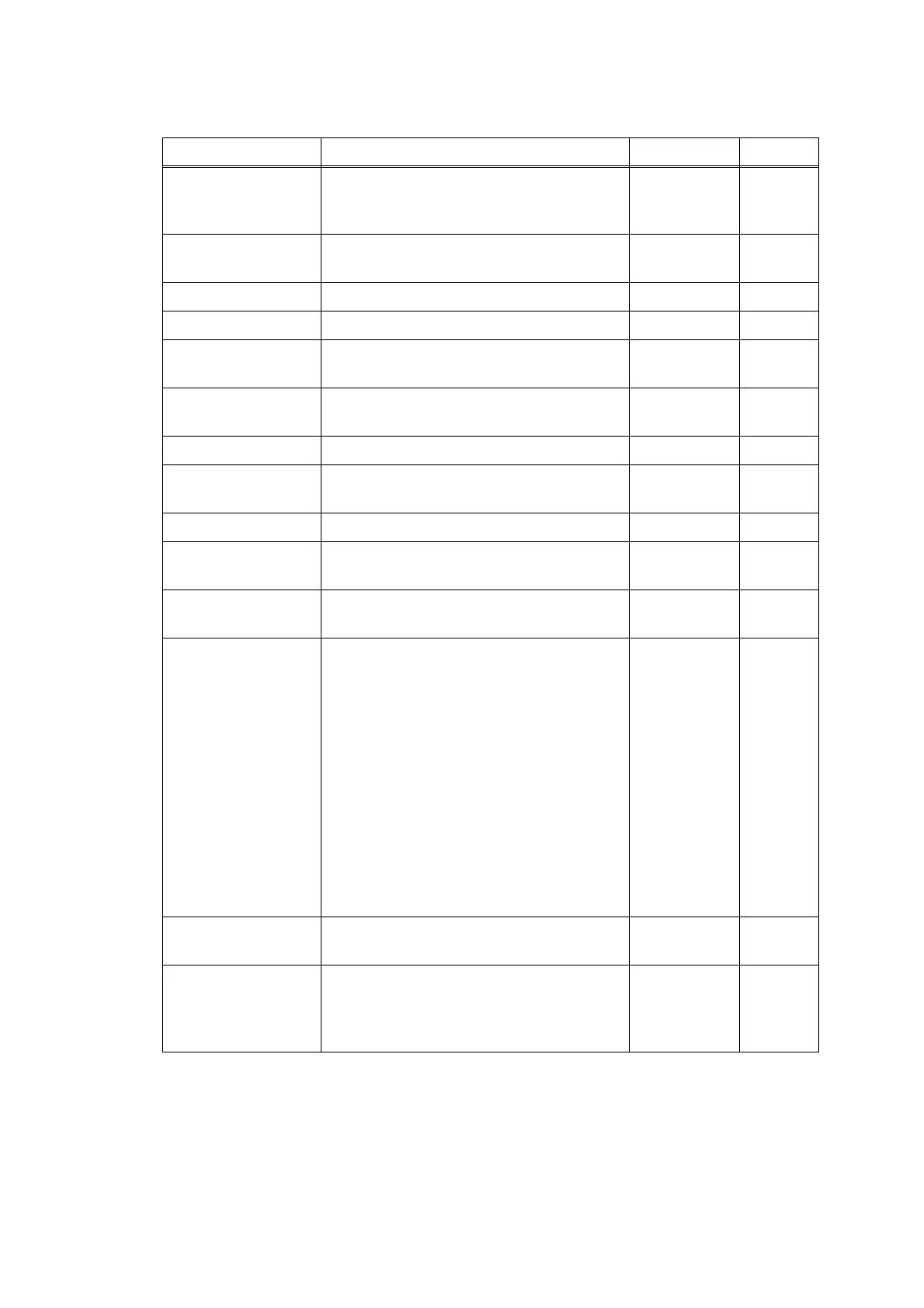2-20
Confidential
2.3.4 Status Monitor Errors
Error Message Contents Error Code Refer to:
Cover is Open Any cover opened. 2F
A1
A4
p. 2-31
p. 2-52
p. 2-54
Document Jam Document jam detected in the ADF. A2
A3
p. 2-52
p. 2-53
High Temperature The room temperature is high. 40 p. 2-36
Ink Absorber Full Purge count or flashing count overflown. 46 p. 2-37
Ink Absorber Near
Full
Purge count or flashing count approaching
overflow.
-
Ink low The service life of any ink cartridge will be
expired soon.
-
Low Temperature The room temperature is low. 40 p. 2-36
No Ink Cartridge Ink cartridge not loaded. 2A, 2B, 2C,
2D
p. 2-30
No Paper Fed No paper loaded in paper tray(s). 18 p. 2-26
Offline Machine is offline. - Section
2.4.9.3
Out of Memory The memory is full. - Section
2.4.10.4
Paper Jam Recording paper jam. 0D
0E
0F, 13
16
18
31
38
3C
82
83
84
88
8A, 8B
8C
p. 2-22
p. 2-23
p. 2-24
p. 2-25
p. 2-26
p. 2-32
p. 2-33
p. 2-34
p. 2-46
p. 2-47
p. 2-48
p. 2-49
p. 2-50
p. 2-51
Replace Ink The service life of any ink cartridge has
expired.
26, 27, 28, 29 p. 2-29
Wrong Paper Size The recording paper size is different from
the specified one.
The recording paper size is not supported in
duplex printing.
17
80
81
p. 2-25
p. 2-45
p. 2-46
