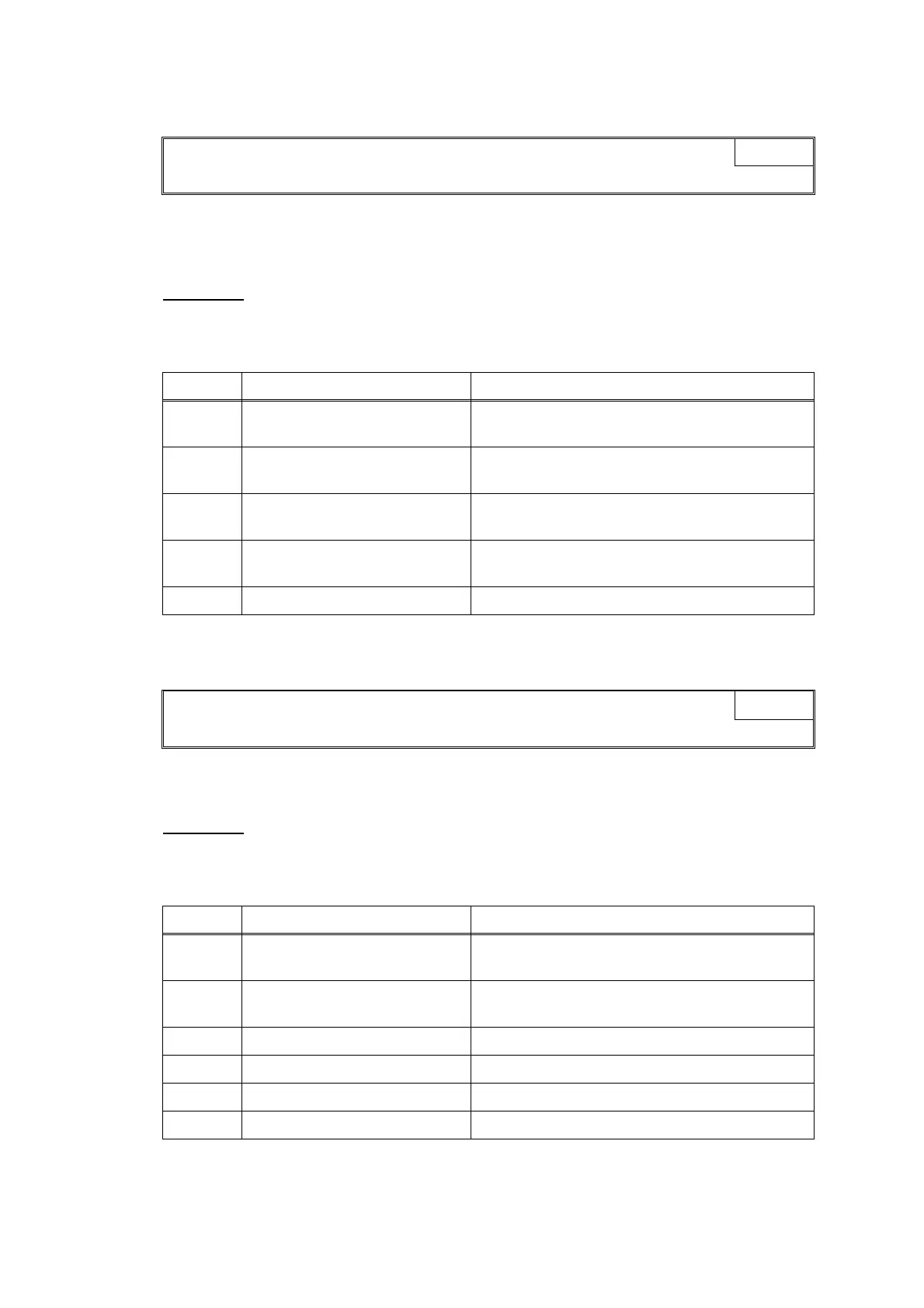2-25
Confidential
Error Code 16
In paper ejecting after printing on the first side, a recording paper jam has occurred. (The
switchback paper sensor does not go OFF even after paper ejection following printing on the
first side with the switchback paper sensor being ON.)
User Check
- Remove the jammed paper.
- Clean the switchback (SB) roller.
Error Code 17
Recording paper size error. (Duplex PC print/Duplex copy) (Detected by the paper width sensor
or registration sensor)
User Check
- Check whether the recording paper being used is within the specification.
- Check that dark recording paper is not used.
Paper Jam
LCD
Step Cause Solution
1 Foreign materials inside the
engine unit
Remove foreign materials.
2 Switchback paper detection
actuator out of place
Set the actuator into place.
3 Switchback paper sensor harness
connection failure
Check the connection and reconnect the harness.
4 Switchback paper sensor
defective
Replace the sensor PCB ASSY.
5
Main PCB defective
Replace the main PCB ASSY.
Wrong Paper Size
LCD
Step Cause Solution
1 Registration sensor actuator
caught on the surrounding parts
Reposition the actuator.
2 PF encoder disk stained Replace the PF encoder disk and clean the flushing
guide. (Refer to Chapter 3, Section 3.1.)
3 Registration sensor defective Replace the registration sensor PCB ASSY.
4 Paper feed motor defective Replace the paper feed motor ASSY.
5 Paper width sensor defective Replace the carriage PCB ASSY.
6 Main PCB defective Replace the main PCB ASSY.
