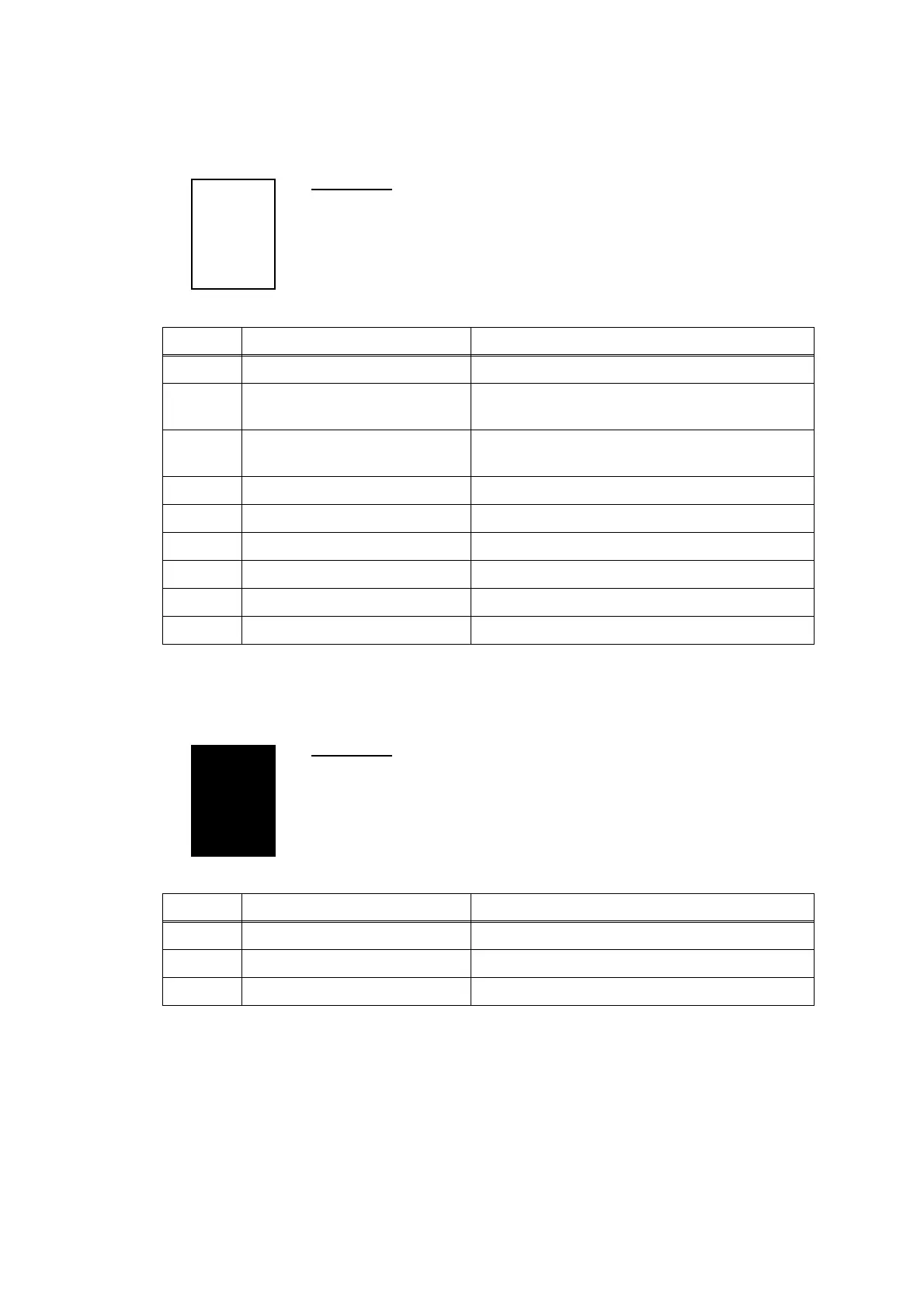2-69
Confidential
2.4.3.2 Troubleshooting from image defect
Completely blank
All black
User Check
- Check that ink remaining is sufficient.
- Perform head cleaning.
Step Cause Solution
1 Maintenance unit contaminated Clean the maintenance unit. Refer to Section 2.4.2.4.
2 Head property data incorrect Enter correct head property data. Refer to Chapter 5,
Section 5.1.4.22.
3 Head flat cables connection
failure
Check the connection and reconnect the flat cables.
4
Ink refill ASSY defective
Replace the ink refill ASSY.
5
Drain tubs bent
Replace the drain tube.
6
Carriage PCB defective
Replace the carriage PCB ASSY.
7 Maintenance unit defective Replace the maintenance unit.
8 Print head defective
Replace the head/carriage unit.
9
Main PCB defective
Replace the main PCB ASSY.
User Check
- Check whether ink cartridges are properly loaded into the correct color
slots.
Step Cause Solution
1
Carriage PCB defective Replace the carriage PCB ASSY.
2 Print head defective
Replace the head/carriage unit.
3
Main PCB defective
Replace the main PCB ASSY.
