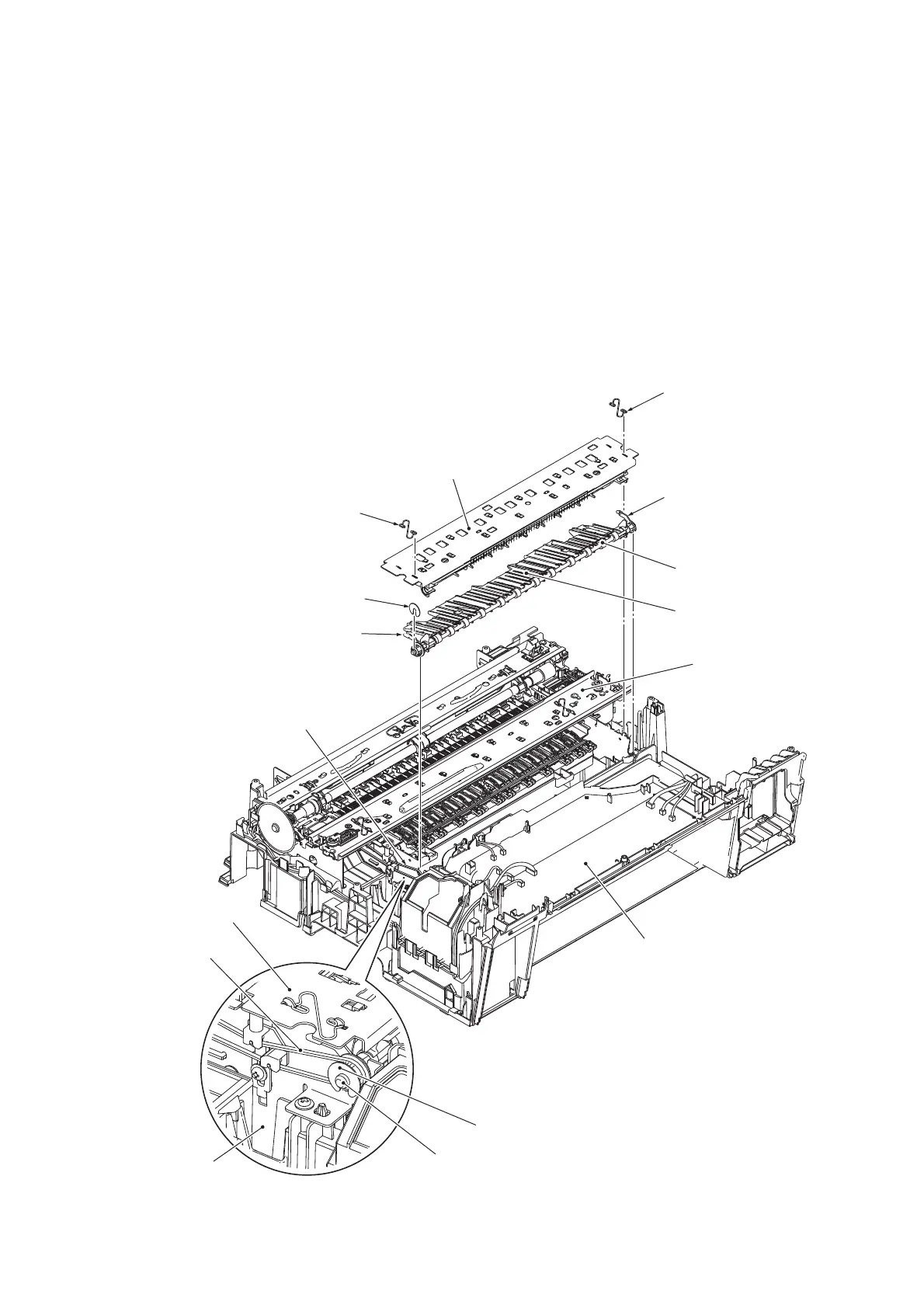3-115
Confidential
3.9.16 Duplex-printing Related Components
(1) Remove the two frame lock springs and detach the DX star wheel plate ASSY from the DX
chassis.
(2) Remove the resin retaining ring from the left end of the Switchback (SB) roller shaft and
pull the SB timing belt to the left and off the SB roller shaft.
(3) At both ends of the SB roller shaft, pull the lock arms of bushings R and L outwards to
release them from the DX chassis, turn them up and then lift up the SB roller together with
the DX flapper.
Note: Bushing R is not secured to the SB roller shaft and it easily slides to the right so that
the DX flapper easily comes off from the SB roller shaft. Take care not to drop the DX
flapper.
(3_084)
Frame lock spring
DX star wheel plate ASSY
Frame lock spring
Resin retaining ring
Lock arm of bushing L
(white)
SB timing belt
DX star wheel plate
ASSY
SB timing belt
DX chassis
SB roller shaft
Resin retaining ring
Lower cover
CR support chassis
DX flapper
Switchback (SB) roller
Lock arm of bushing R
(black)
