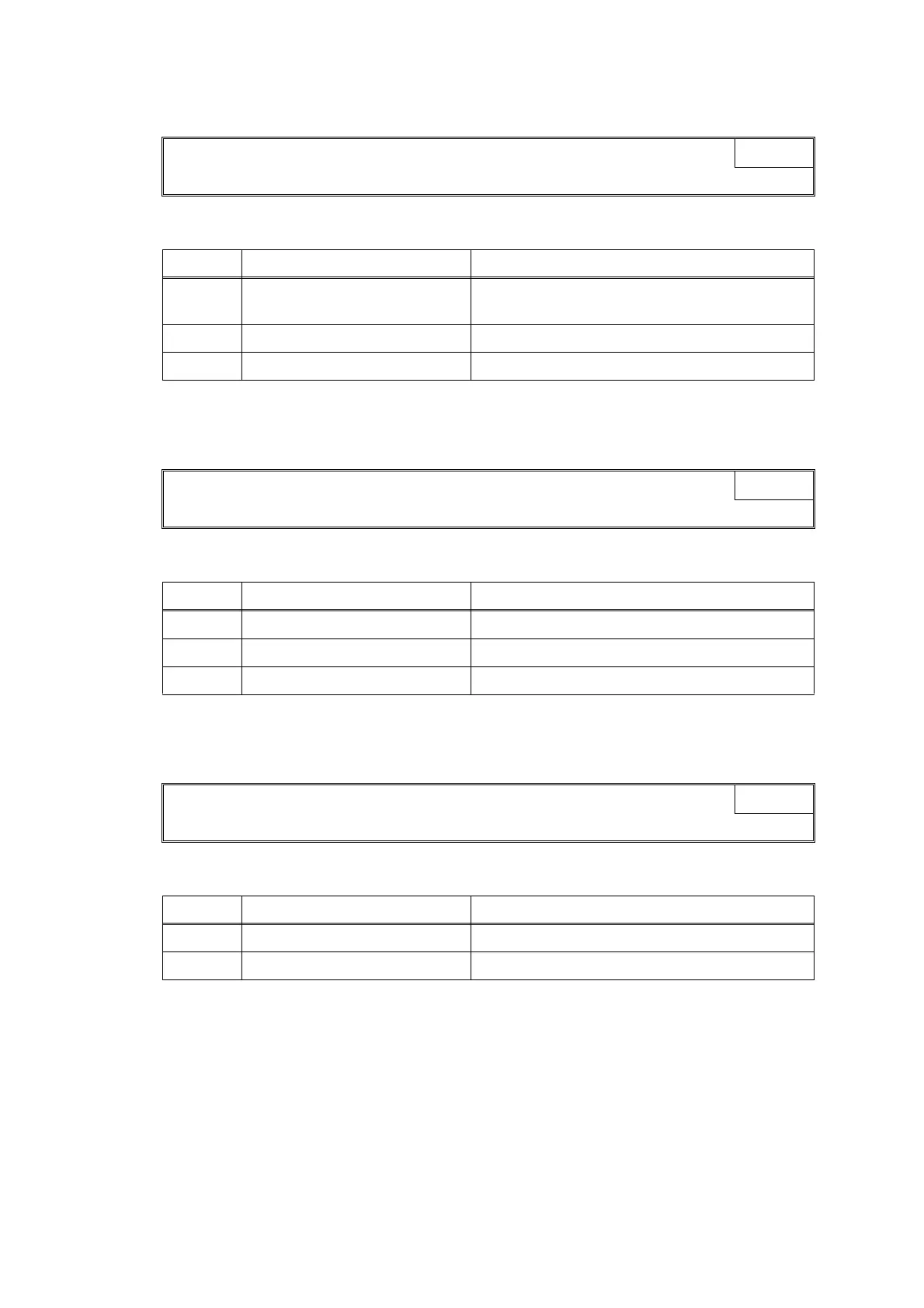2-60
Confidential
Error Code ED
Touch panel initialization failed.
Error Code F8
Battery harness connection failure.
Error Code FE
ROM data acquisition error.
Unable to Init. ED
LCD
Step Cause Solution
1 Touch panel harness connection
failure
Check the connection and reconnect the harness.
2 Touch panel defective Replace the LCD unit.
3 Main PCB defective Replace the main PCB ASSY.
Unable to Init. F8
LCD
Step Cause Solution
1
Battery harness connection failure
Check the connection and reconnect the harness.
2
Battery defective Replace the battery ASSY.
3
Main PCB defective
Replace the main PCB ASSY.
Unable to Init. FE
LCD
Step Cause Solution
1
Customizing code mismatch Reload programs.
2
Main PCB defective
Replace the main PCB ASSY.
