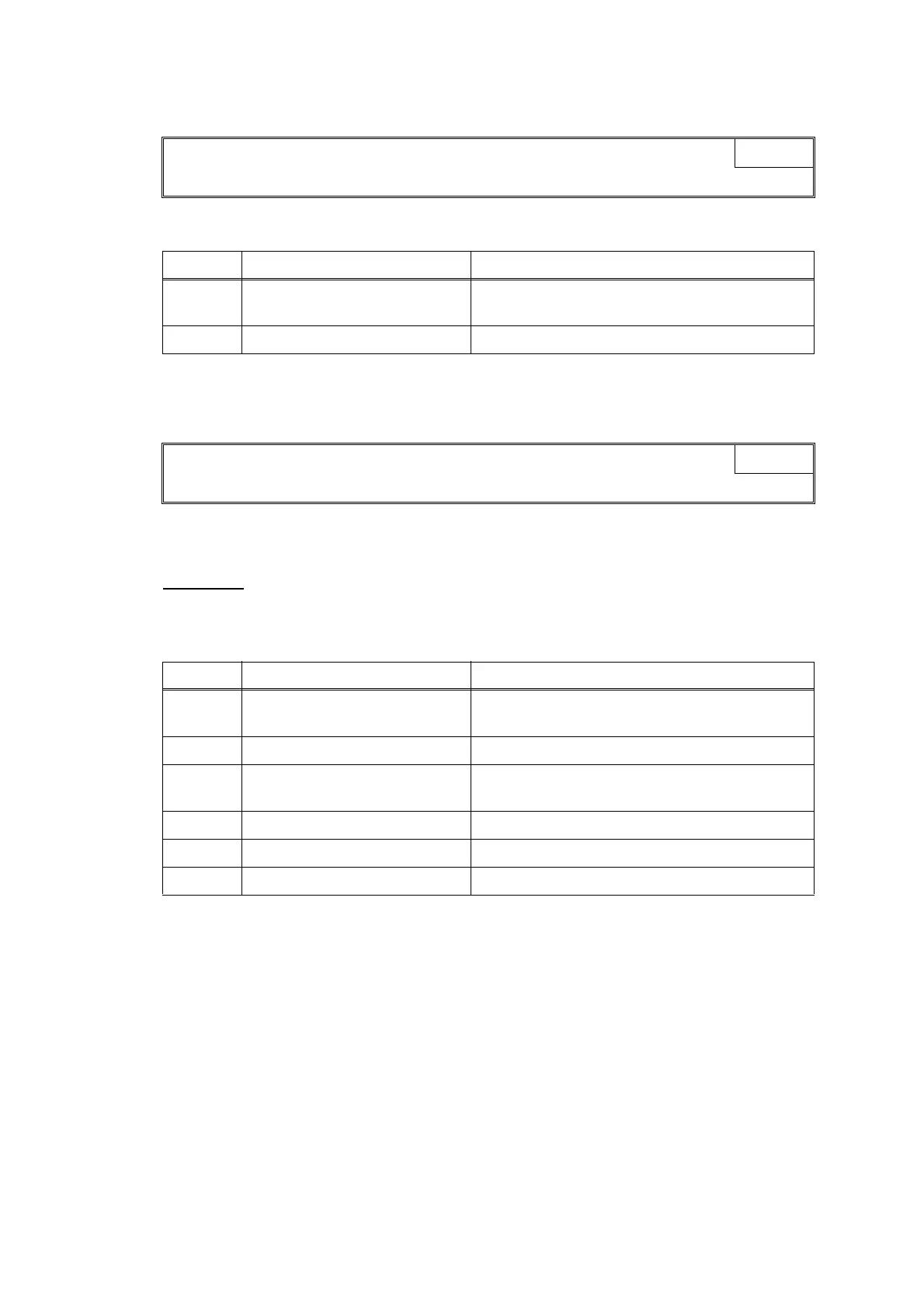2-45
Confidential
Error Code 7E
Head property data not entered.
Error Code 80
Recording paper size error. (During fax/list printing) (Paper size not suitable for fax receiving
was detected by the paper width sensor or registration sensor.)
User Check
- Check whether the recording paper being used is within the specification.
- Check that the recording paper being used is not paper with header or colored paper.
MACHINE ERROR 7E
LCD
Step Cause Solution
1 Head property data not entered Enter the head property data. (Refer to Chapter 4,
Section 4.1 [ 1 ].)
2
Main PCB defective Replace the main PCB ASSY.
Wrong Paper Size
LCD
Step Cause Solution
1 Registration sensor actuator
caught on the surrounding parts
Reposition the actuator.
2 CR encoder strip stained Replace the encoder strip.
3 PF encoder disk stained Replace the encoder disk and clean the flushing
guide. (Refer to Chapter 3, Section 3.1.)
4 Registration sensor defective Replace the registration sensor PCB ASSY.
5 Paper width sensor defective Replace the carriage PCB ASSY.
6 Main PCB defective Replace the main PCB ASSY.
