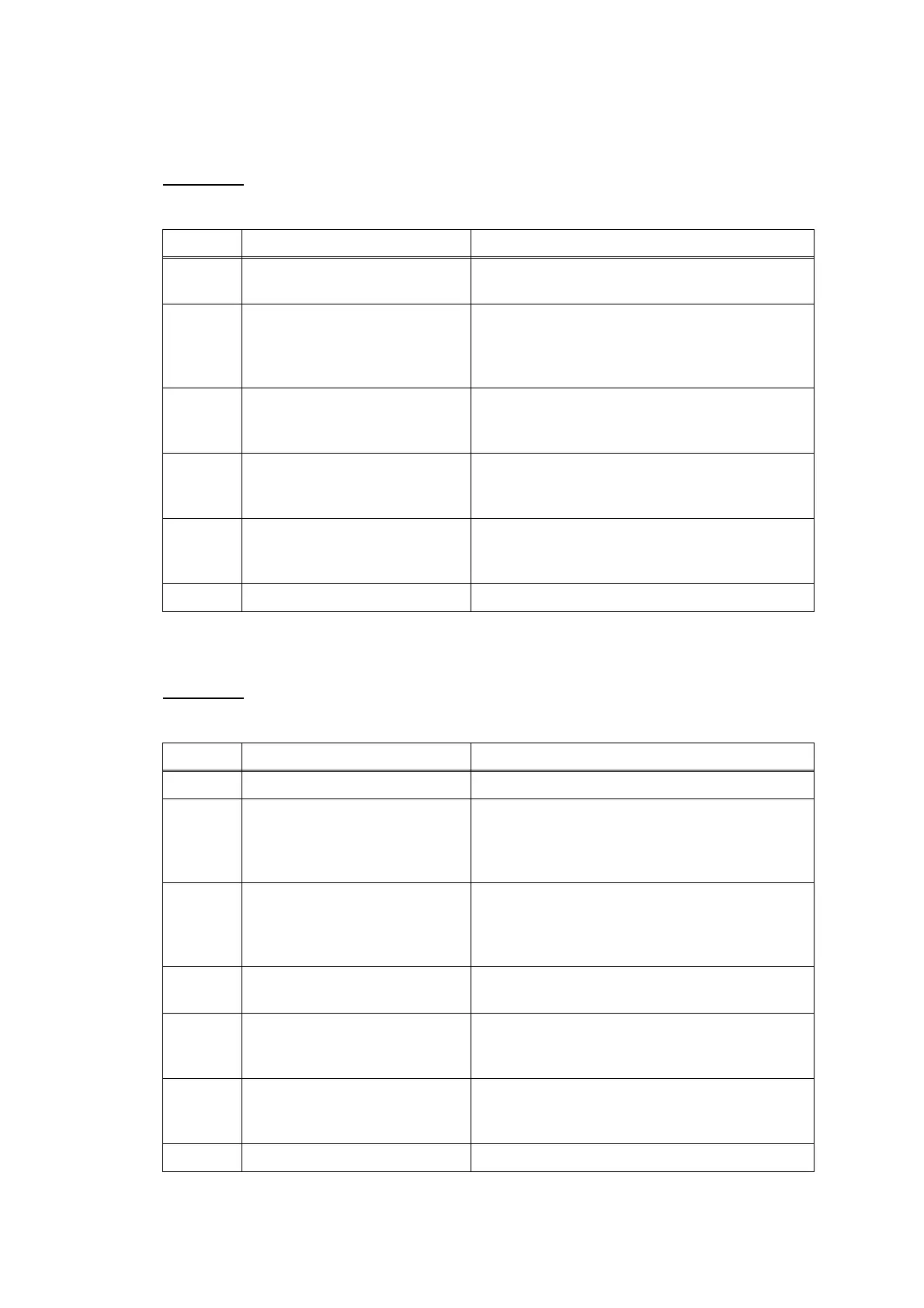2-83
Confidential
2.4.6.3 Document jam
Document jam in the ADF cover (Error code A3, etc.)
User Check
- Check if paper particles such as document broken are jammed around the document slot.
Document jam inside the ADF (Error code A2, etc.)
User Check
- Check whether the document scanned is 147.3 mm or shorter in length.
Step Cause Solution
1
Foreign materials around and
inside the ADF cover
Remove foreign materials.
2
Connection failure of the
document detection/width &
scanning position (first side)
sensors harness
Check the connection and reconnect the harness.
3
Connection failure of the
document scanning position
sensor (second side) harness
Check the connection and reconnect the harness.
4
Document scanning position
sensor (for first side scanning)
defective
Replace the sensor PCB ASSY.
5
Document scanning position
sensor (for second side scanning)
defective
Replace the sensor PCB ASSY.
6 ADF motor defective Replace the ADF motor.
Step Cause Solution
1
Foreign materials inside the ADF. Remove foreign materials.
2 Document scanning position
detection actuator (for first side
scanning) caught on the
surrounding parts
Reposition the actuator.
3 Document scanning position
detection actuator (for second side
scanning) caught on the
surrounding parts
Reposition the actuator.
4 Document pressure bar out of
place
Set the document pressure bar into place.
5 Document scanning position
sensor (for first side scanning)
defective
Replace the sensor PCB ASSY.
6 Document scanning position
sensor (for second side scanning)
defective
Replace the sensor PCB ASSY.
7 Document feed roller 2 defective Replace the ADF & document cover ASSY.
