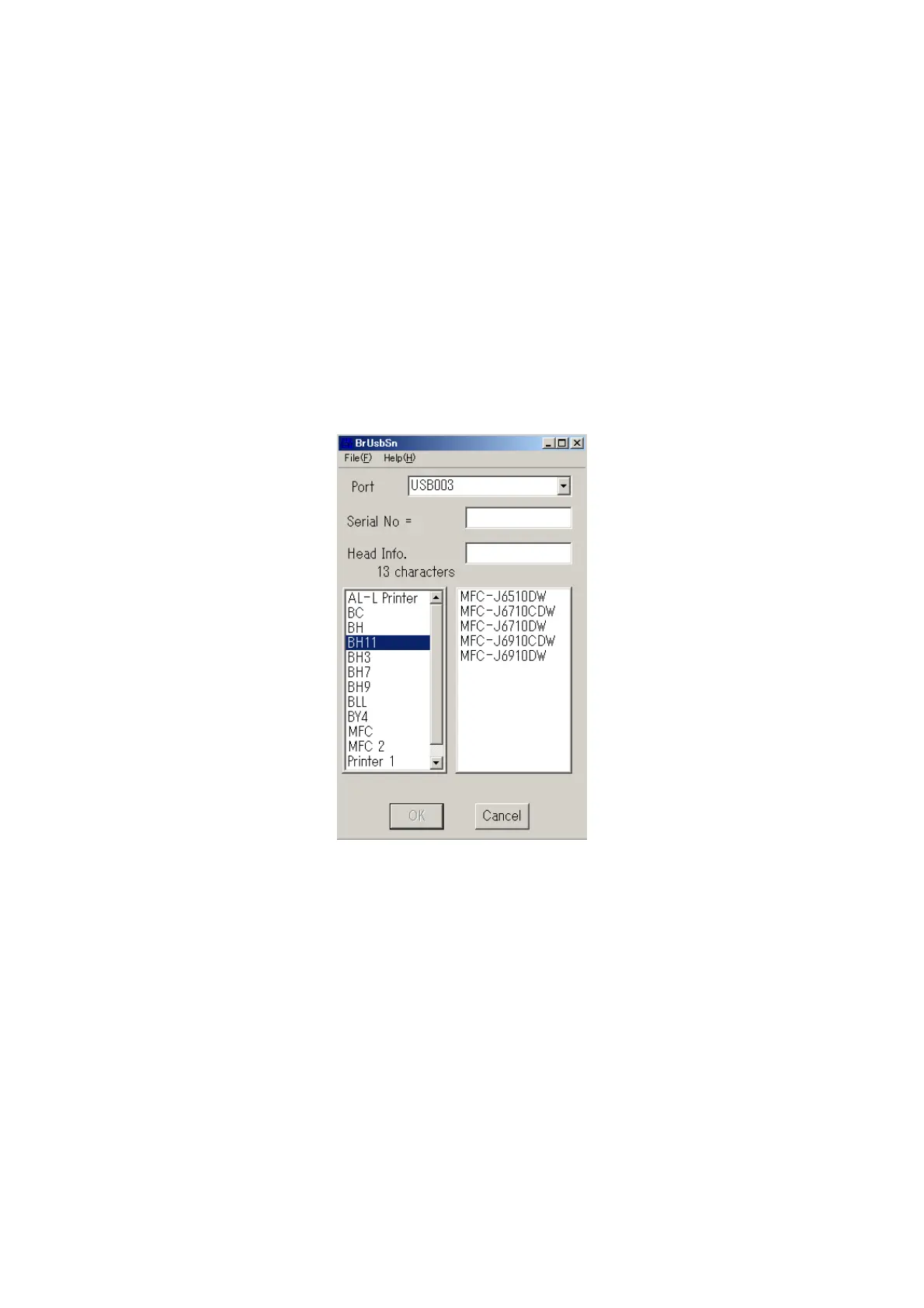4-2
Confidential
[ 1 ] Update the head property data stored in the EEPROM on the main PCB*
* Updating not required when the engine unit only is replaced
Tip: Updating can also be done with Function code 68. (Refer to Section 5.1.4.22.)
(1) Make sure that the machine's power cord is unplugged from an electrical outlet.
If the machine is connected to a PC, unplug the USB cable.
(2) Switch on the PC.
(3) Plug the machine's power cord into an electrical outlet.
(4) Switch the machine to the maintenance mode. (Refer to Chapter 5.)
(5) Connect the machine to the PC using a USB cable.
(6) On the PC, run the ID/head property setup utility (brusbsn.exe) in the created folder to
display the following window.
(7) On the model menu, click BH11.
