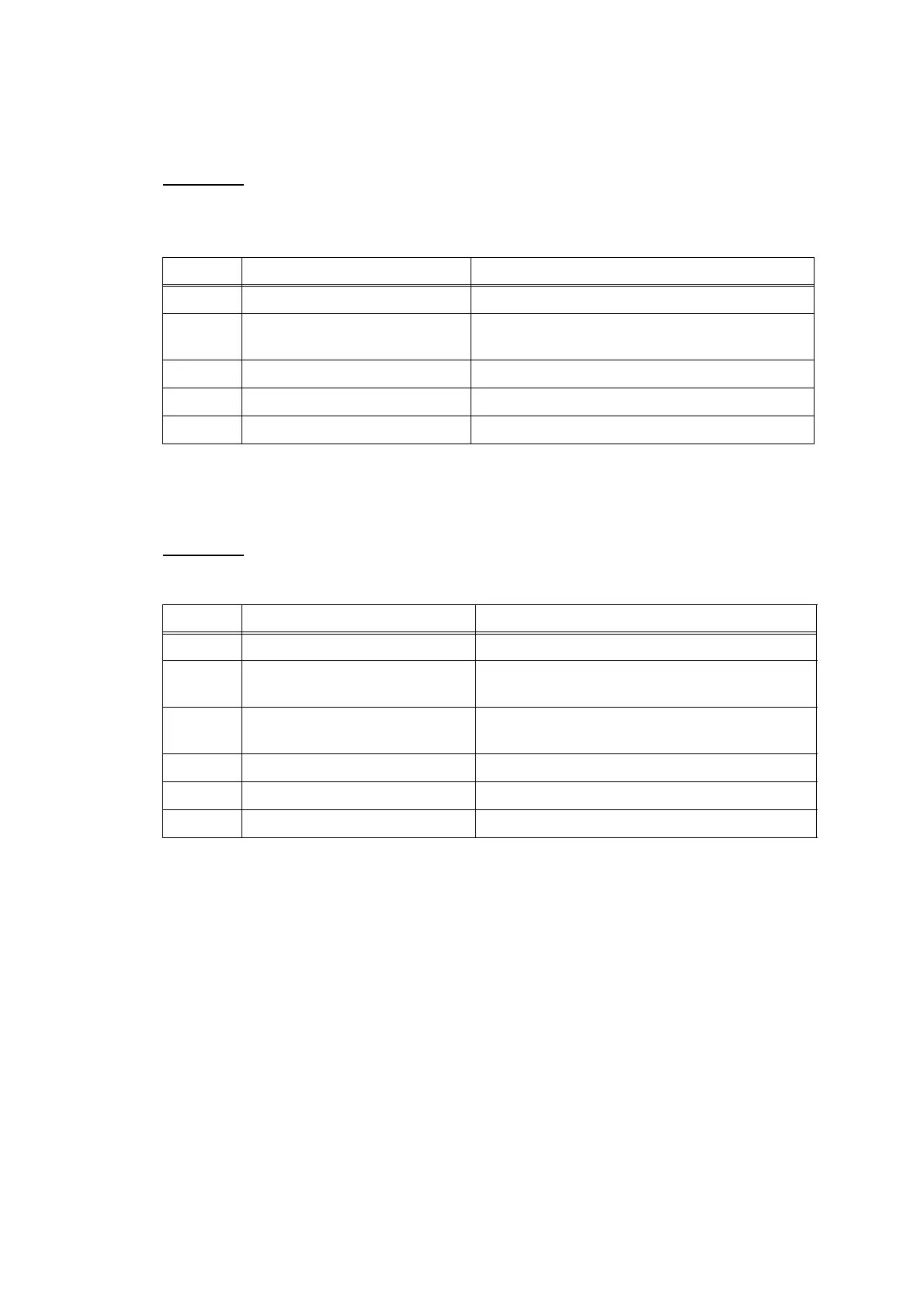2-89
Confidential
2.4.8 Control Panel Problems
2.4.8.1 LCD shows nothing
User Check
- Check if the machine is in a sleep state.
- Load the latest firmware.
2.4.8.2 Control panel inoperative
User Check
- Load the latest firmware.
Step Cause Solution
1 LCD flat cable connection failure Check the connection and reconnect the flat cable.
2 Power supply harness connection
failure
Check the connection and reconnect the harness.
3 LCD defective Replace the LCD unit.
4 Power supply PCB defective Replace the power supply PCB ASSY.
5 Main PCB defective Replace the main PCB ASSY.
Step Cause Solution
1
Rubber keypads not set in place Reposition the control panel ASSY.
2
Panel-main harness connection
failure
Check the connection and reconnect the harness.
3
Touch panel alignment off
Adjust the touch panel, using Function code 78.
(Refer to Chapter 5, Section 5.1.4.29.)
4 Rubber keypad defective Replace the rubber keypad.
5
Control panel PCB defective
Replace the control panel PCB ASSY.
6
Main PCB defective
Replace the main PCB ASSY.
