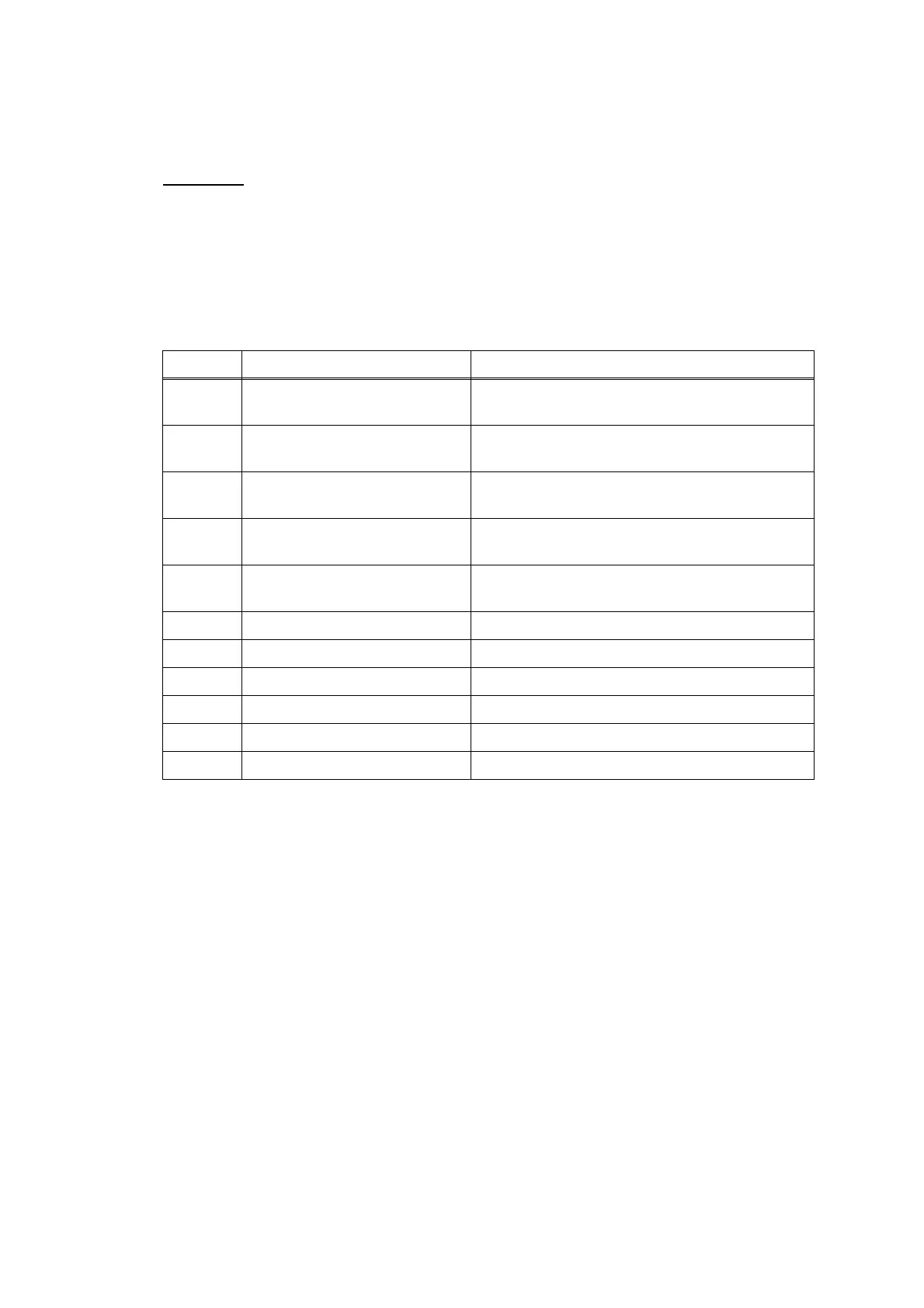2-63
Confidential
2.4.2.3 Recording paper jam
Paper jam in paper tray #1 (Error code 82, 83, 8A, 8B, 8C)
User Check
- Check that recording paper is loaded correctly in paper tray #1.
- Adjust the paper guide to match the recording paper size.
- Check if too much paper is loaded in the paper tray.
- Check that the reccording paper weight is 75 to 105 g/m
2
.
- Check that the jam clear cover is closed.
- Clean the related rollers.
Step Cause Solution
1 Foreign materials in the recording
paper path
Remove foreign materials.
2 Paper feed sensor actuator out of
place
Set the actuator into place.
3 Paper feed sensor harness
connection failure
Check the connection and reconnect the harness.
4 ASF motor harness connection
failure
Check the connection and reconnect the harness.
5 Paper feed motor harness
connection failure
Check the connection and reconnect the harness.
6 ASF motor defective Replace the ASF drive ASSY.
7 Paper feed motor defective Replace the paper feed motor.
8 Paper feed sensor defective Replace the PF encoder/PF sensor harness unit.
9 Paper width sensor defective Replace the carriage PCB ASSY.
10 Intermediate roller does not rotate Replace the engine unit.
11 Main PCB defective Replace the main PCB ASSY.
