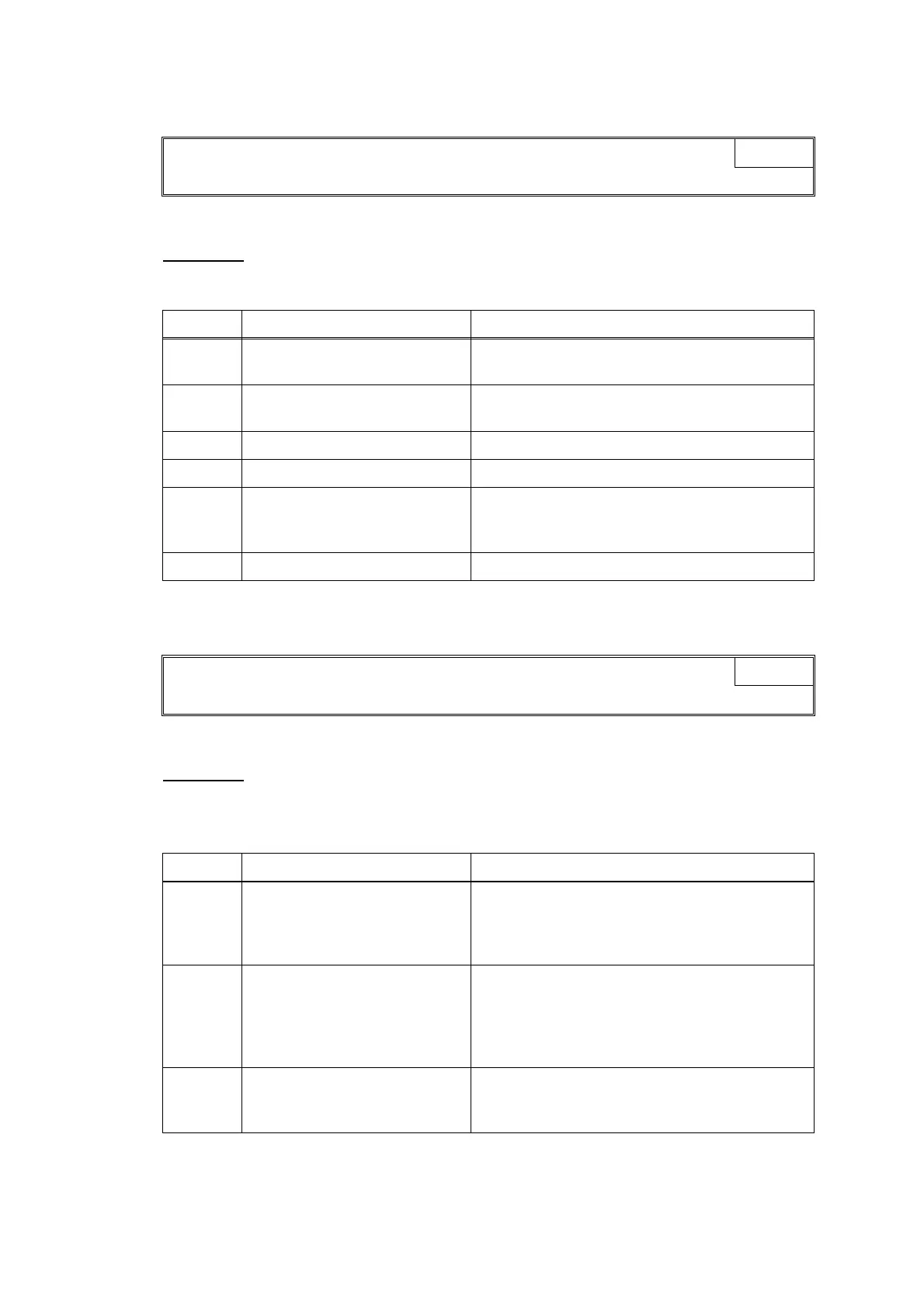2-52
Confidential
Error Code A1
Scanner cover (scanner unit) opened.
User Check
- Close the scanner cover.
Error Code A2
In ADF scanning, a document of 90 cm or longer is detected.
User Check
- Check whether the document scanned is longer than the specified limit.
- Remove the jammed document.
Cover is Open
LCD
Step Cause Solution
1 Scanner cover sensor actuator
defective
Replace the actuator.
2 Panel-main harness connection
failure
Check the connection and reconnect the harness.
3
Control panel PCB defective
Replace the control panel PCB ASSY.
4 Rubber keypad defective Replace the rubber keypad.
5 Boss on the scanner cover,
working as an actuator for the
scanner cover sensor, broken
Replace the scanner cover (scanner unit).
6
Main PCB defective
Replace the main PCB ASSY.
Document Jam / Too Long
LCD
Step Cause Solution
1 Document scanning position
detection actuator (for first side
scanning) caught on the
surrounding parts
Reposition the actuator.
2 Document scanning position
detection actuator (for second side
scanning) caught on the
surrounding parts
(For duplex scanning models)
Reposition the actuator.
3
Document scanning position
sensor (for first side scanning)
defective
Replace the document scanning position sensor PCB
(for first side scanning).
