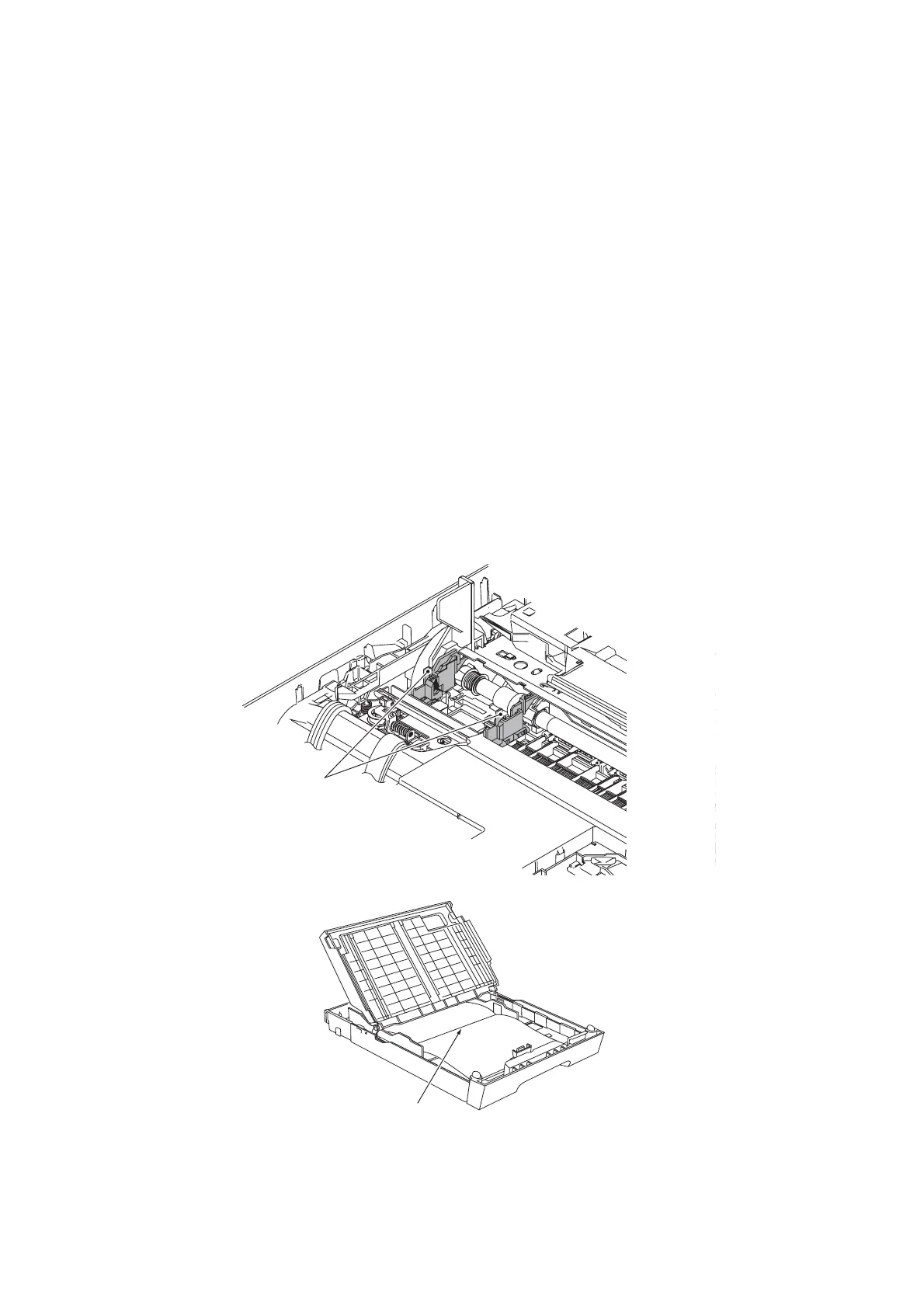5-49
Confidential
5.1.4.24 Cleaning of Leveler Roller (LR) ASSY (Function code 70)
Function
This procedure clears ink sticking to the leveler roller (LR) ASSY.
Operating Procedure
(1) Fold a sheet of A4- or letter-size recording paper in half in a longitudinal direction, unfold
it, set it in the empty paper tray #1 with the valley fold facing up as shown below.
(2) Press the 7 and 0 keys in this order in the initial stage of the maintenance mode.
The "1.A4 2.LTR" appears on the LCD.
(3) To use an A4-size paper, press the 1 key; to use a letter-size one, use the 2 key.
The machine shows "LRS CLEANING" on the LCD and starts cleaning the leveler roller
(LR) ASSY.
(4) Wait for the cleaning to complete (it takes approximately four minutes) and for the "PUSH
STOP KEY" to appear on the LCD.
(5) Press the Stop/Exit key.
The machine ejects the recording paper and returns to the initial stage of the maintenance
mode.
(3_012a)
Leveler roller (LR)
ASSY
Valley fold
