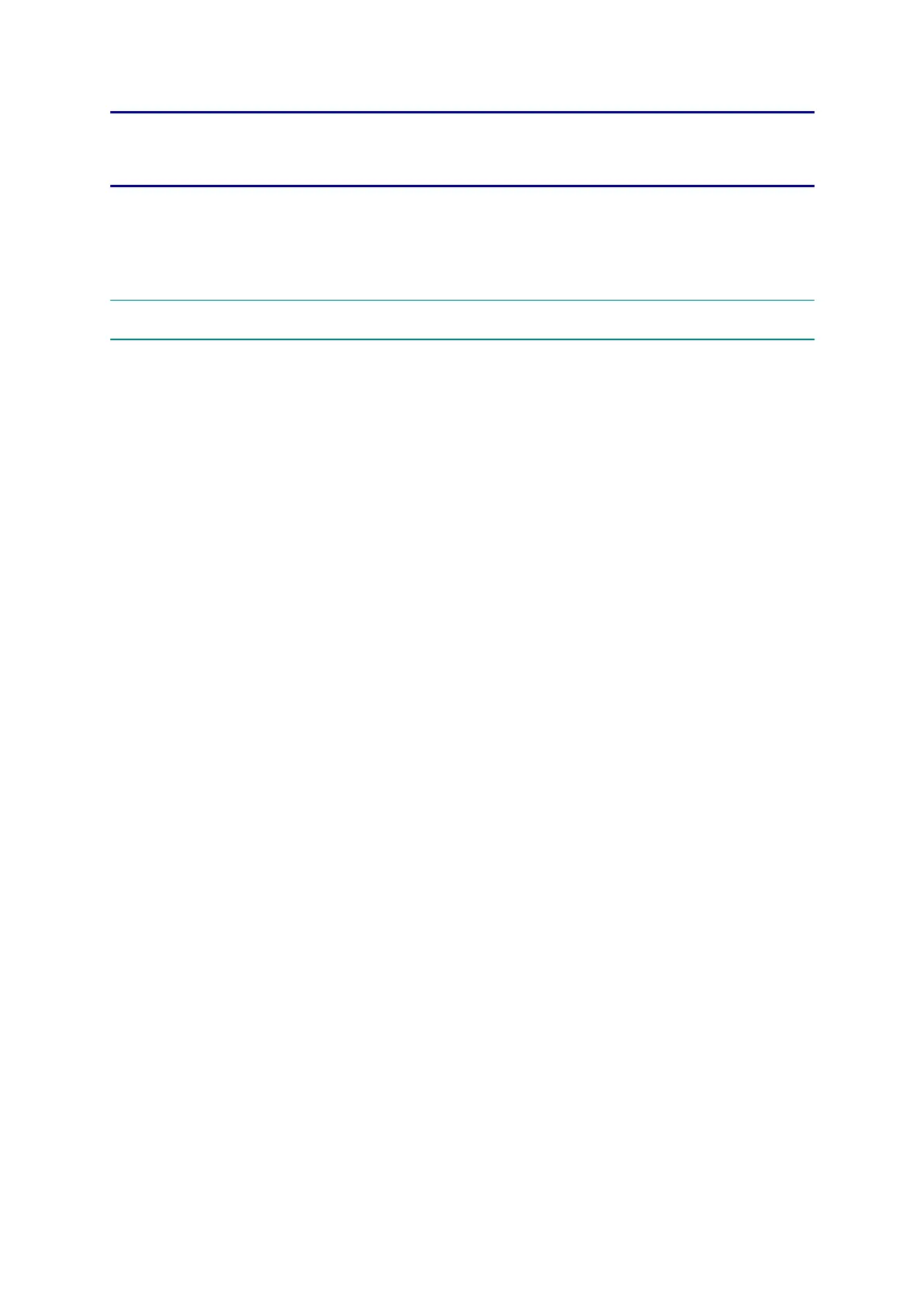4-1
Confidential
CHAPTER 4 ADJUSTMENTS AND UPDATING OF SETTINGS,
REQUIRED AFTER PARTS REPLACEMENT
This chapter details adjustments and updating of settings, which are required if the head/carriage unit,
main PCB and some other parts have been replaced.
4.1 IF YOU REPLACE THE HEAD/CARRIAGE UNIT OR ENGINE UNIT
<Operations>
[ 1 ] Update the head property data stored in the EEPROM on the main PCB*
[ 2 ] Clean the new head/carriage unit (Function code 76)
[ 3 ] Print out a nozzle test pattern (Function code 09)
[ 4 ] Adjust the inclination of the head/carriage unit
[ 5 ] Update the paper feeding correction value (Function code 58)
[ 6 ] Adjust the height of the platen
[ 7 ] Align vertical print lines in monochrome (Function code 65)
[ 8 ] Adjust margins in borderless printing (Function code 66)
[ 9 ] Create head calibration data and write it into flash ROM (Function code 02)
[ 10 ] Print out a total quality check pattern
[ 11 ] Switch back to standby
[ 12 ] Replace the ink cartridges with the protective part
[ 13 ] Obtain machine information at the user site (Instruction to the end user)
<Requirements>
(1) USB cable (one piece)
(2) PC (Windows® XP/2000 or later)
(3) ID/head property configuration utility (BrUsbSn.exe)
(4) Download utility (FILEDG32.EXE)
(5) Maintenance driver (MaintenanceDriver.zip), if not installed
(6) Data files of print patterns
