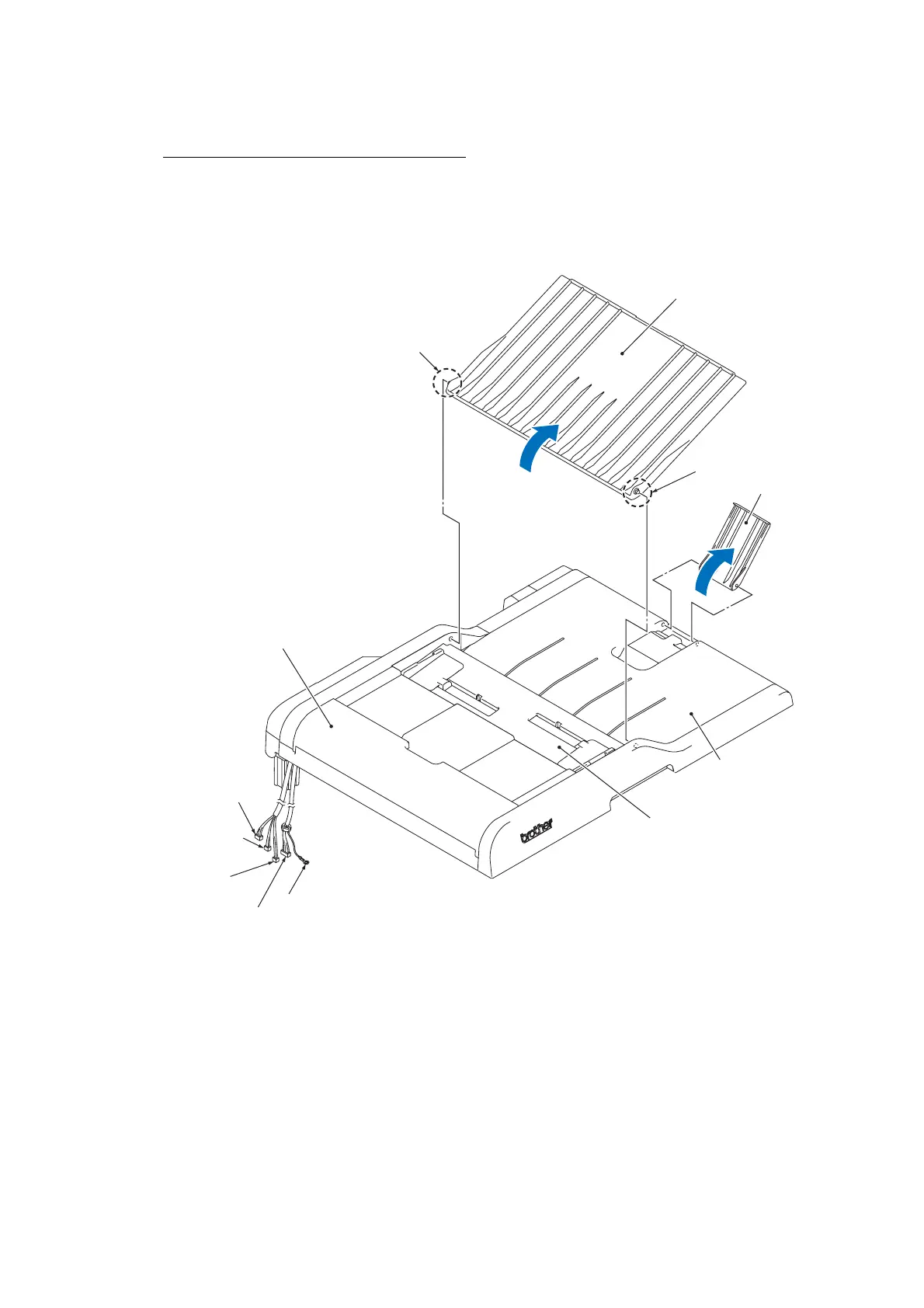3-58
Confidential
3.9.5 Disassembly of ADF & Document Cover ASSY
Document support and document stopper
(1) Open the document support, warp it slightly, and remove its front and rear bosses from the
holes provided in the upper ADF chute.
(2) Remove the document stopper.
* For duplex scanning models
Upper ADF chute
(3_025)
Boss
ADF cover
Document cover
Document support
Boss
Document
stopper
ADF motor harness
Grounding wire
ADF cover
sensor harness
Document detection/
width & scanning position
(first side) sensors harness
Document scanning
position sensor harness
(second side)*
