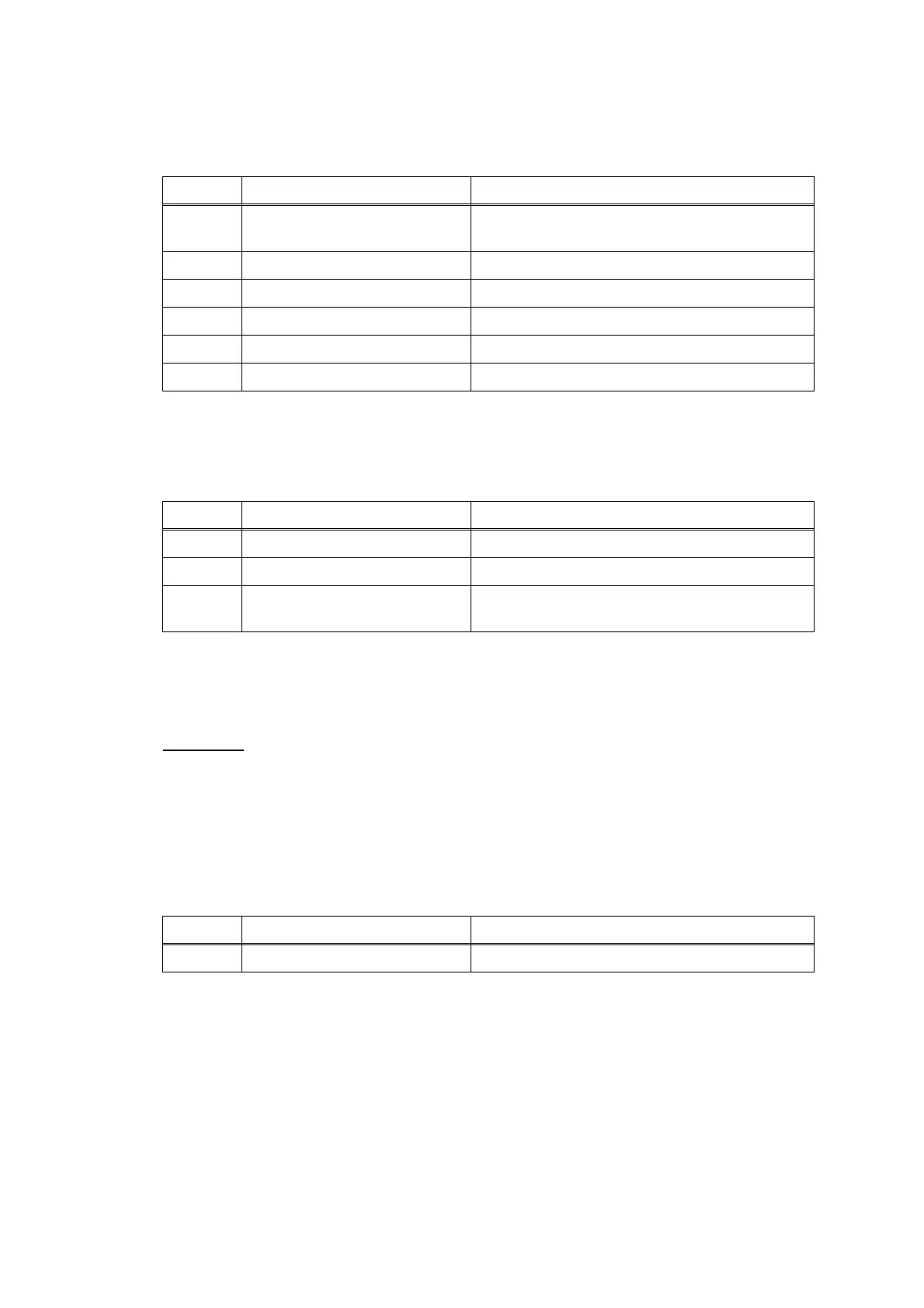2-94
Confidential
2.4.10 Other Problems
2.4.10.1 The machine cannot be powered on or nothing appears on the LCD
2.4.10.2 When the power is on, the scanner crackles
2.4.10.3 Memory card/PictBridge does not function
User Check
- Check the insertion direction of the memory card.
- Check whether the file data is supported.
- Use any other memory card to check if the memory card/PictBridge functions.
- Check whether a memory card not supported is inserted to the PictBridge slot.
- Turn the power off and on.
- Format the memory card.
Step Cause Solution
1 Panel-main harness connection
failure
Check the connection and reconnect the harness.y)
2 LCD flat cable connection failure Check the connection and reconnect the flat cable.
3 LCD defective Replace the LCD unit.
4 Control panel PCB defective Replace the control panel PCB ASSY.
5 Power supply PCB defective Replace the power supply PCB ASSY.
6 Main PCB defective Replace the main PCB ASSY.
Step Cause Solution
1 CIS flat cable connection failure Check the connection and reconnect the flat cable.
2
Main PCB defective
Replace the main PCB ASSY.
3
Scanner cover (scanner unit)
defective
Replace the scanner cover.
Step Cause Solution
1
Main PCB defective
Replace the main PCB ASSY.
