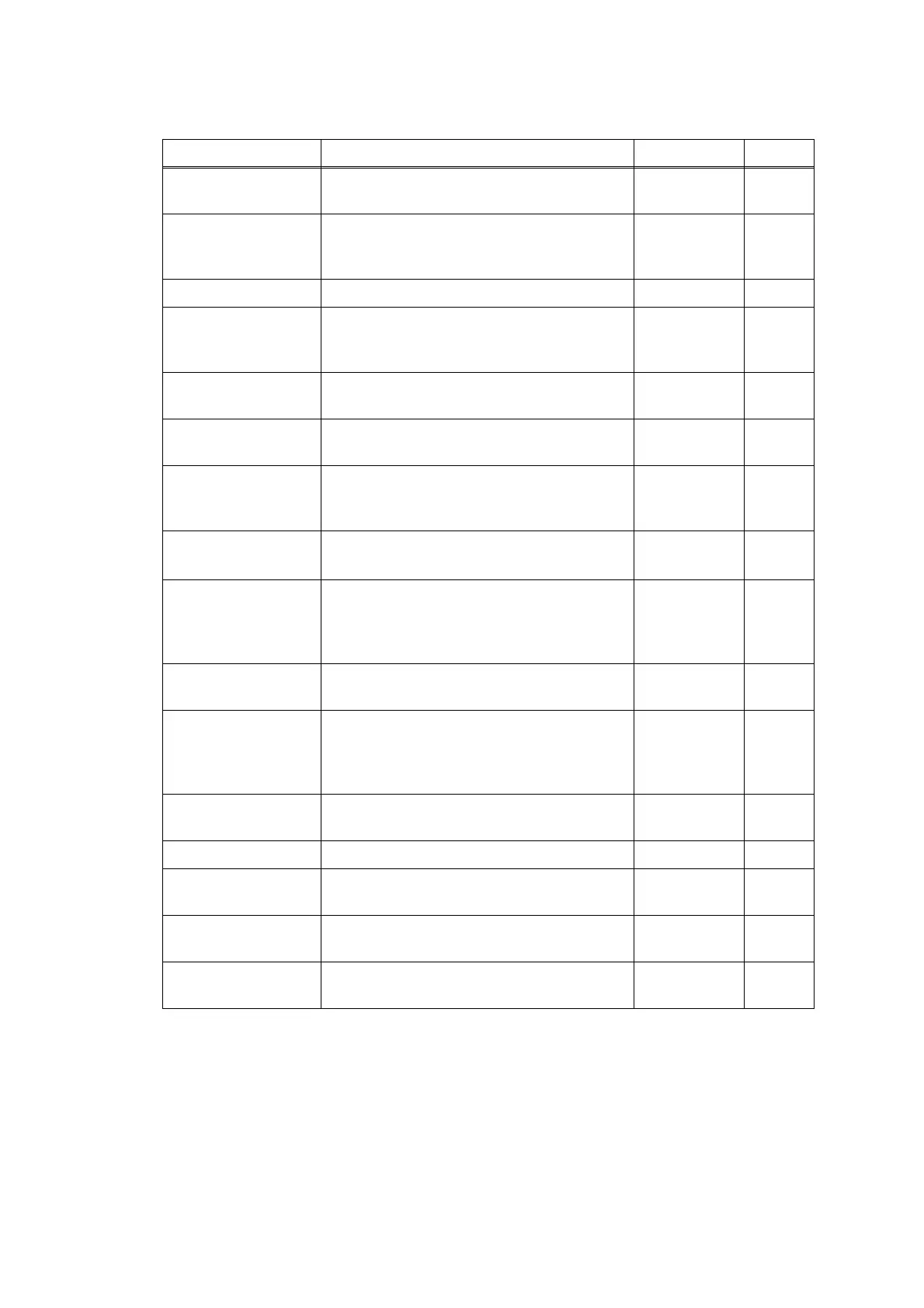2-13
Confidential
2.3.2 Error Messages
Error Message Contents
Error Code Refer to:
B&W Print Only One or more of the color ink cartridges have
reached the end of their life.
27, 28, 29 p. 2-29
BT Call Sign On
(U.K. only)
MFC-J6910DW
BT Call Sign is set to ON, so the Receive Mode
cannot be changed.
- Section
2.4.9.8
Cannot Detect Cannot detect an ink cartridge correctly. 20, 21, 22, 23 p. 2-27
Cannot Print
The service life of any ink cartridge has
expired. Or a paper jam or an abnormality has
occurred in the machine.
-
Comm.Error
Fax communication error.
- Section
2.4.9.3
Connection Fail Failed to connect to the other end. - Section
2.4.9.3
Cover is Open
Any of the ink cartridge cover, scanner cover
and ADF cover is opened.
2F
A1
A4
p. 2-31
p. 2-52
p. 2-54
Data Remaining
Memory full so that data processing is
impossible.
- Section
2.4.10.4
Disconnect device
from front connect or
& turn machine off &
then on
A USB device not supported by the machine is
connected or the connected USB device is
defective.
- Section
2.4.10.3
Disconnected
Fax communications line not connected or data
send/receive not possible.
- Section
2.4.9.3
Document Jam/
Too long
Document jam or too long document in the
ADF.
A2
A3
BF
EA
p. 2-52
p. 2-53
p. 2-57
p. 2-59
DR Mode in Use The Distinctive Ringing mode is ON so that the
Receive Mode cannot be changed.
- Section
2.4.9.8
High Temperature
The room temperature is high.
40 p. 2-36
Hub is Unusable.
A USB hub or a hub built-in USB device is
connected.
- Section
2.4.10.3
Image Too Long.
In using the PhotoCapture Center, the image is
too long to correct or trim.
-
Image Too Small.
In using the PhotoCapture Center, the image is
too small to correct or trim.
-
