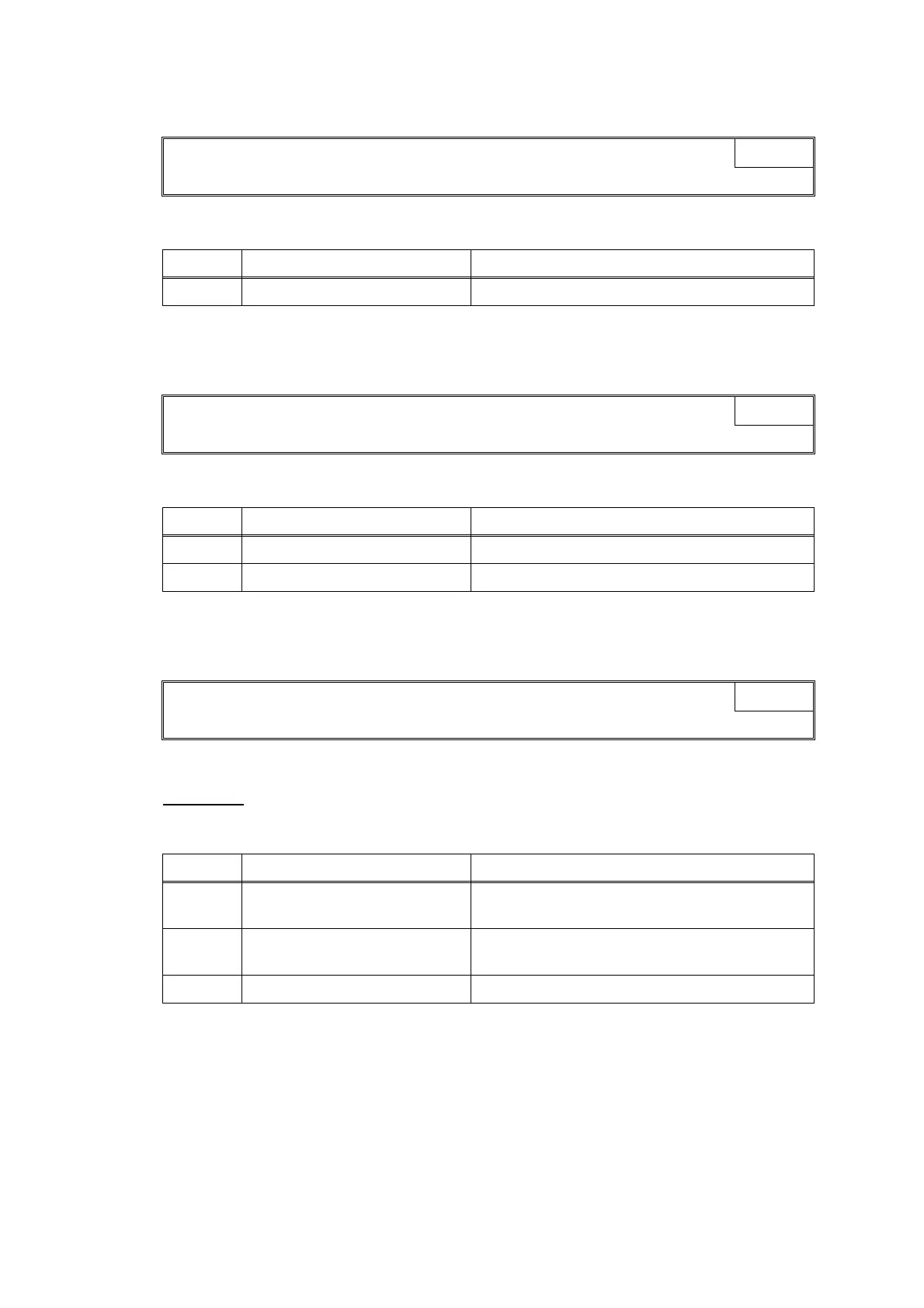2-55
Confidential
Error Code A7
Mismatch between actual CIS type and EEPROM data.
Error Code A8
Color parameter matching error. (Used for monitoring bugs at the factory.)
Error Code AC
Fax scanning failure by the second side scanning CIS (1st time).
User Check
- Send a fax again.
Unable to Scan A7
LCD
Step Cause Solution
1 Main PCB defective Replace the main PCB ASSY.
Unable to Init. A8
LCD
Step Cause Solution
1
Program malfunctioning Reload programs.
2
Main PCB defective
Replace the main PCB ASSY.
Unable to Scan AC
LCD
Step Cause Solution
1 Document pressure bar (for
second side scanning) stained
Clean the document pressure bar.
2 Second side scanning CIS
defective
Replace the CIS unit.
3 Main PCB defective Replace the main PCB ASSY.
