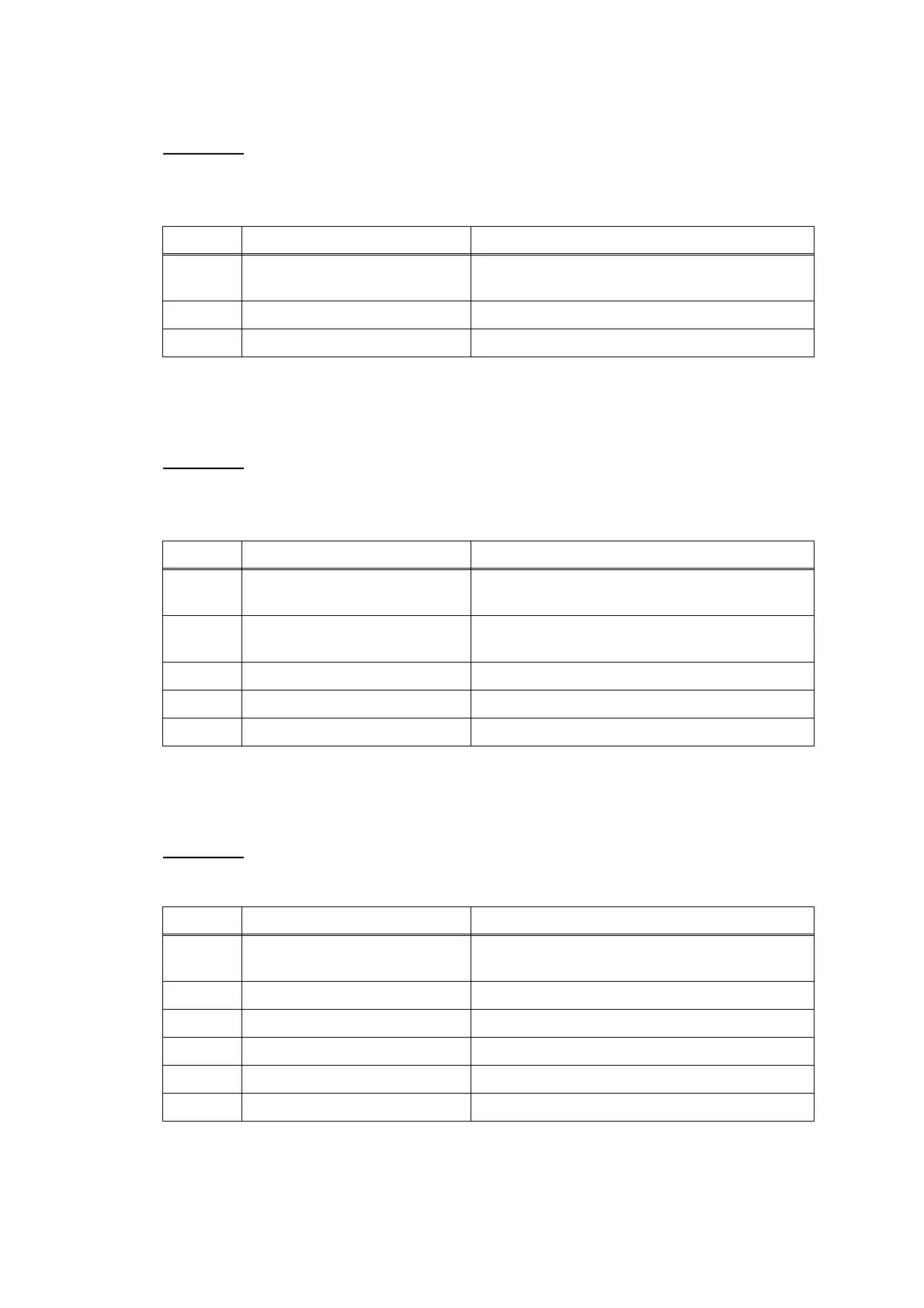2-92
Confidential
2.4.9.3 No faxes can be received
User Check
- Check if the appropriate telephone cord is used or it is plugged in the socket.
- Check the dial mode setting again.
2.4.9.4 The ringer does not sound
User Check
- Set the number of ringers to any number except "0."
- Set the ringer volume to any level except "OFF."
2.4.9.5 In on-hook dialing, the speaker does not sound
User Check
- Check if the telephone cord is plugged in the socket.
Step Cause Solution
1 Connection failure of the main-
MJ harness (LINE)
Check the connection and reconnect the harnesses.
2 MJ PCB defective Replace the MJ PCB ASSY.
3
Main PCB defective
Replace the main PCB ASSY.
Step Cause Solution
1 Speaker harness connection
failure
Check the connection and reconnect the harness.
2 Connection failure of the main-
MJ harness (LINE)
Check the connection and reconnect the harnesses.
3 MJ PCB defective Replace the MJ PCB ASSY.
4
Speaker defective Replace the speaker unit.
5
Main PCB defective
Replace the main PCB ASSY.
Step Cause Solution
1
Speaker harness connection
failure
Check the connection and reconnect the harness.
2 Rubber keypad defective Replace the rubber keypad.
3
Control panel PCB defective
Replace the control panel PCB ASSY.
4 MJ PCB defective Replace the MJ PCB ASSY.
5
Speaker defective Replace the speaker unit.
6
Main PCB defective
Replace the main PCB ASSY.
