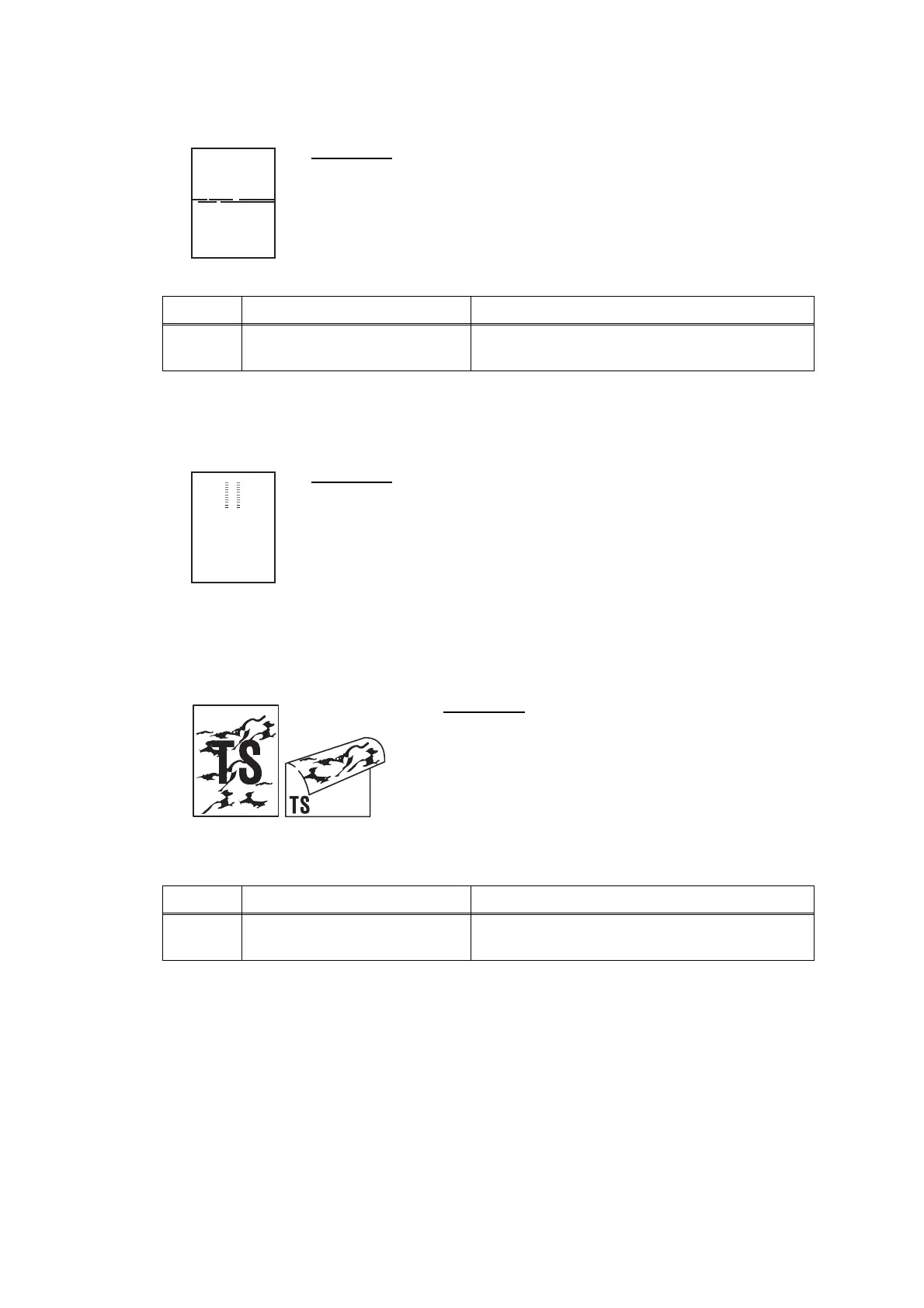2-78
Confidential
Stains in the center of, or over the whole page of, the recording paper
Traces of paper pull-in rollers (T1 or T2)
Dirt on the paper
User Check
- Check that the recording paper is not out of specification.
Step Cause Solution
1 Platen not positioned properly Adjust the height of the platen. Refer to Chapter 4,
Section 4.1 [ 6 ].
User Check
- Check that the recording paper is not out of specification.
- Clean the paper pull-in rollers (T1 or T2).
User Check
- Check whether the recording paper being used is
thicker than the specified limit.
- Check that recording paper is not dampened.
- Clean the paper pull-in rollers (T1 or T2).
- Clean the recording paper ejection roller.
- Clean the platen.
Step Cause Solution
1 Leveler roller (LR) stained Clean the leveler roller ASSY. See Function code 70.
(Refer to Chapter 5, Section 5.1.4.24.)
