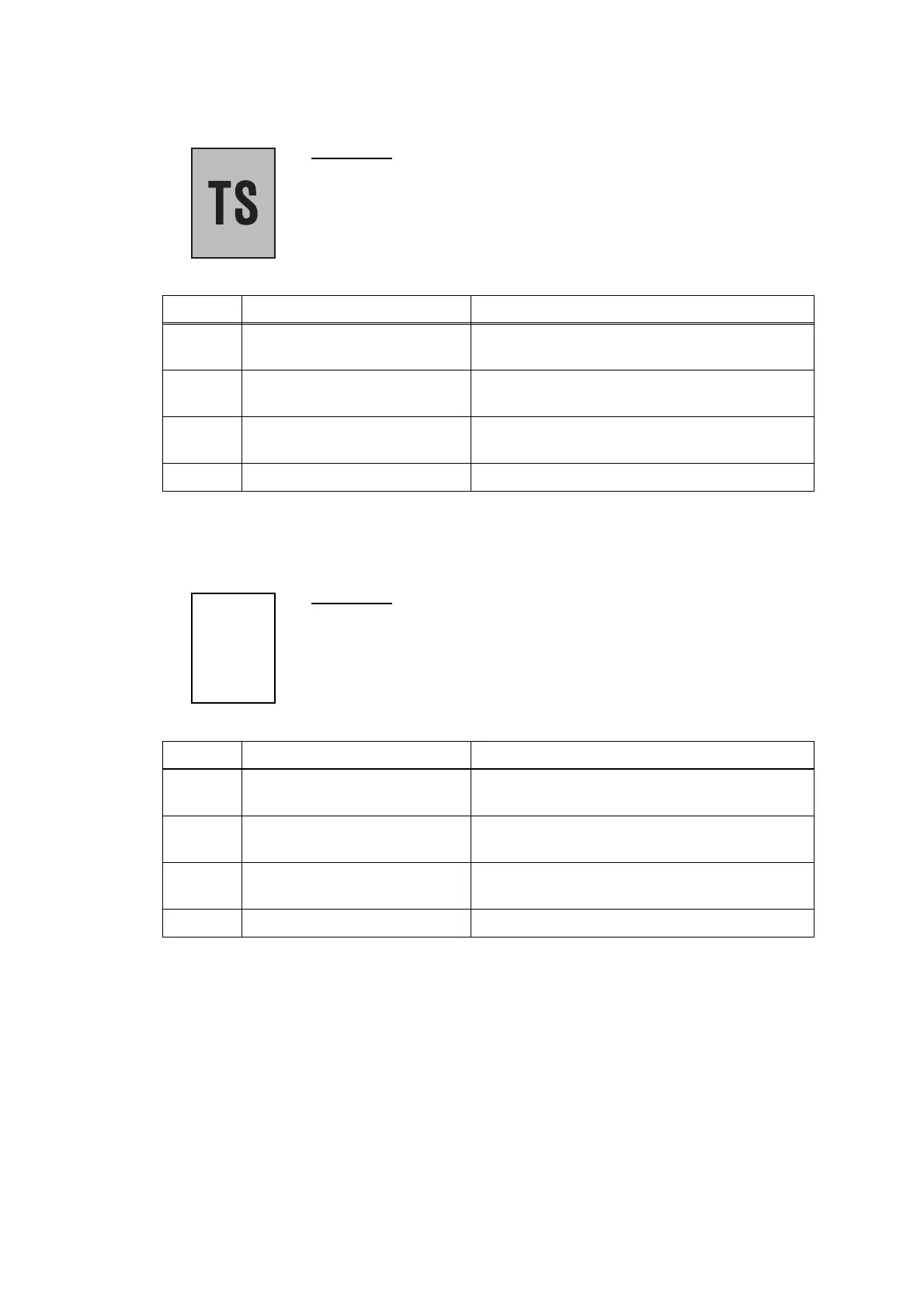2-87
Confidential
Dark
Completely blank
User Check
- Check if the contrast is set to "Dark."
Step Cause Solution
1
White level data defective
Obtain the white level data, using Function code 55.
(Refer to Chapter 5, Section 5.1.4.15.)
2
First side scanning CIS unit
defective
Replace the scanner cover (scanner unit).
3 Second side scanning CIS
defective
Replace the CIS unit (for second side scanning).
4
Main PCB defective
Replace the main PCB ASSY.
User Check
- Check whether documents are loaded upside down.
- Check that documents are correctly loaded in the ADF.
Step Cause Solution
1
White level data defective
Obtain the white level data, using Function code 55.
(Refer to Chapter 5, Section 5.1.4.15.)
2
First side scanning CIS unit
defective
Replace the scanner cover (scanner unit).
3 Second side scanning CIS
defective
Replace the CIS unit (for second side scanning).
4
Main PCB defective
Replace the main PCB ASSY.
