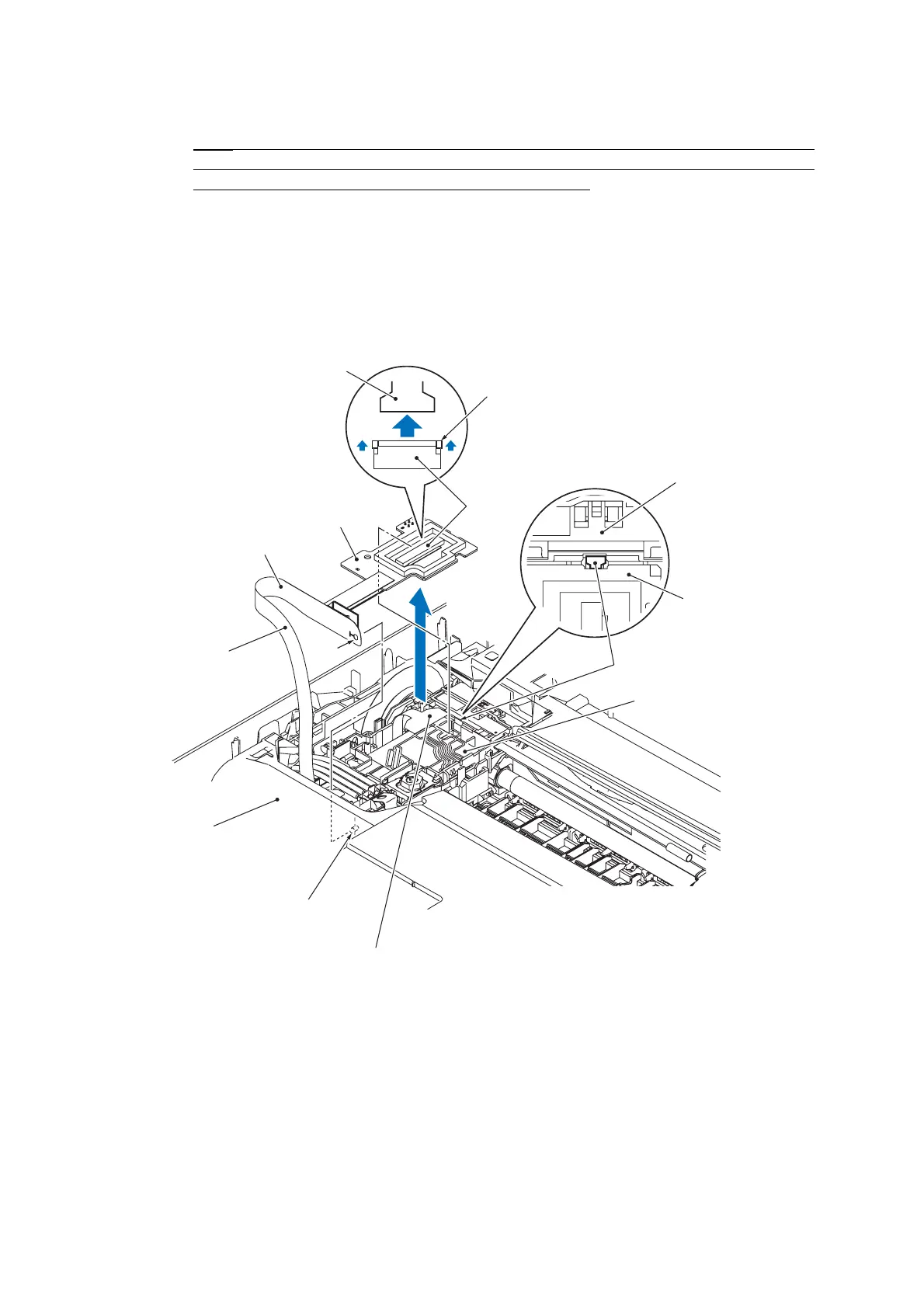3-41
Confidential
(9) Unlock the connector on the carriage PCB and disconnect the carriage-head flat cable.
Note:
After disconnecting the flat cable, check that it is not damaged at its end or short-
circuited. When connecting the flat cable, do not insert it at an angle. After insertion, check
again that it is not at an angle and then lock the connector.
(10)Slightly pull up the front end of the carriage PCB to release the PCB from the lock spring,
take the head flat cables out of the cable guide (shown on page 3-49) on the head/carriage
unit, then release the hole provided in the film from the boss shown below.
(11) Take the carriage PCB ASSY out of the head/carriage unit and put it on the upper cover in
front of the head/carriage unit.
;
(3_008)
Carriage PCB ASSY
Carriage PCB ASSY
Hole
Head flat cables
Upper cover
Boss
Carriage-head flat cable
Head/carriage unit
Head/carriage unit
Lock spring
(Rear)
Connector
Film
Pull here to unlock.
Carriage-head flat cable
