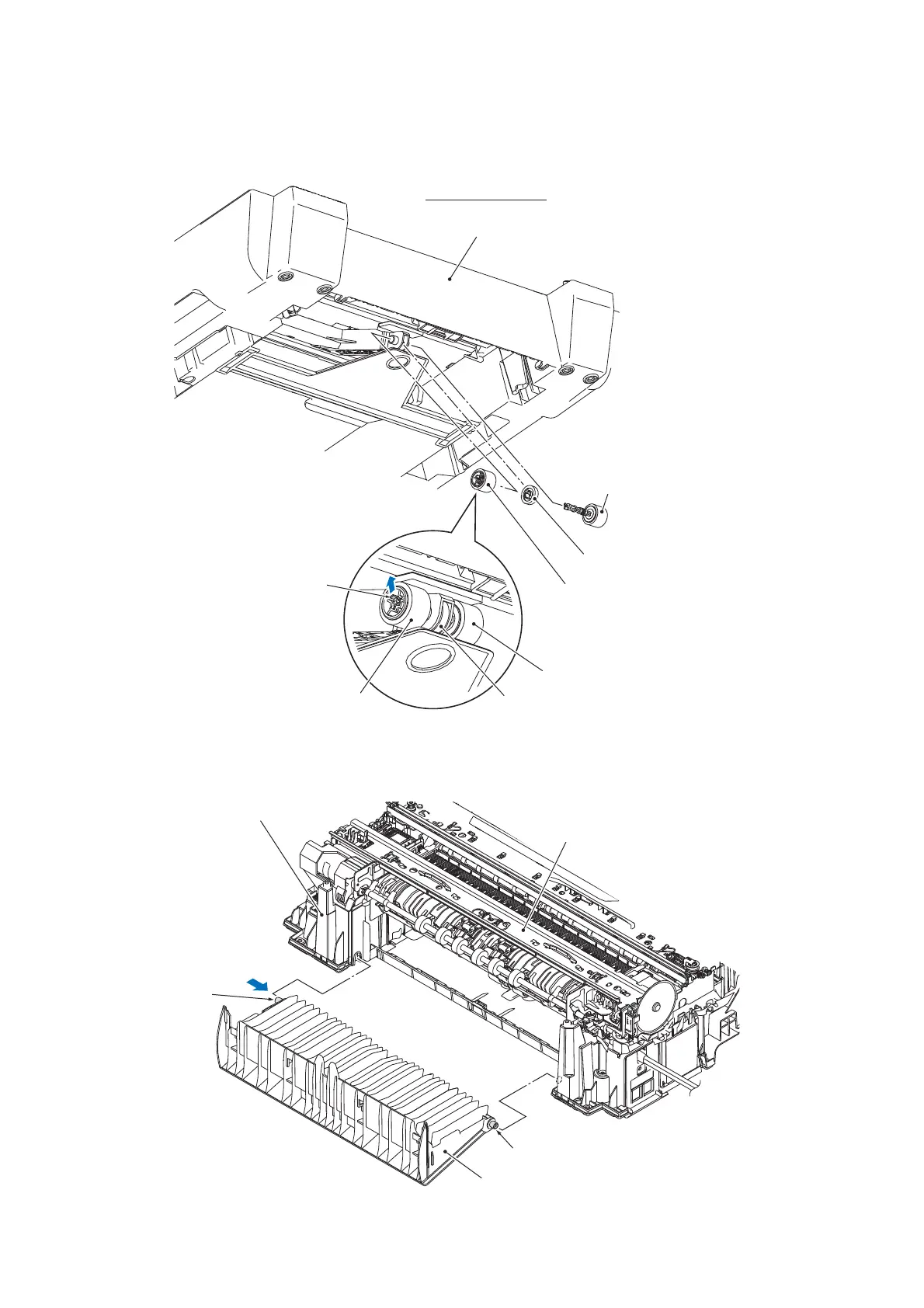3-99
Confidential
(2) To remove the parts of the T2 paper pull-in roller ASSY, first pull the pawl on the T2 paper
pull-in roller R outwards and remove the roller R, then pull out the T2 paper pull-in roller L
while rotating it. The T2 paper pull-in gear also comes off.
(3) Open the jam clear cover, press the left-hand boss (viewed from the rear) inwards and
remove the cover downwards.
(3_064)
T2 paper pull-in roller L
LT cover
Viewed from the rear
Pawl
T2 paper pull-in roller R
T2 paper pull-in gear
T2 paper pull-in roller L
T2 paper pull-in roller R
T2 paper pull-in gear
(3_065)
Engine unit
Lower cover
Boss
(Rear)
Jam clear cover
Boss
