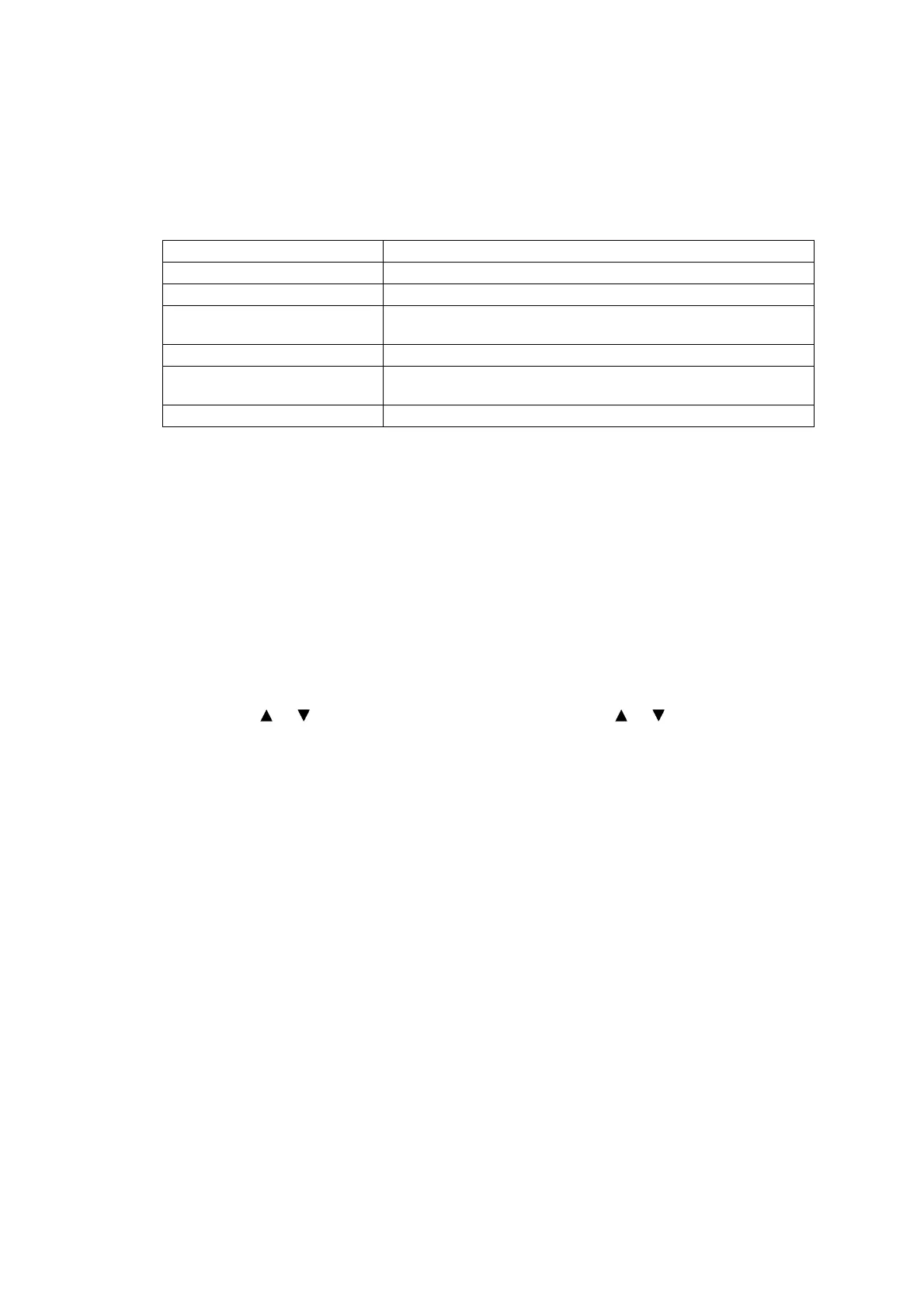5-23
Confidential
(7) Wait for the machine to automatically return to the initial stage of the maintenance mode
and show "**** Active" on the LCD.
Remove the external memory from the machine and keep it in a safe place.
NOTE: If any of the error messages listed below appears, press the Stop/Exit key, and the
machine returns to the initial stage of the maintenance mode.
Restoration Procedure
(1) Insert the external memory containing the backup data into the slot of the machine in the
initial stage of the maintenance mode.
The "**** Active" appears on the LCD.
NOTE: Do not insert more than one external memory at a time.
NOTE: If the serial number in the backup data stored in the external memory does not
match that of the machine, data restoration cannot be performed.
(2) Press the 4 and 6 keys in this order.
The "Export to Card" appears on the LCD.
(3) Press the or key (Scan or Copy key for models without or key) until the desired
item, any of the following, appears on the LCD.
"Import from Card" for restoring only user setting information
"Import all" for restoring all backup data including machine information
(4) Press the Black Start (Mono Start) key.
The "********.msd" appears on the LCD. The "********" is unique to each model.
(5) Press the Black Start (Mono Start) key.
The "Import from Card" or "Import all" appears again on the LCD.
(6) Press the Black Start (Mono Start) key.
The "Please wait" appears on the LCD.
NOTE: Never remove the external memory from the machine when the importing is in
progress.
(7) Wait for the machine to automatically return to the initial stage of the maintenance mode
and show "**** Active" on the LCD.
Remove the external memory from the machine and keep it in a safe place.
NOTE: If any of the error messages shown above appears, press the Stop/Exit key, and the
machine returns to the initial stage of the maintenance mode.
Error Message Cause
Card is used The external memory is being used by another operation.
Insert Card No external memory is inserted.
No file - No "BROTHER" folder in the external memory
- Invalid file name
Card Error Failed to open the file.
Machine ID Error Mismatch of serial numbers between the machine and the backup
data (which is detected only in data restoration).
Write Error Writing to an external memory failed due to insufficient capacity.
