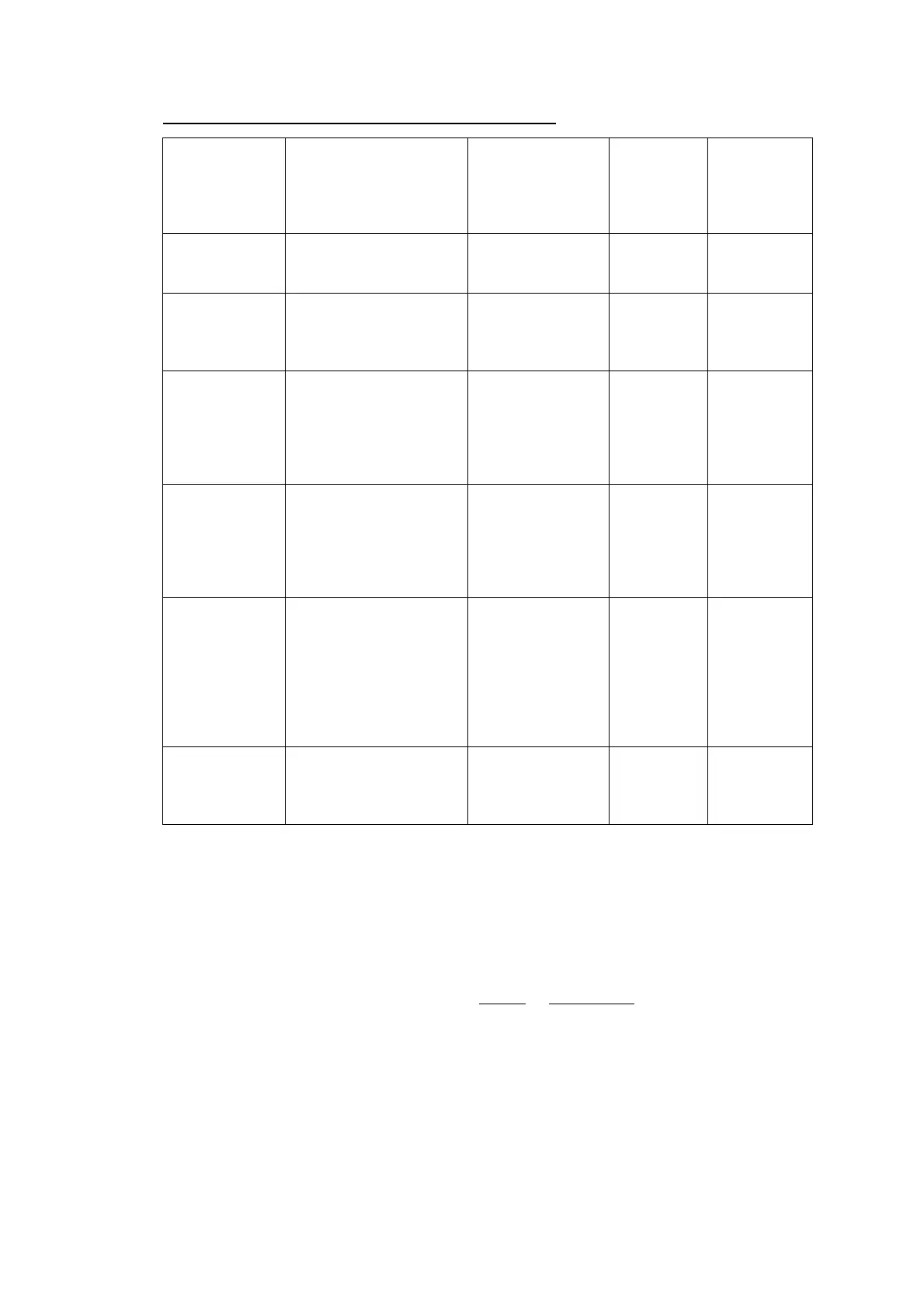5-55
Confidential
Purge types, ink usage, purge counts, and purge codes
The above information is as of September 2010.
This machine counts all purge operations and flushing operations performed since produced in
order to prevent the ink absorber box and flushing box from overflowing with drained and
flushed ink, respectively. An initial purge, for example, advances the count by 569. If purges for
all four color inks are carried out at the same time, the purge count is not always equal to the
total of black and color ink purge counts.
When the purge or flushing count approaches 15,350
or 698,469,595, respectively, the "Unable
to Clean 46" appears, and further purge or flushing operations are prohibited. Replace the ink
absorber box and flushing box, and then reset the corresponding count. (Refer to the next page
for the reset procedure.)
Purge Types Description Ink Usage Purge Counts
Purge Codes
(In the
maintenance
mode, Function
code 76)
Normal purge This purge operation
removes dried ink sticking
to the head nozzles.
Black: 0.240 ml
Per color: 0.217 ml
All 42
Black: 11
3 colors: 31
1
Periodical reset
purge
This purge operation
removes air bubbles that
have accumulated in the ink
supply tubes.
Black: 0.369 ml
Per color: 0.462 ml
All 83
Black: 25
3 colors: 75
2
Power purge More powerful than a
periodical reset purge, this
purge operation is for
removing stubborn clogging
from the head nozzles and
ink supply tubes.
Black: 0.523 ml
Per color: 0.526 ml
All 97
Black: 32
3 colors: 81
3
Initial purge
(See Note below.)
When the user loads ink
cartridges for the first time,
this purge operation
automatically runs to refill
the ink supply tubes and
print head with fresh ink.
Black: 3.445 ml
Per color: 3.042 ml
All 569
Black: 155
3 colors: 413
4
User reset purge This purge operation should
be performed if the print
quality problem persists
after a user has performed
the purge operation
repeatedly by pressing the
Ink (Ink Management)
key.
Black: 0.517 ml
Per color: 0.488 ml
All 90
Black: 31
3 colors: 76
5
Engine setup
purge
This purge operation refills
the ink supply tubes with ink
when there is no ink in those
tubes.
Black: 3.445 ml
Per color: 3.042 ml
All 569
Black: 155
3 colors: 413
6
