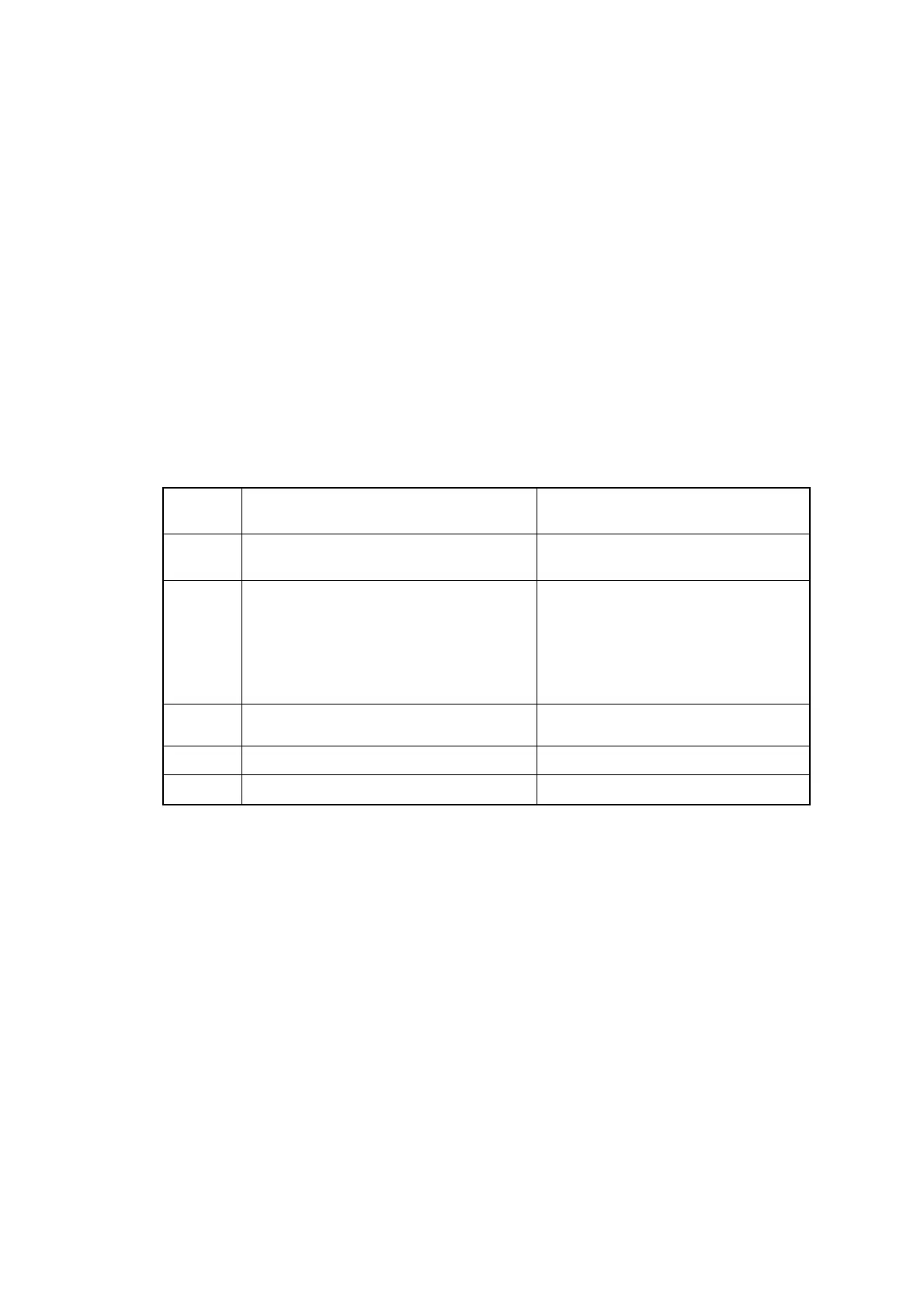5-70
Confidential
• Selectors 5 and 6: Assurance print 1 and 2
Enabling assurance print 1 or 2 causes the machine to mix black ink (pigment-based) and a
little of cyan ink (dye-based) to use in monochrome copy or in monochrome FAX reception
and list output, respectively.
If black ink is not jetted out normally, cyan ink can be substituted for black ink in printing.
This ensures that in list printing (in which data once printed will be deleted) the data will be
preserved as a printout.
• Selectors 7 and 8: Workaround for false jam detection (Functional restriction on the paper width
sensor)
The setting made by these selectors applies to the list and index printing and test printing.
When logo printed recording paper is used, for example, the paper width sensor might
misdetect the paper present state as "no paper loaded" due to the logo's color. Limiting the
paper width sensor functions with these selectors avoids detecting such a false paper jam.
AMS02 (Printing assurance 2)
• Selectors 3 to 5: Paper feed amount compensation (for preventing banding at the leading edge
of recording paper fed from the photo tray)
This compensation function is usually enabled for preventing banding (horizontal streaks)
from occurring at the leading edge of recording paper fed from the photo tray.
When postcards or small size paper are fed from the standard paper tray, however, this
compensation function can be counterproductive. If so, disable the function, and the print
quality may be improved.
• Selector 6: Registration time offset to slipping in plain paper feeding
Enabling the registration time offset with this selector increases the registration time
(during which the paper feed roller rotates in the reverse direction), avoiding the
occurrence of a paper feeding timeout error even if the paper cannot reach the registration
sensor actuator within the predetermined registration time due to slipping of the paper pull-
in rollers against paper in the paper tray.
Selecting the "Fast" print quality disables the registration time offset even if it is enabled
with this selector.
NOTE: Selecting the "Glossy paper" automatically enables the registration time offset.
Selector
No.
Function Setting and Specifications
1
2
Not used.
3
|
5
Paper feed amount compensation
(for preventing banding at the leading edge of
recording paper fed from the photo tray)
No.345
0 0 0: Enable for 4 x 6 postcards
(default)
1 0 0: Enable for Photo L-size
paper in Japan
Others: Disable
6
Registration time offset to slipping in plain
paper feeding
0: Disable (default) 1: Enable
7 Unidirectional print for higher print quality 0: Disable (default) 1: Enable
8 Improvement of paper feeding reliability 0: Disable (default) 1: Enable
