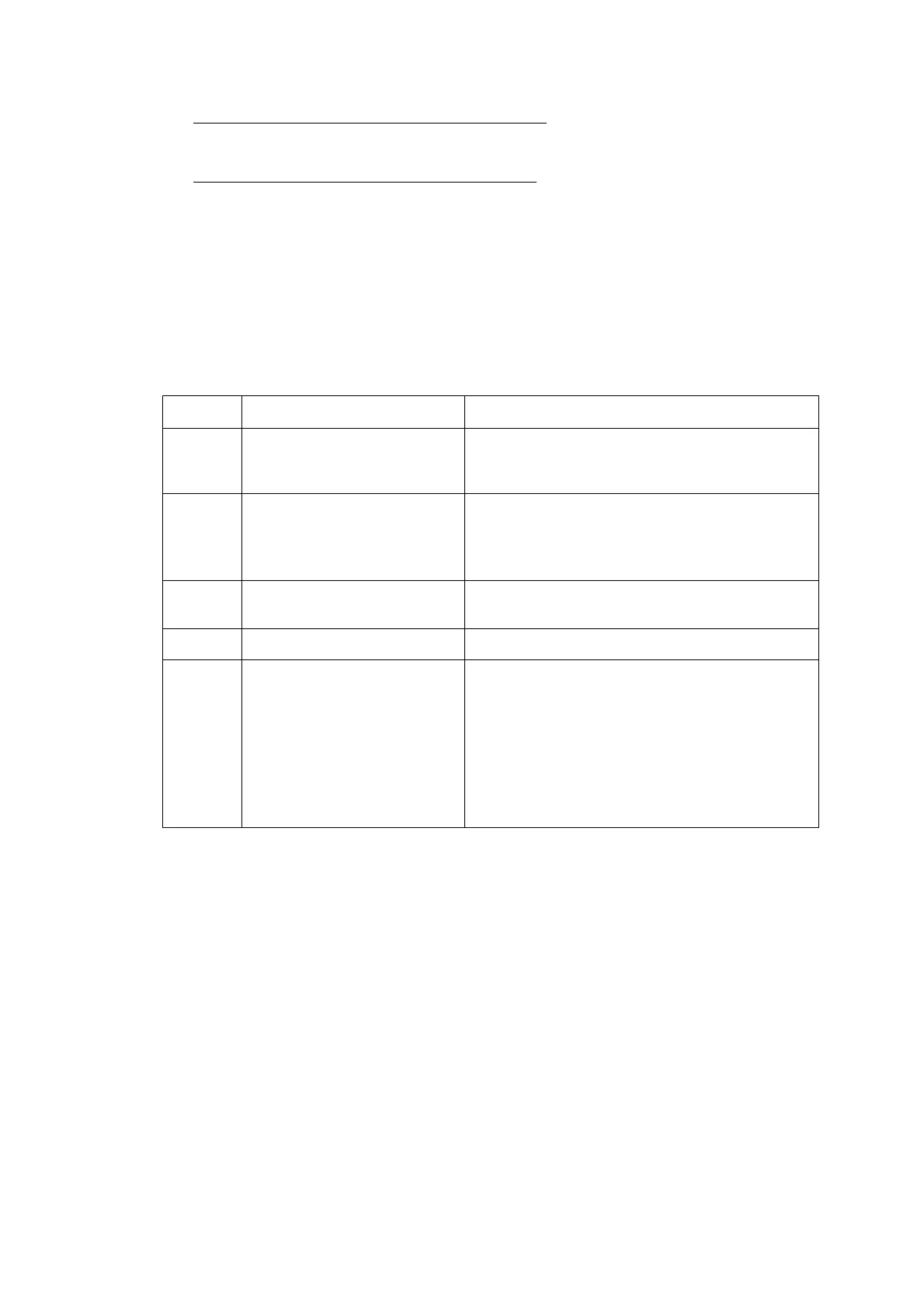5-74
Confidential
Within 180 days from replacement of ink cartridges
Periodical reset purge (black and color) at 60-day intervals
Periodical suction purge (black) at 30-day intervals
After 180 days from replacement of ink cartridges
Periodical suction purge (black) at 30-day intervals
Periodical suction purge (color) at 60-day intervals
Periodical discharge purge (black and color) at 90-day intervals
Setting these selectors to "1, 0" (30 days (black), no purge (color)) disables the setting
made by selector 4.
Setting these selectors to "1, 1" (No purge (black and color)) disables the settings made by
selectors 4 and 8.
AMS05 (Printing assurance 3)
• Selector 1: Uneven printing correction for upper and lower ends of the nozzle
If performing the correction lowers the print quality due to wrong nozzle property data, set
this selector to "1" to disable the correction function.
• Selector 2: Switching of jam prevention mode for duplex printing
If a print margin is large for printing on large size paper in duplex printing, a jam may
occur during switchback of the recording paper. To prevent such a jam, set this selector to
"0" to make the print margin 22 mm. This function is available only in duplex copying.
• Selector 5: Jam reduction paper feed mode
Setting this selector to "1" lowers the paper feeding speed when the recording paper passes
along the star wheels for reduction of jams.
• Selectors 6 through 8: Adjustment of print head drive voltage rank
This selector regulates the print head drive voltage rank for adjusting the ink drop amount.
If the black section printed on glossy paper is greenish or the printed ink does not dry
quickly, increase the print head drive voltage rank to decrease the ink drop amount; if it is
reddish, decrease the rank to increase the ink drop amount.
Selector No. Function
Setting and Specifications
1
Uneven printing correction for
upper and lower ends of the
nozzle
0: ON (default) 1: OFF
2
Switching of jam prevention
mode for duplex printing
0: Jam prevention mode
(Top and bottom margins: 22 mm)
1: Standard margin print mode
(Top and bottom margins: 3 mm)
3
4
Not used.
5 Jam reduction paper feed mode 0: Disable (default) 1: Enable
6
7
8
Adjustment of print head drive
voltage rank
No.678
000:+0
100:-0
001:+1
010:+2
011:+3
101:-1
110:-2
111:-3
