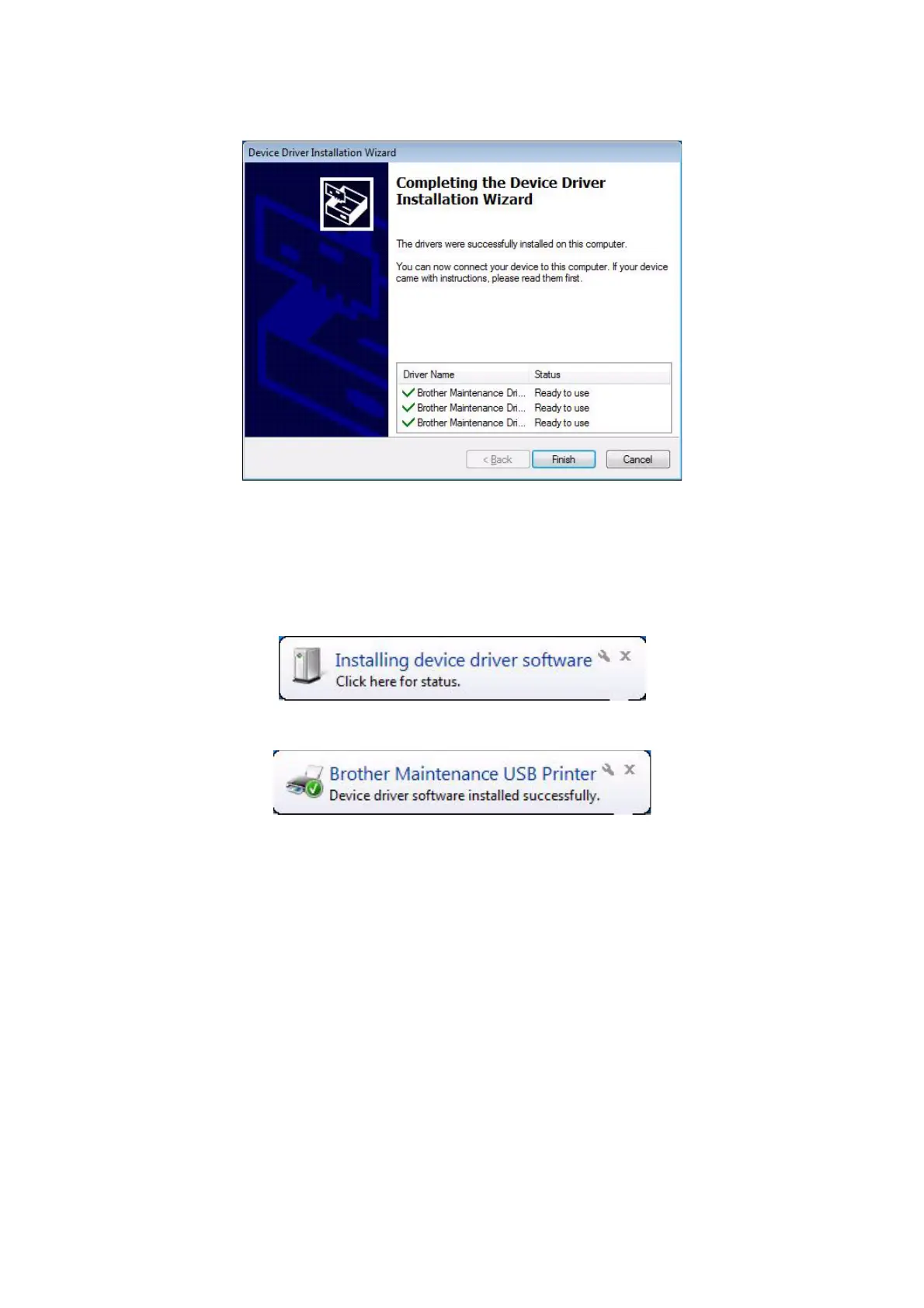App. 3-6
Confidential
(5) Wait for the following screen to appear and click Finish.
(6) Plug the power cord of the machine into an electrical outlet.
(7) Switch the machine to the maintenance mode. (Refer to Chapter 5.)
(8) Connect the machine to your PC using a USB cable.
The following window is displayed during installation.
If the following window appears, the installation is completed.
