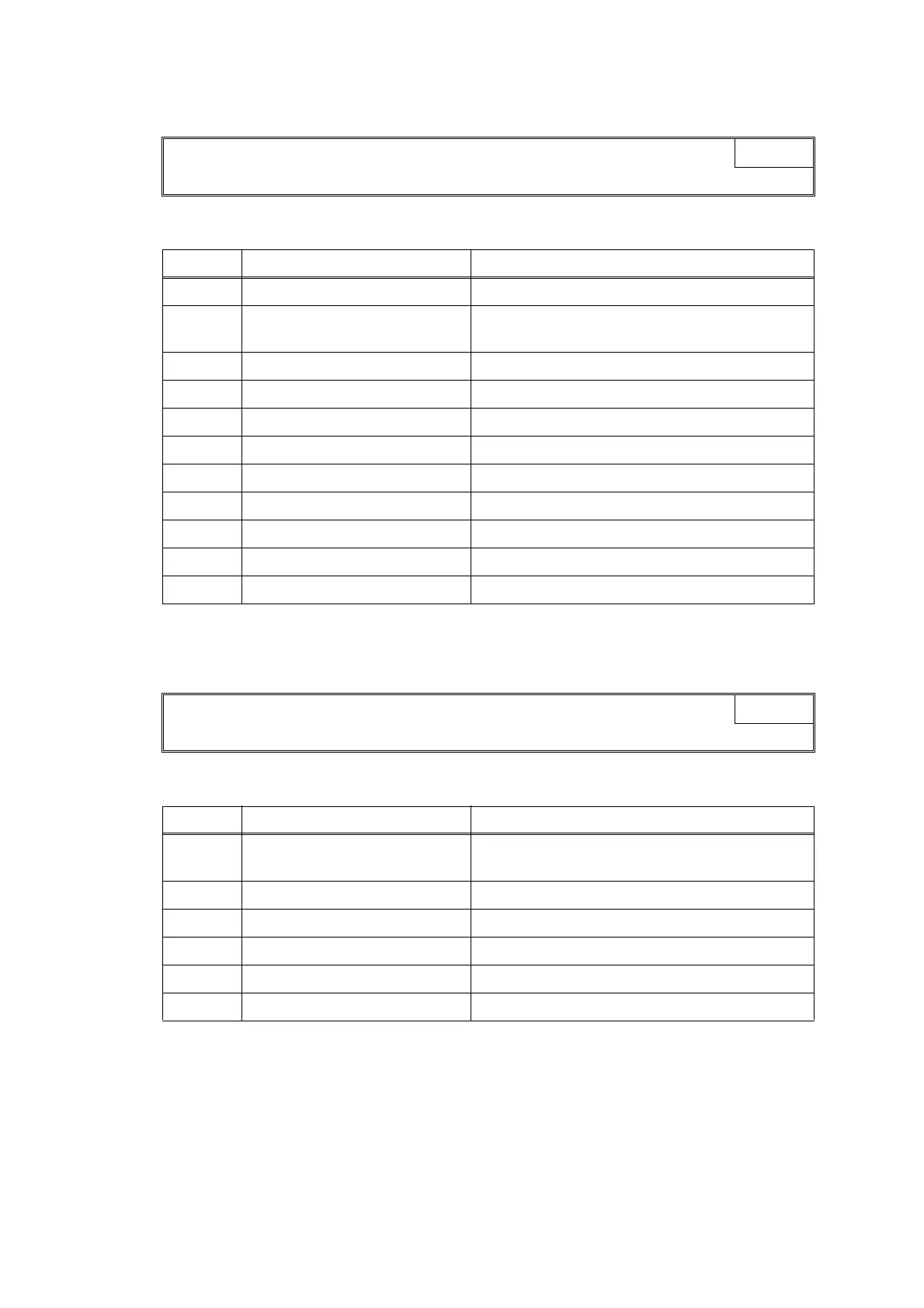2-42
Confidential
Error Code 6C
Driver IC overcurrent protection activated during running of the ASF motor.
Error Code 6F
ASF motor does not stop. (Keeps rotating for 15 seconds or more)
Unable to Print 6C
LCD
Step Cause Solution
1 Main drain tube bent Reconnect the main drain tube.
2 Foreign materials in the
maintenance unit or engine unit
Remove foreign materials.
3 PF encoder PCB defective Replace the PF encoder/PF sensor harness unit.
4 Ink supply tubes bent Replace the ink refill ASSY.
5 ASF switching gear broken Replace the ASF switching gear.
6 Paper feed motor defective Replace the paper feed motor.
7 Carriage motor defective Replace the carriage motor.
8 ASF motor defective Replace the ASF drive ASSY.
9 Maintenance unit defective Replace the maintenance unit.
10 Engine unit defective Replace the engine unit.
11 Main PCB defective Replace the main PCB ASSY.
Unable to Print 6F
LCD
Step Cause Solution
1 PF encoder disk stained Replace the PF encoder disk and clean the flushing
guide. (Refer to Chapter 3, Section 3.1.)
2 ASF switching gear broken Replace the ASF switching gear.
3 ASF motor defective Replace the ASF drive ASSY.
4 Maintenance unit defective Replace the maintenance unit.
5 Engine unit defective Replace the engine unit.
6 Main PCB defective Replace the main PCB ASSY.
