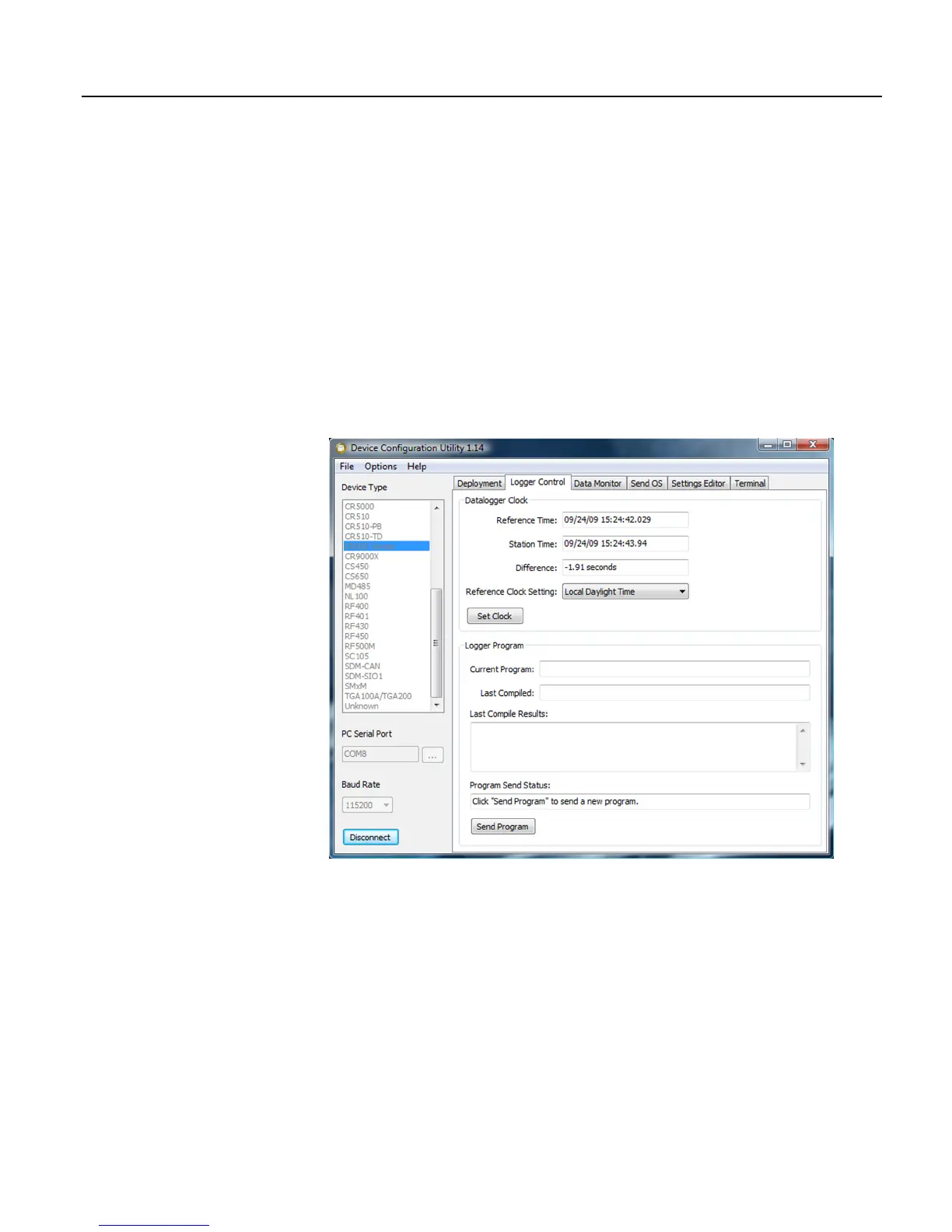Section 7. Installation
102
• Current Program displays the current program known to be running in the
datalogger. This value is empty if there is no current program.
• The Last Compiled field displays the time when the currently running
program was last compiled by the datalogger. As with the Current Program
field, this value is read from the datalogger if it is available.
• Last Compile Results shows the compile results string as reported by the
datalogger.
• The Send Program button presents an open-file dialog box from which to
select a program file to be sent to the datalogger. The field above the button is
updated as the send operation progresses. When the program has been sent
the Current Program, Last Compiled, and Last Compile Results fields are
filled in.
Figure 42: DevConfig Logger Control tab
7.6.3.2 Settings via CRBasic
Some variables in the Status table can be requested or set during program
execution using CRBasic commands SetStatus() and SetSecurity(). Entries can
be requested or set by setting a Public or Dim variable equivalent to the Status
table entry, as can be done with variables in any data table. For example, to set a
variable, x, equal to a Status table entry, the syntax is,
x = Status.StatusTableEntry
