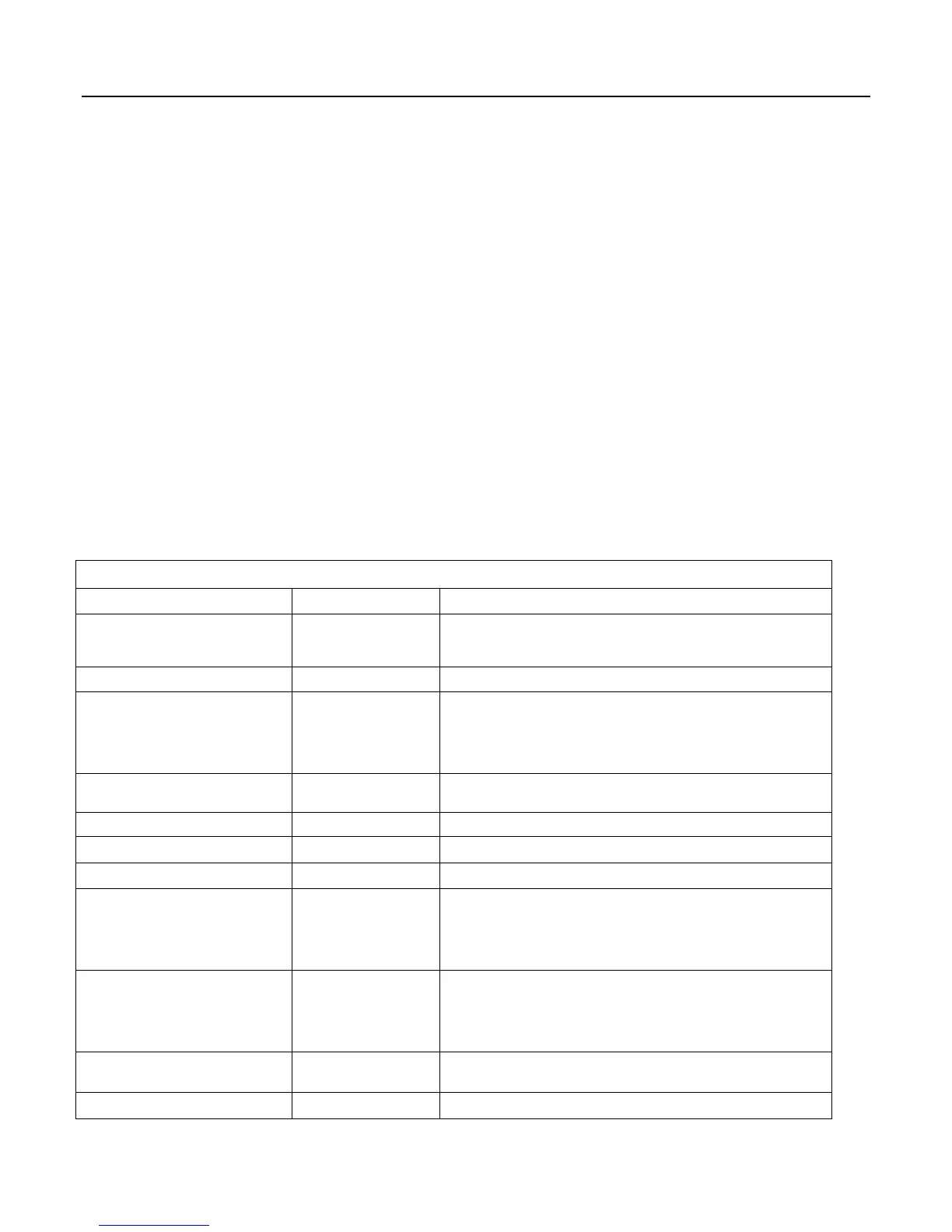Section 7. Installation
175
7.8.3.1.1 SDI-12 Transparent Mode Commands
Commands have three components:
Sensoraddress(a)–asinglecharacter,andisthefirstcharacterofthe
command.Sensorsareusuallyassignedadefaultaddressofzerobythe
manufacturer.Wildcardaddress(?)isusedinAddressQuerycommand.
Somemanufacturersmayallowittobeusedinothercommands.
Commandbody(e.g.,M1
)–anuppercaseletter(the“command”)
followedbyalphanumericqualifiers.
Commandtermination(!)–anexclamationmark.
An active sensor responds to each command. Responses have several standard
forms and terminate with <CR><LF> (carriage return – line feed).
SDI-12 commands and responses are defined by the SDI-12 Support Group
(www.sdi-12.org) and are summarized in the table Standard SDI-12 Command &
Response Set
(p. 175). Sensor manufacturers determine which commands to
support. The most common commands are detailed below.
Table 25. Standard SDI-12 Command and Response Set
Command Name
Command Syntax
1
Response
2
Break
Continuous
spacing for at least
12 milliseconds
None
Acknowledge Active
a! a<CR><LF>
Send Identification
aI!
allccccccccmmmmmmvvvxxx...xx<CR><LF>. For example,
013CampbellCS1234003STD.03.01 means address = 0, SDI-12 protocol
version number = 1.3, manufacturer is Campbell Scientific, CS1234 is the
sensor model number (fictitious in this example), 003 is the sensor version
number, STD.03.01 indicates the sensor revision number is .01.
Change Address
aAb!
b<CR><LF> (support for this command is required only
if the sensor supports software changeable addresses)
Address Query
?! a<CR><LF>
Start Measurement
3
aM! atttn<CR><LF>
Start Measurement and Request CRC
3
aMC! atttn<CR><LF>
Send Data
aD0!
.
.
.
aD9!
a<values><CR><LF> or a<values><CRC><CR><LF>
a<values><CR><LF> or a<values><CRC><CR><LF>
a<values><CR><LF> or a<values><CRC><CR><LF>
a<values><CR><LF> or a<values><CRC><CR><LF>
a<values><CR><LF> or a<values><CRC><CR><LF>
Additional Measurements
3
aM1!
.
.
.
aM9!
atttn<CR><LF>
atttn<CR><LF>
atttn<CR><LF>
atttn<CR><LF>
atttn<CR><LF>
Additional Measurements and
Request CRC
3
aMC1! ... aMC9!
atttn<CR><LF>
Start Verification
3
aV! atttn<CR><LF>
