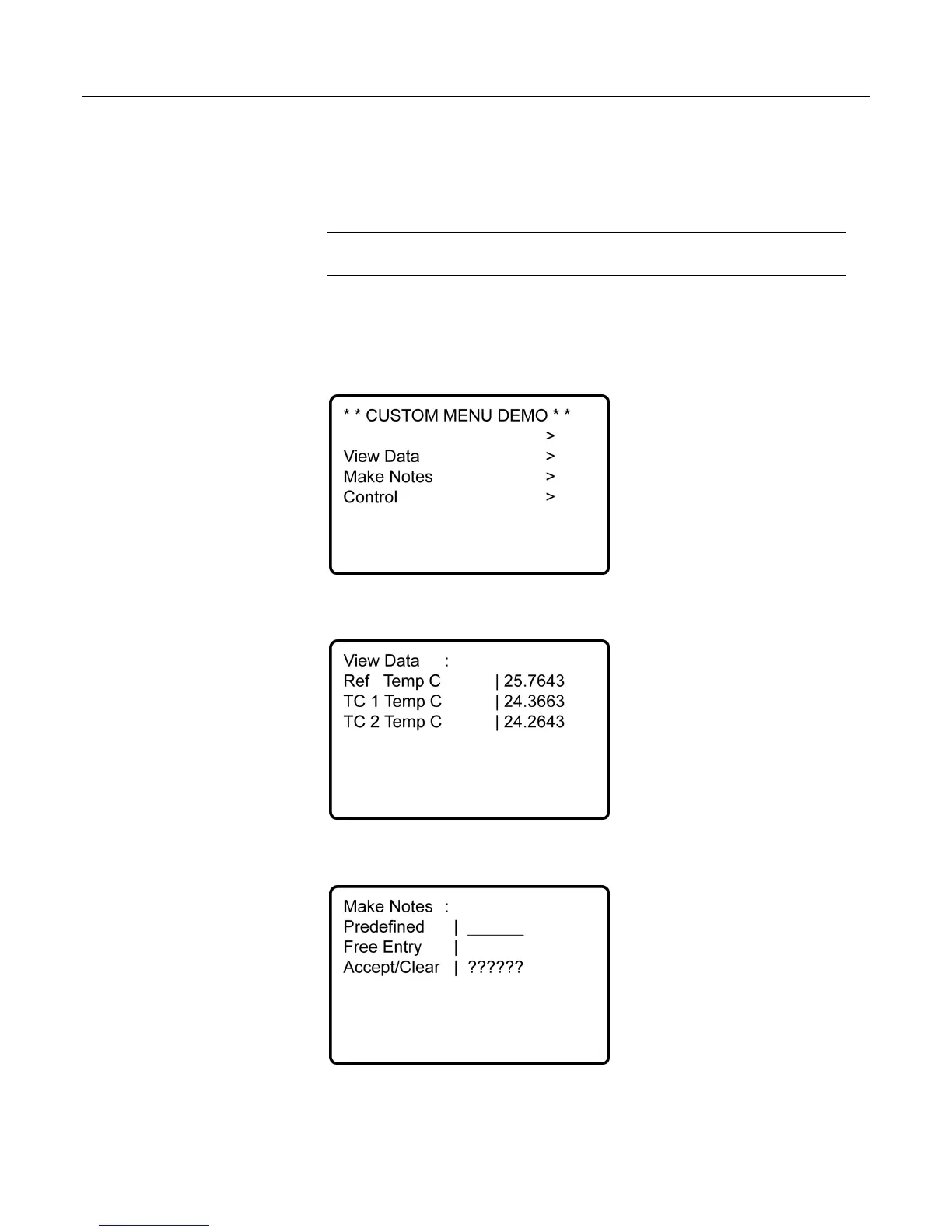Section 7. Installation
195
SubMenu() / EndSubMenu
Definesthebeginningandendofasecond‐levelmenu.
Note SubMenu() label must be at least 6 characters long to mask default display
clock.
CRBasic example Custom Menus (p. 197) lists CRBasic programming for a custom
menu that facilitates viewing data, entering notes, and controlling a device. figure
Custom Menu Example — Home Screen
(p. 195) through figure Custom Menu
Example — Control LED Boolean Pick List
(p. 197) show the organization of the
custom menu programmed using CRBasic example Custom Menus
(p. 197).
Figure 60: Custom menu example — home screen
Figure 61: Custom menu example — View-Data window
Figure 62: Custom menu example — Make-Notes sub menu
