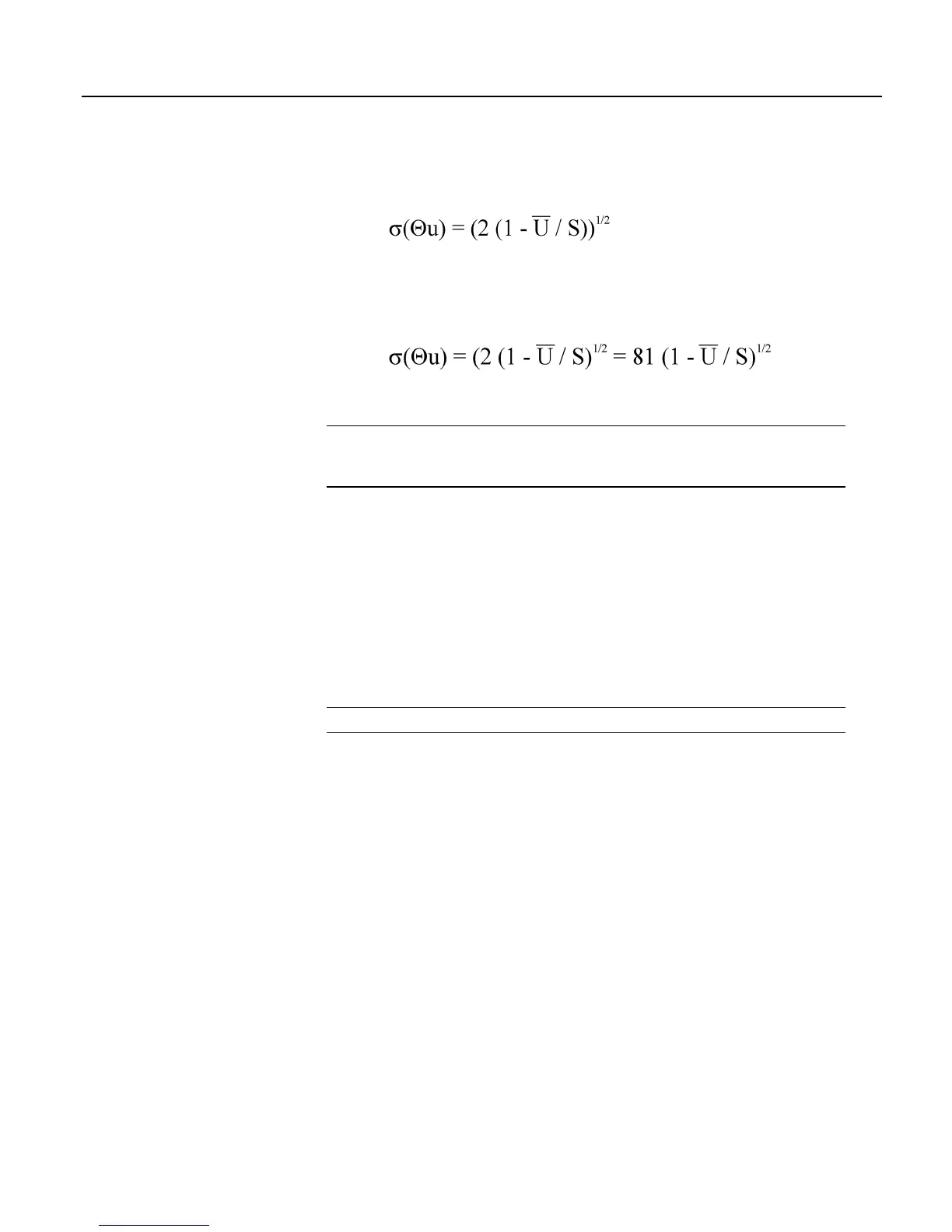Section 7. Installation
194
and
have never been greater than a few degrees.
The final form is arrived at by converting from radians to degrees (57.296
degrees/radian).
7.8.6 Custom Menus
Read More! More information concerning use of the keyboard is found in
sections Using the Keyboard Display (p. 382) and Custom Keyboard and Display
Menus
(p. 486).
Menus for the external keyboard / display can be customized to simplify routine
operations. Viewing data, toggling control functions, or entering notes are
common applications. Individual menu screens support up to eight lines of text
with up to seven variables.
Use the following CRBasic instructions. Refer to CRBasic Editor Help for
complete information.
DisplayMenu()
Marksthebeginningandendofacustommenu.Onlyoneallowedper
program.
Note Label must be at least 6 characters long to mask default display clock.
EndMenu
Markstheendofacustommenu.Onlyoneallowedperprogram.
DisplayValue()
Definesalabelanddisplaysavalue(variableordatatablevalue)notto
beedited,suchasameasurement.
MenuItem()
Definesalabelanddisplaysavariabletobeeditedbytypingorfroma
picklistdefine
dbyMenuPick().
MenuPick()
CreatesapicklistfromwhichtoeditaMenuItem()variable.Follows
immediatelyafterMenuItem().IfvariableisdeclaredAsBoolean,
MenuPick()allowsonlyTrueorFalseordeclaredequivalents.
Otherwise,manyitemsareallowedinthepicklist.Orderofitemsinlist
isdeterminedbyor
derofinstruction;however,itemdisplayedinitially
inMenuItem()isdeterminedbythevalueoftheitem.
