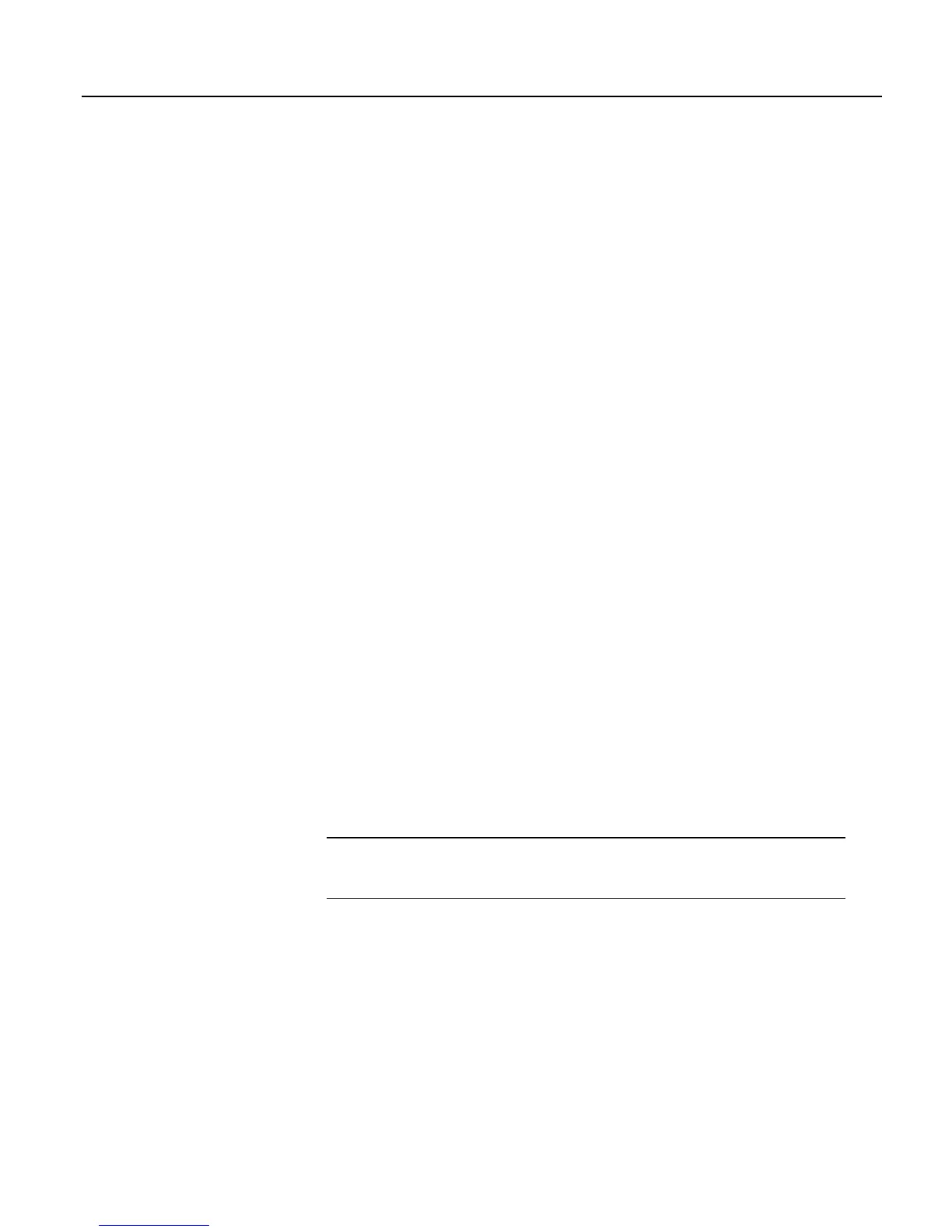Appendix A. CRBasic Programming Instructions
488
SerialInBlock
Storesincomingserialdata.Thisfunctionreturnsthenumberofbytesreceived.
Syntax
SerialInBlock(ComPort, Dest, MaxNumberBytes)
SerialInChk
Returnsthenumberofcharactersavailableinthedataloggerserialbuffer.
Syntax
SerialInChk(ComPort)
SerialInRecord
ReadsincomingserialdataonaCOMportandstoresthedatainadestination
variable.
Syntax
SerialInRecord(COMPort, Dest, BeginWord, NBytes, EndWord,
NBytesReturned, LoadNAN)
SerialOpen
Setsupadataloggerportforcommunicationwithanon‐PakBusdevice.
Syntax
SerialOpen(ComPort, BaudRate, Format, TXDelay, BufferSize)
SerialOut
Transmitsastringoveradataloggercommunicationport.
Syntax
SerialOut(ComPort, OutString, WaitString, NumberTries,
TimeOut)
SerialOutBlock
Sendbinarydataoutacommunicationsport.Usedtosupportatransparent
serialtalk‐throughmode.
Syntax
SerialOutBlock(ComPort, Expression, NumberBytes)
A.12 Peer-to-Peer PakBus Communications
Read More! See section PakBus Overview (p. 334) for more information. Also see
Campbell Scientific PakBus® Networking Guide available at
www.campbellsci.com.
PakBus
®
is a proprietary network communications protocol designed to maximize
synergies between Campbell Scientific dataloggers and peripherals. It features
auto-discovery and self-healing. Following is a list of CRBasic instructions that
control PakBus
®
processes. Each instruction specifies a PakBus
®
address and a
COM port. The PakBus
®
address is a variable that can be used in CRBasic like
any other variable. The COM port sets a default communications port when a
route to the remote node is not known. The following COM port arguments are
available:
• ComRS-232
• ComME