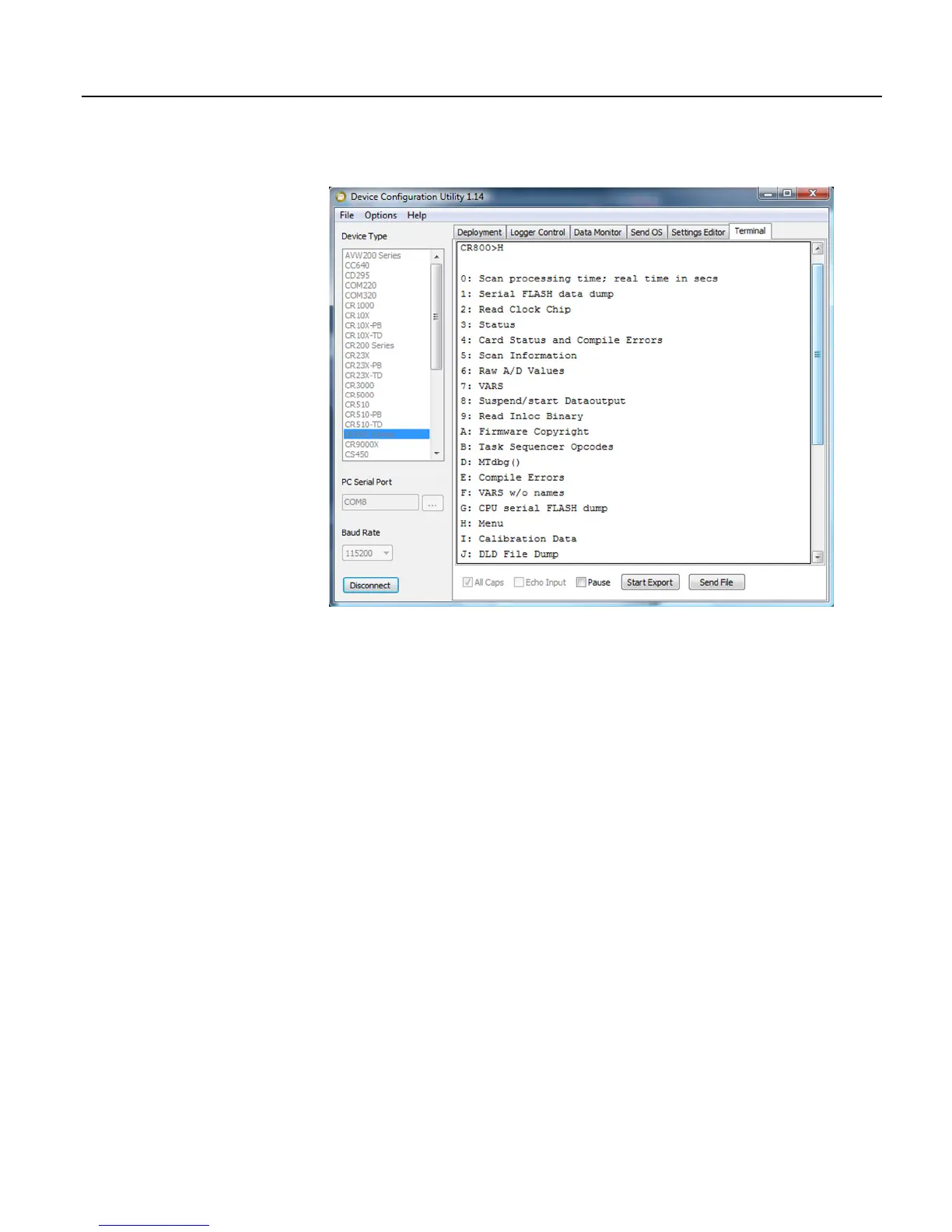Section 10. Troubleshooting
424
Figure 129: DevConfig terminal emulator tab
10.6.1 Serial Talk Through and Sniffer
In the P: Serial Talk Through and W: Serial Comms Sniffer modes, the
timeout can be changed from the default of 40 seconds to any value ranging from
1 to 86400 seconds (86400 seconds = 1 day).
When using options P or W in a terminal session, consider the following:
1. Concurrent terminal sessions are not allowed by the CR800.
2. Opening a new terminal session will close the current terminal session.
3. The CR800 will attempt to enter a terminal session when it receives non-
PakBus characters on the nine-pin RS-232 port or CS I/O port, unless the port
is first opened with the SerialOpen() command.
If the CR800 attempts to enter a terminal session on the nine-pin RS-232 port or
CS I/O port because of an incoming non-PakBus character, and that port was not
opened using the SerialOpen() command, any currently running terminal
function, including the communication sniffer, will immediately stop. So, in
programs that frequently open and close a serial port, the probability is higher that
a non-PakBus character will arrive at the closed serial port, thus closing an
existing talk-through or sniffer session.
