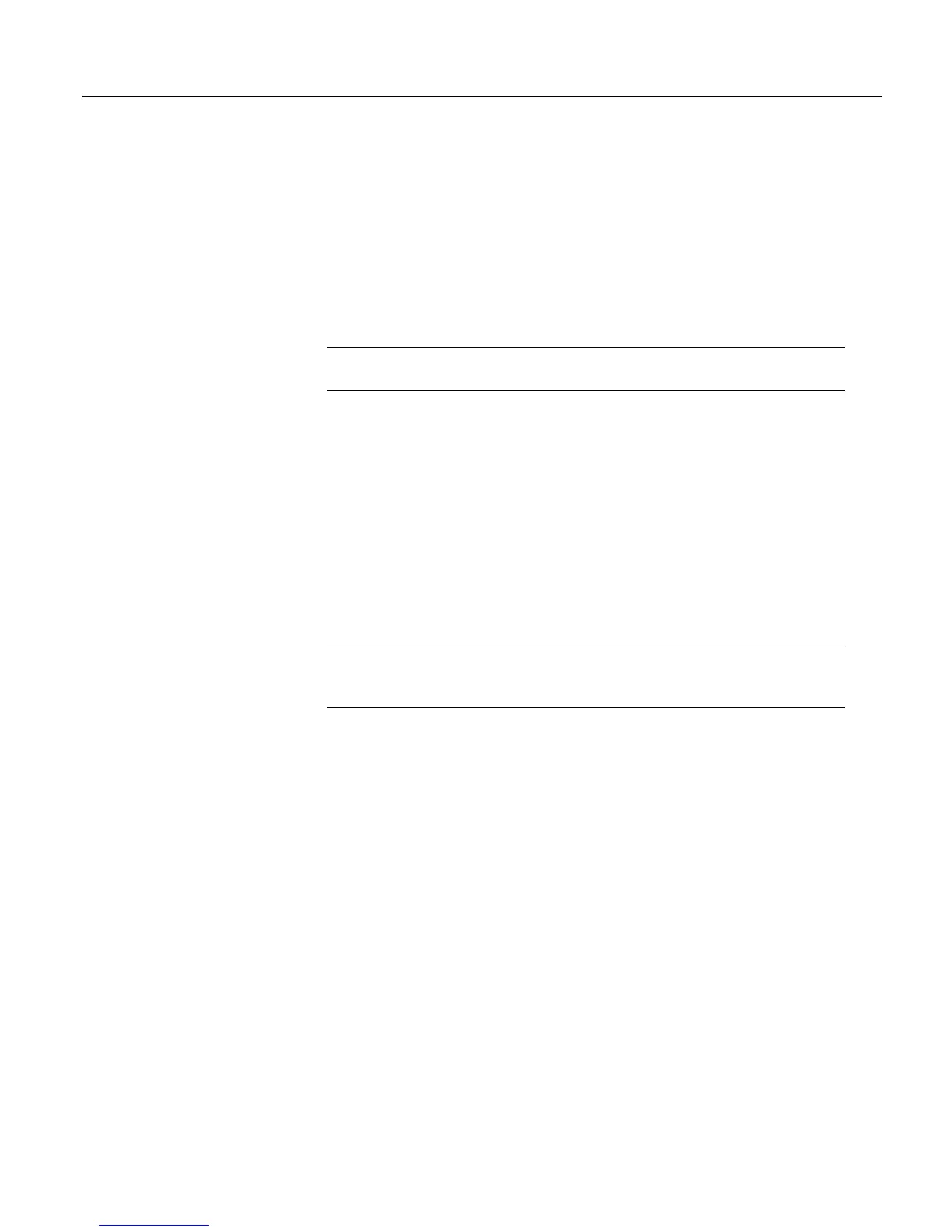Appendix A. CRBasic Programming Instructions
454
DataInterval
Setsthetimeintervalforanoutputtable.
Syntax
DataInterval(TintoInt, Interval, Units, Lapses)
FillStop
Setsadatatabletofillandstop.
Syntax
FillStop
Note To reset a table after it fills and stops, use ResetTable() instruction in the
user program or the support software Reset Tables command.
OpenInterval
Setstime‐seriesprocessingtoincludeallmeasurementssincethelasttimedata
storageoccurred.
Syntax
OpenInterval
TableHide
Suppressesthedisplayanddatacollectionofadatatableindataloggermemory.
Syntax
TableHide
A.2.2 Data Destinations
Note TableFile() with Option 64 is now the preferred way to write data to a CF
card in most applications. See TableFile() with Option 64 (p. 315) for more
information.
CardFlush
ImmediatelywritesanybuffereddatafromCR800internalmemoryandfile
systemtoresidentCampbellScientificmass‐storagemedia(USB:drive).
TableFile()withOption 64isoftenapreferredalternativetothisinstruction.
Syntax
CardFlush
DSP4
SenddatatotheDSP4display.
Syntax
DSP4(FlagVar, Rate)
TableFile
WritesafilefromadatatabletoaCR800memorydrive.
Syntax
TableFile("FileName", Options, MaxFiles, NumRecs /
TimeIntoInterval, Interval, Units, OutStat, LastFileName)