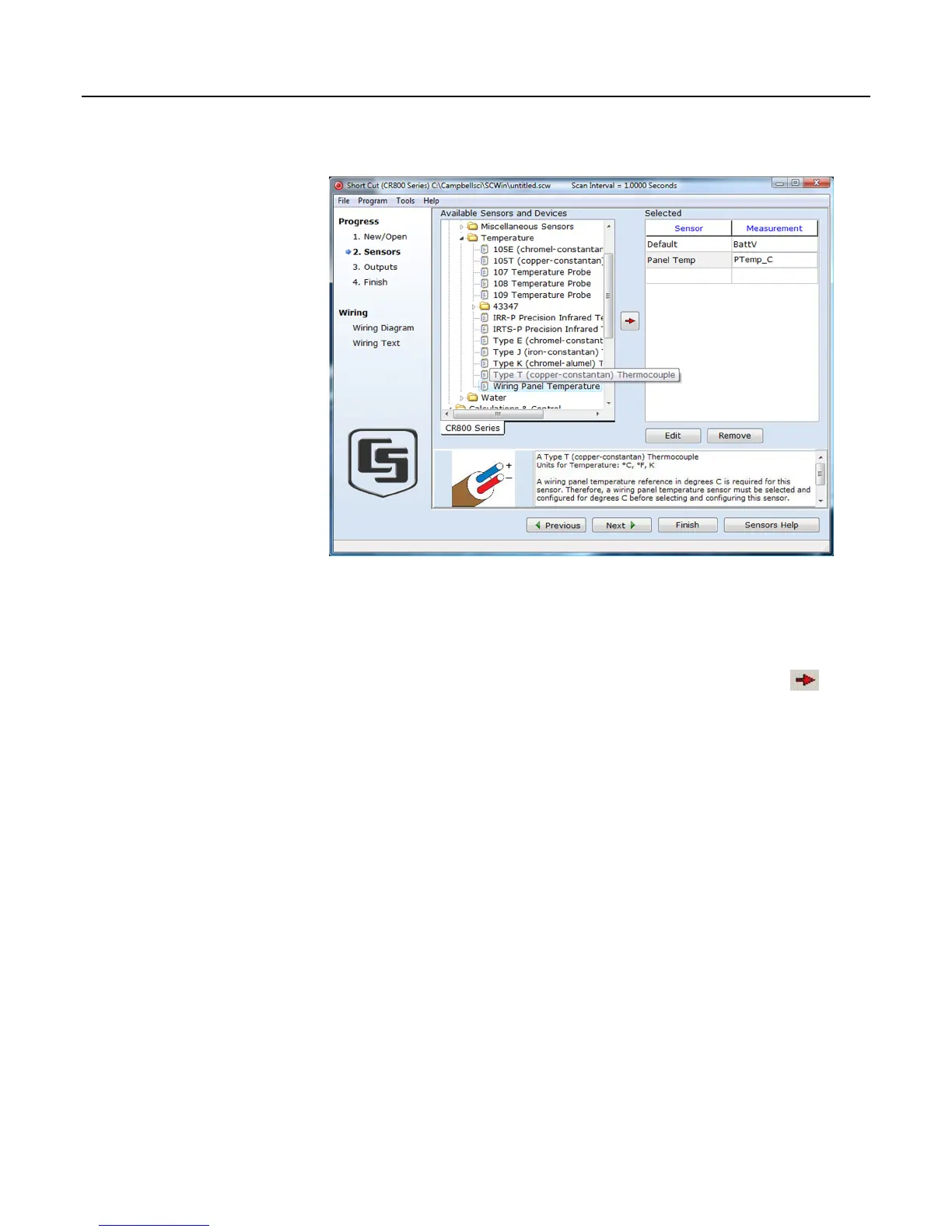Section 4. Quickstart Tutorial
47
Figure 14: Short Cut temperature sensor folder
4.2.4.2 Procedure: (Short Cut Steps 7 to 9)
7. Double-click Wiring Panel Temperature to add it to Selected.
Alternatively, single-click Wiring Panel Temperature, then click on
.
8. Double-click Type T Thermocouple to add it to Selected. A prompt appears
requesting the number of sensors. Enter "1." A second prompt will appear
requesting the thermocouple reference temperature source. Set Reference
Temperature Measurement to "Ptemp_C," then click OK.
9. Click on Wiring Diagram to view the sensor wiring diagram. Attach the type
T thermocouple to the CR800 as shown in the diagram.
