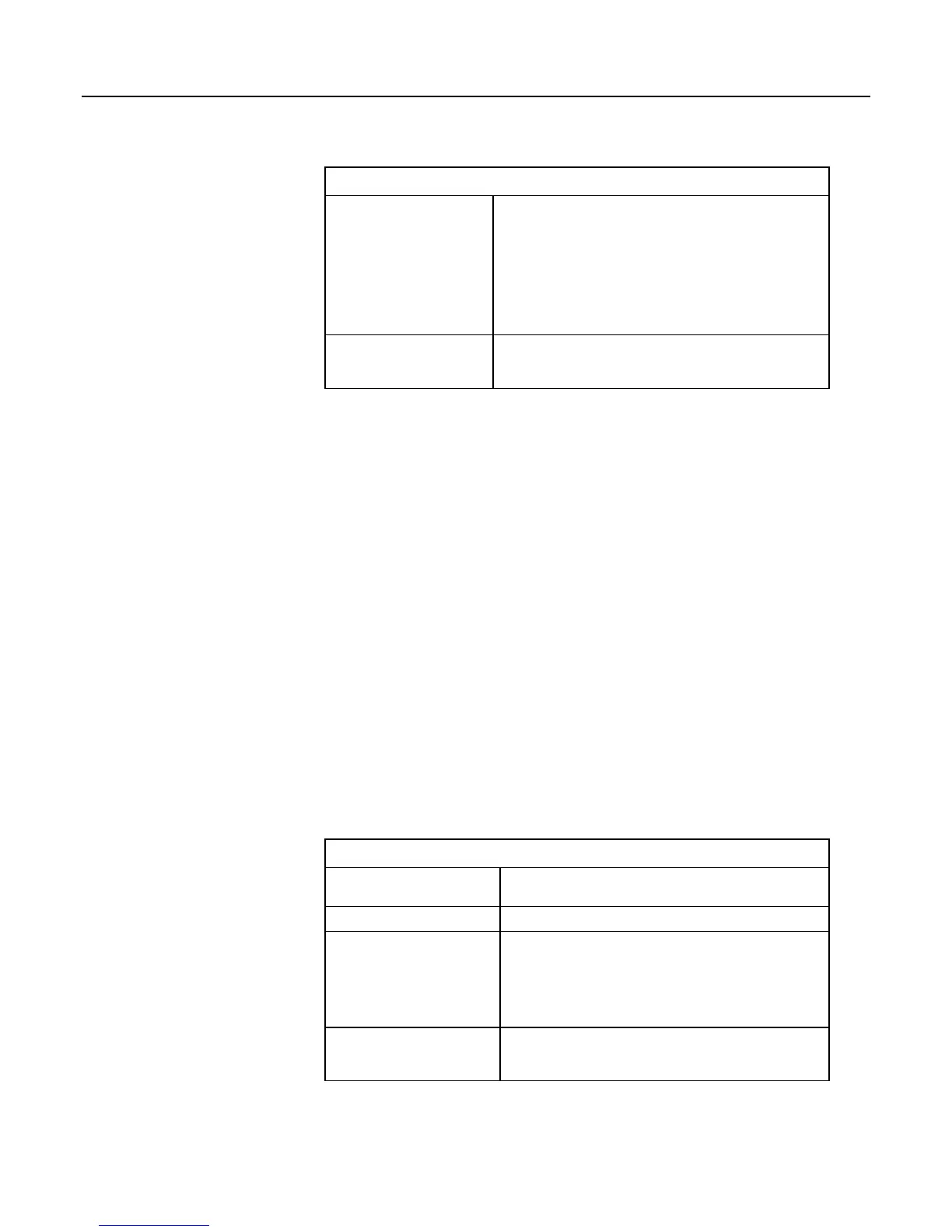Section 8. Operation
359
Table 88. BrowseSymbols API Command Parameters
uri
Optional. Specifies the URI
(p. 447) for the data source. When
querying a CR800, uri source, tablename and fieldname are
optional. If source is not specified, dl (CR800) is assumed. A
field name is always specified in association with a table name.
If the field name is not specified, all fields are output. If
fieldname refers to an array without a subscript, all fields
associated with that array will be output. Table name is
optional. If table name is not used, the entire URI syntax is not
needed.
format
Optional. Specifies the format of the response. The values
html, json, and xml are valid. If this parameter is omitted, or if
the value is html, empty, or invalid, the response is HTML.
Examples:
http://192.168.24.106/?command=BrowseSymbols&uri=dl:public&forma
t=html
Response:symbolsforalltablesarereturnedasHTML*
http://192.168.24.106/?command=BrowseSymbols&uri=dl:MainData&for
mat=html
Response:symbolsforallfieldsinasingletable(MainData)are
returnedasHTML*
http://192.168.24.106/?command=BrowseSymbols&uri=dl:MainData.Con
d41&format=html
Response:symbolsforasinglefield(Cond41)arereturnedas
HTML*
BrowseSymbols Response
The BrowseSymbols format parameter determines the format of the response. If
a format is not specified, the format defaults to HTML. For more detail
concerning data response formats, see the Data File Formats
section.
The response consists of a set of child symbol descriptions. Each of these
descriptions include the following fields:
Table 89. BrowseSymbols API Command Response
name
Specifies the name of the symbol. This could be a data source
name, a station name, a table name, or a column name.
uri
Specifies the uri of the child symbol.
type
Specifies a code for the type of this symbol. The symbol types
include the following:
6 — Table
7 — Array
8 — Scalar
is_enabled
Boolean value that is set to true if the symbol is enabled for
scheduled collection. This applies mostly to LoggerNet data
sources.
