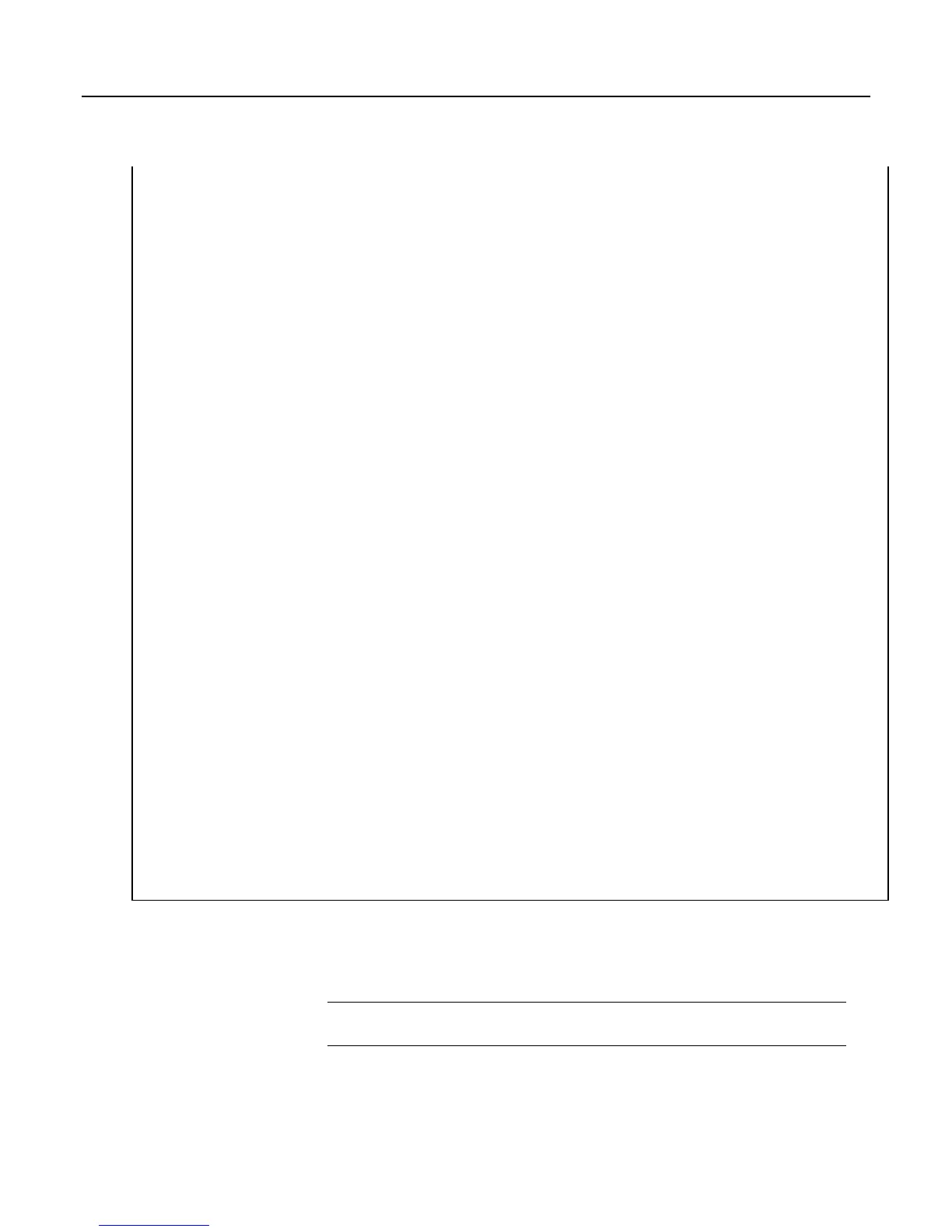Section 7. Installation
201
#ElseIf LoggerType = CR800
Const SourcSerialPort = Com1
#Else
Const SourcSerialPort = Com1
#EndIf
'Public Variables
Public ValueRead, SelectedSpeed As String * 50
'Main Program
BeginProg
'Return the selected speed and logger type for display.
#If LoggerType = CR3000
SelectedSpeed = "CR3000 running at " & Speed & " intervals."
#ElseIf LoggerTypes = CR1000
SelectedSpeed = "CR1000 running at " & Speed & " intervals."
#ElseIf LoggerType = CR800
SelectedSpeed = "CR800 running at " & Speed & " intervals."
#Else
SelectedSpeed = "Unknown Logger " & Speed & " intervals."
#EndIf
'Open the serial port
SerialOpen(SourcSerialPort,9600,10,0,10000)
'Main Scan
Scan(ScanRate,Sec,0,0)
'Measure using different parameters and a different SE channel depending
'on the datalogger type the program is running in.
#If LoggerType = CR3000
'This instruction is used if the logger is a CR3000
VoltSe(ValueRead,1,mV1000,22,0,0,_50Hz,0.1,-30)
#ElseIf LoggerType = CR1000
'This instruction is used if the logger is a CR1000
VoltSe(ValueRead,1,mV2500,12,0,0,_50Hz,0.1,-30)
#ElseIf LoggerType = CR800
'This instruction is used if the logger is a CR800 Series
VoltSe(ValueRead,1,mV2500,3,0,0,_50Hz,0.1,-30)
#Else
ValueRead = NaN
#EndIf
NextScan
EndProg
7.8.8 Serial I/O
The CR800 communicates with smart sensors that deliver measurement data
through serial data protocols.
Read More! See Telecommunications and Data Retrieval
(p. 332) for background
on CR800 serial communications.