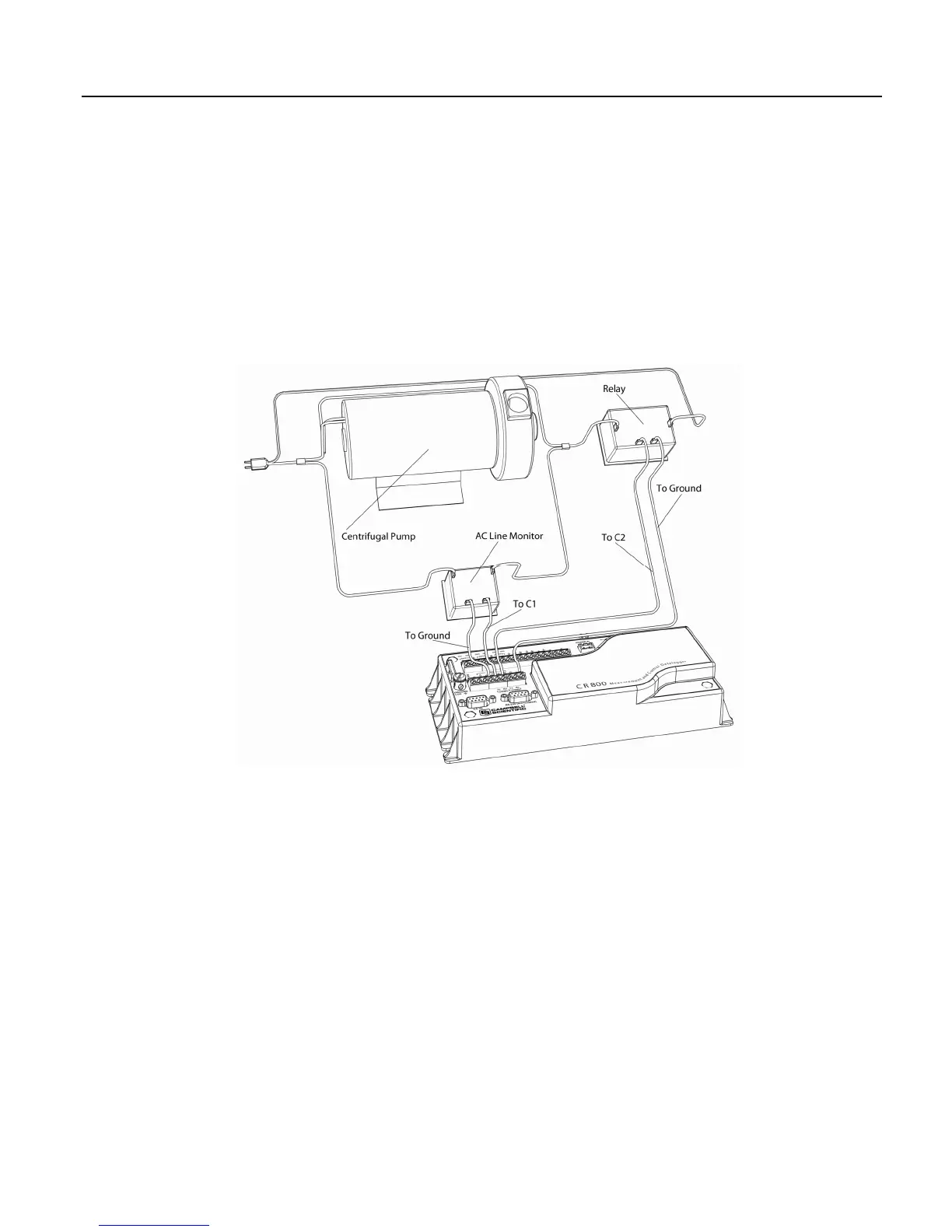Section 4. Quickstart Tutorial
42
4.1.4 Digital I/O Ports
The CR800 has four digital I/O ports selectable as binary inputs or control
outputs. These are multi-function ports. Edge timing, switch closure, and high-
frequency pulse functions are introduced in Pulse Sensors
(p. 38) and discussed at
length in Pulse
(p. 297). Other functions include device-driven interrupts,
asynchronous communications and SDI-12 communications. Figure Control and
Monitoring with Digital I/O (p. 42) illustrates a simple application wherein digital
I/O
ports are used to control a device and monitor the state (whether on or off) of
the device.
Figure 11: Control and monitoring with digital I/O
4.1.5 SDM Channels
SDM (Serial Device for Measurement) devices expand the input and output
capacity of the CR800. Brief descriptions of SDM device capabilities are found
in the appendix Sensors and Peripherals
. These devices connect to the CR800
through digital I/O ports C1, C2, and C3 C3.
4.1.6 Input Expansion Modules
Modules are available from Campbell Scientific to expand the number of input
and digital I/O ports on the CR800. The appendix Digital I/O (Control Port)
Expansion
(p. 541) lists available modules.
