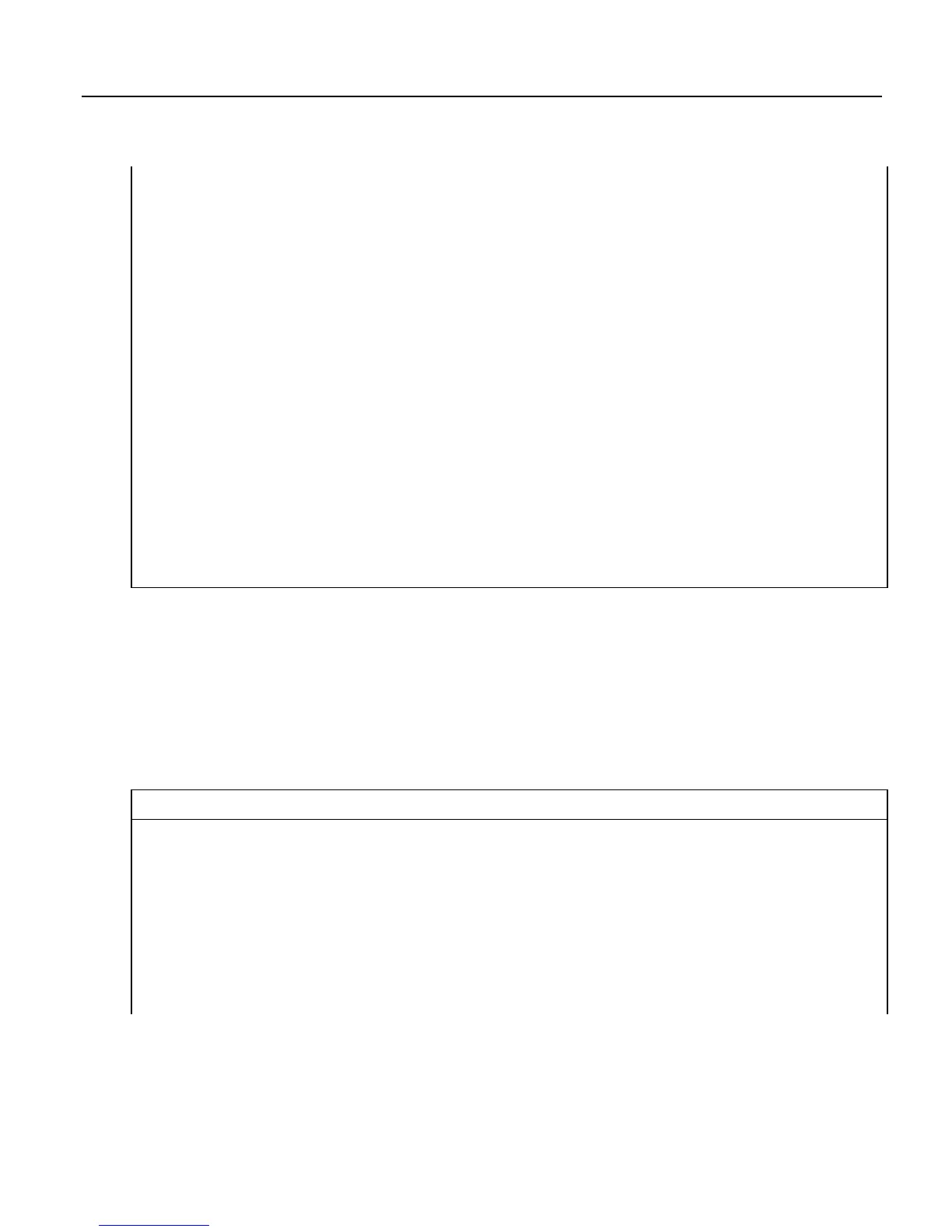Section 7. Installation
248
'Main Program
BeginProg 'Begin executable section of program
Scan(1,Sec,0,0) 'Begin main scan
PanelTemp(PTemp,250)
Counter1 = Counter1 + 1
NextScan 'End main scan
SlowSequence 'Begin slow sequence
'Declare Public Variables for Secondary Scan (can be declared at head of program)
Public Batt_Volt
Public Counter2
'Declare Data Table
DataTable(Test,1,-1) 'Data Table “Test” is event driven.
'The event is the scan.
Minimum(1,batt_volt,FP2,0,False)
Sample(1,PTemp,FP2)
Sample(1, counter, fp2)
EndTable
Scan(5,Sec,0,0) 'Begin 1st secondary scan
Counter2 = Counter2 + 1
Battery(Batt_volt)
CallTable Test 'Call Data Table Test
NextScan 'End slow sequence scan
EndProg 'End executable section of program
7.8.17.4 Groundwater Pump Test
CRBasic example Groundwater Pump Test (p. 248) demonstrates:
1. How to write multiple-interval data to the same data table.
2. Use of program-control instructions outside the Scan() / NextScan structure.
3. One way to execute conditional code.
4. Use of multiple sequential scans, each with a scan count.
CRBasicExample55. GroundwaterPumpTest
'A groundwater pump test requires that water level be measured and recorded
'according to the following schedule:
'Minutes into Test Data Interval
'----------------- -------------
' 0-10 10 seconds
' 10-30 30 seconds
' 30-100 1 minute
' 100-300 2 minute
' 300-1000 5 minute
' 1000 + 10 minute
