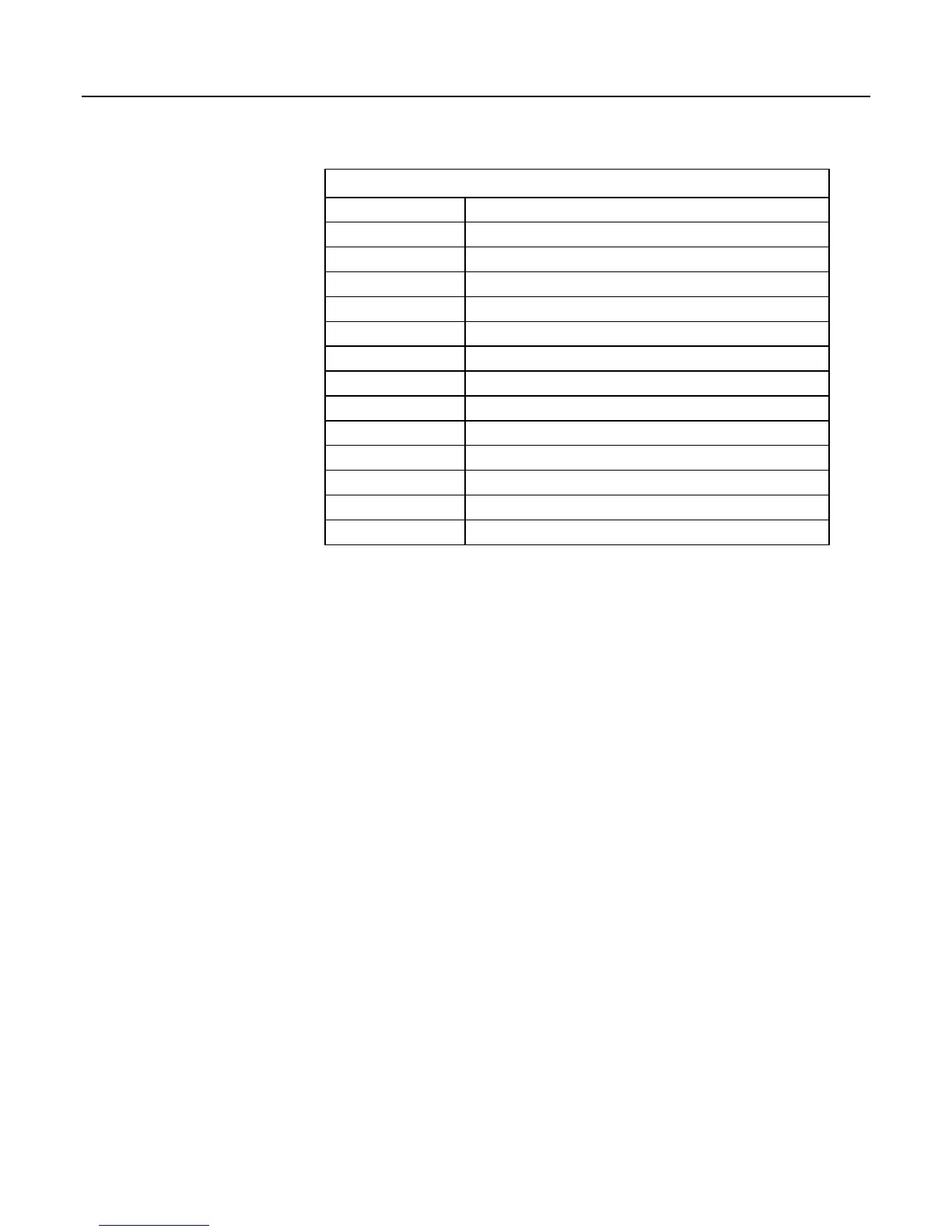Section 8. Operation
383
Table 103. Special Keyboard-Display Key Functions
Key Special Function
[2] and [8] Navigate up and down through the menu list one line at a time
[Enter]
Selects the line or toggles the option of the line the cursor is on
[Esc]
Back up one level in the menu
[Home]
Move cursor to top of the list
[End]
Move cursor to bottom of the list
[Pg Up]
Move cursor up one screen
[Pg Dn]
Move cursor down one screen
[BkSpc]
Delete character to the left
[Shift]
Change alpha character selected
[Num Lock]
Change to numeric entry
[Del]
Delete
[Ins]
Insert/change graph setup
[Graph]
Graph