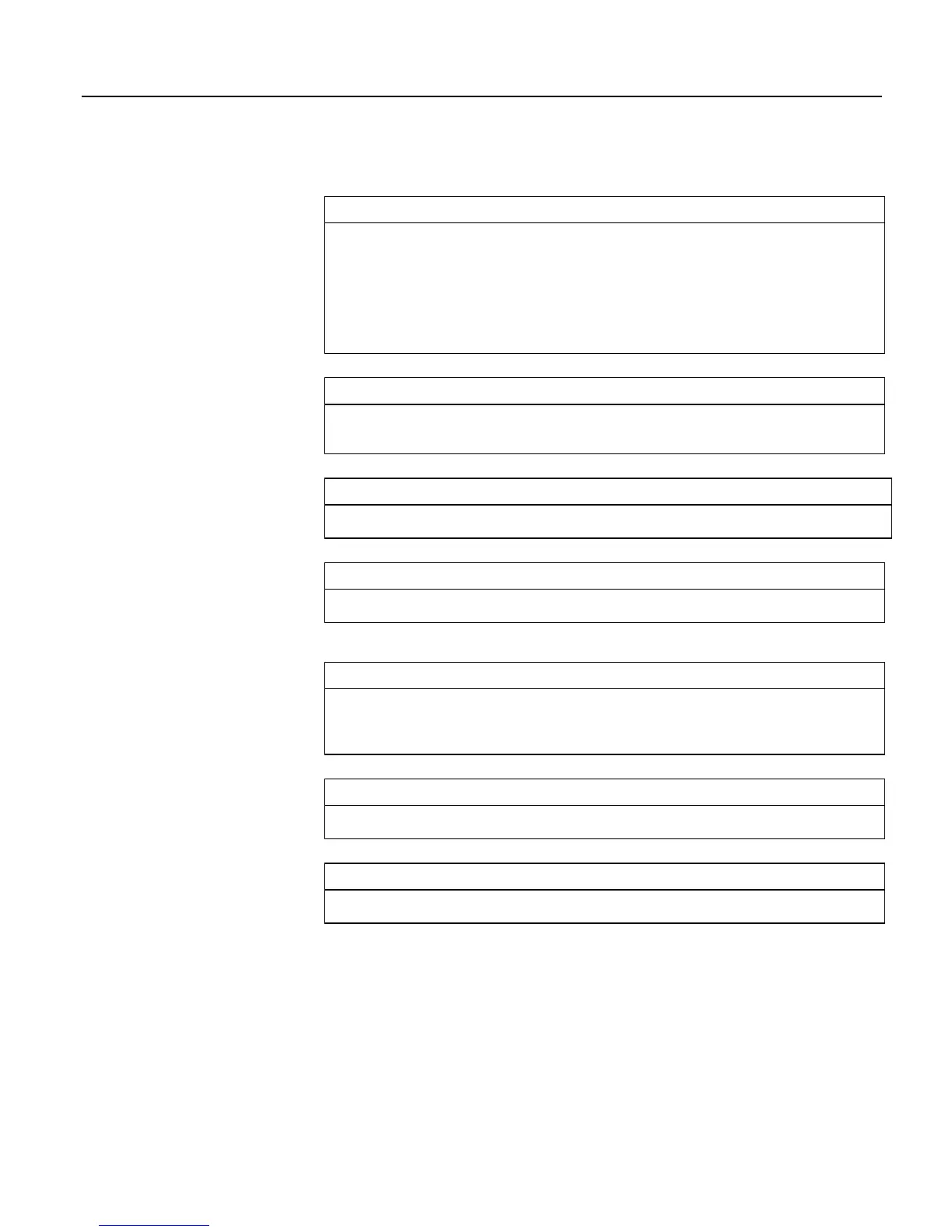Section 8. Operation
330
Example Power-up.ini Files
Powerup.ini Example
'Code format and syntax
'Command = numeric power-up command
'File = file associated with the action
'Device = device to which File is copied. Defaults to CPU:
'Command,File,Device
13,Write2CRD_2.cr1,cpu:
Powerup.ini Example
'Copy program file pwrup.cr1 from the external drive to CPU:
'File will run only when CR800 powered-up later.
2,pwrup.cr1,cpu:
Powerup.ini Example
'Format the USR: drive
5,,usr:
'
Powerup.ini Example
'Load an operating system (.obj) file into FLASH as the new OS.
9,CR800.Std.04.obj
Powerup.ini Example
'A program file is carried on an external USB: drive.
'Do not copy program file from USB:
'Run program always, erase data.
13,toobigforcpu.cr1,usb:
Powerup.ini Example
'Run a program file always, erase data.
13,pwrup_1.cr1,cpu:
Powerup.ini Example
'Run a program file now, erase data now.
14,run.cr1,cpu:
8.3.4.4 File Management Q & A
Q: How do I hide a program file on the CR800 without using the CRBasic
FileManage() instruction?
A: Use the CoraScript
File-Control command, or the Web API FileControl
command.
