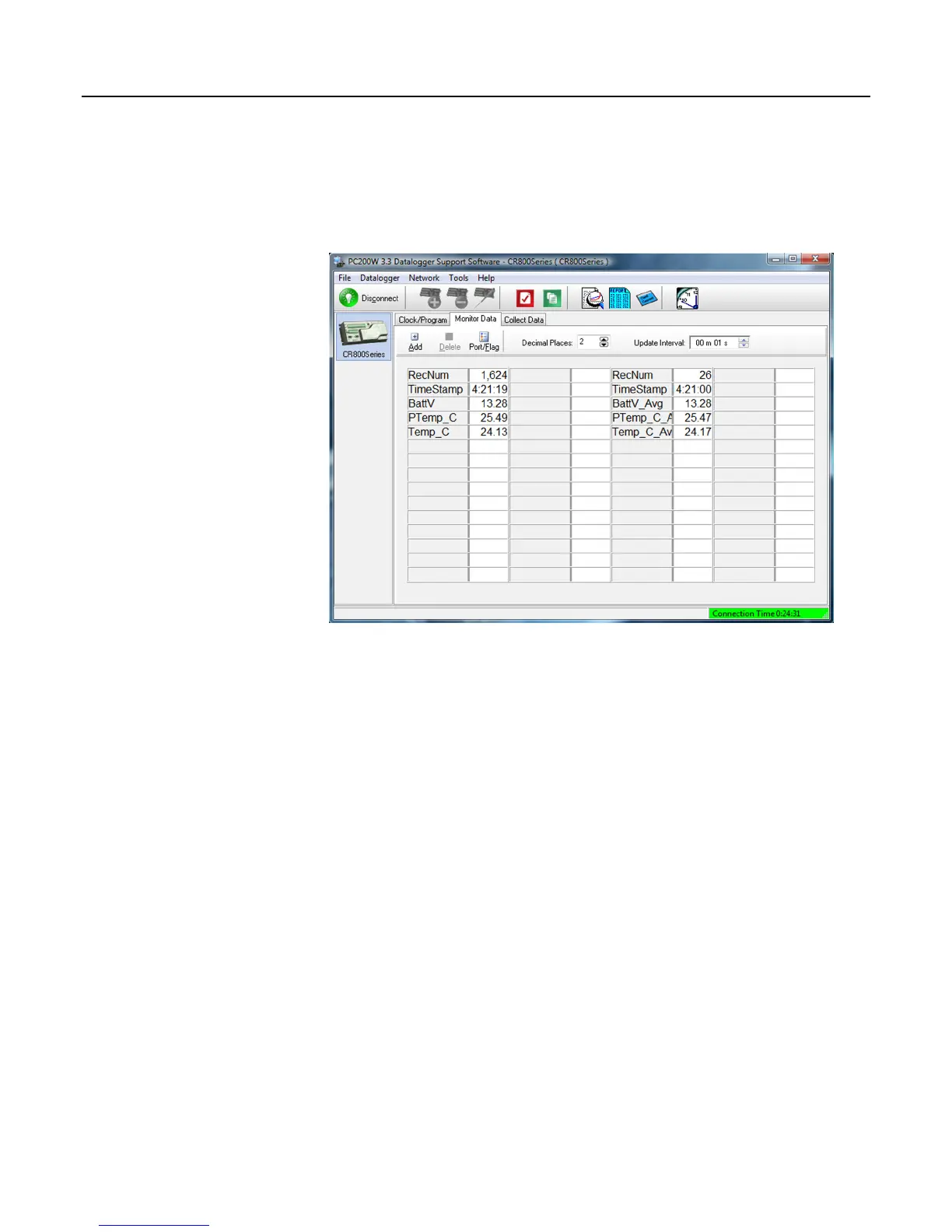Section 4. Quickstart Tutorial
53
4.2.5.3 Procedure: (PC200W Step 5)
5. In the Add Selection window Tables field, click on OneMin, then click
Paste. The OneMin table is now displayed.
Figure 22: PC200W Monitor Data tab – Public and OneMin Tables
