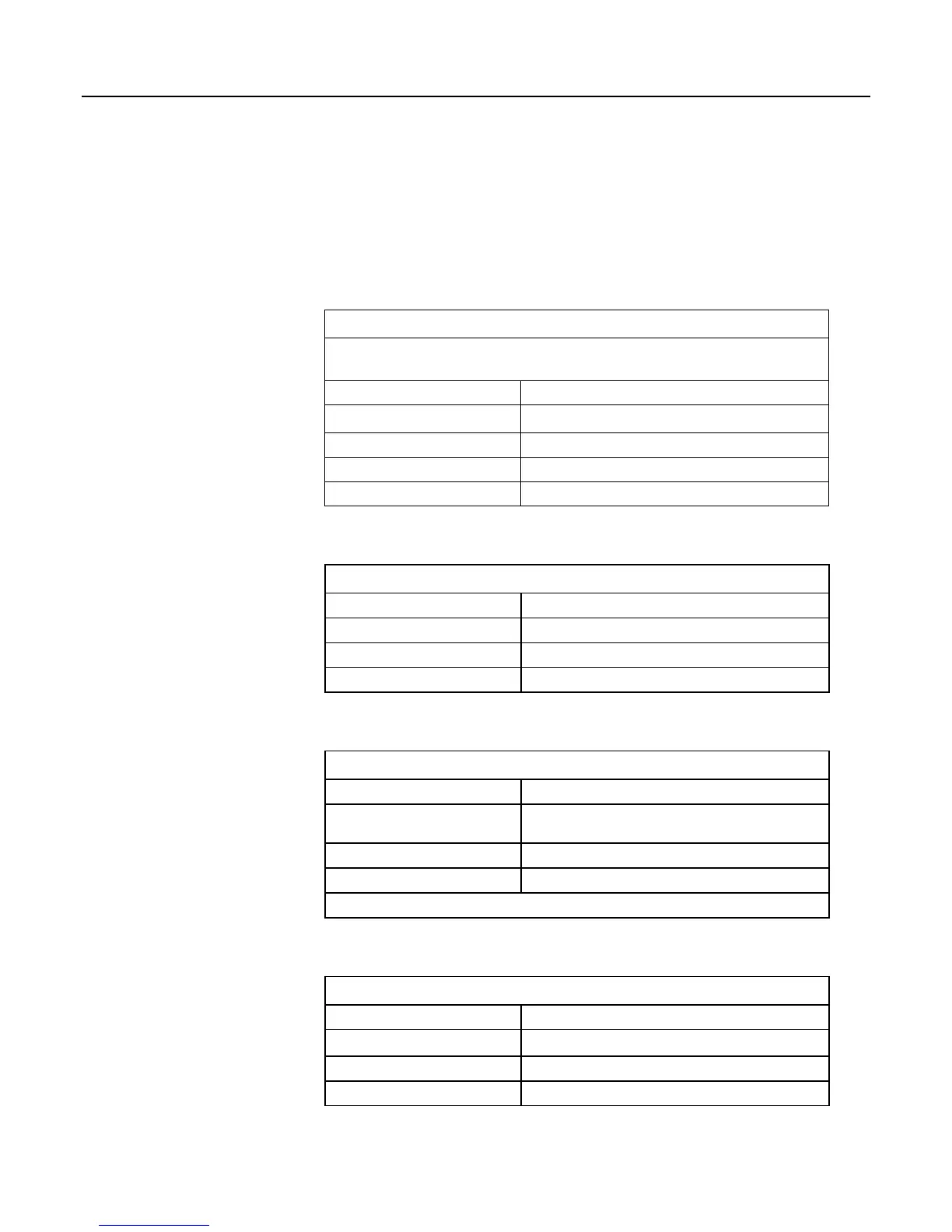Appendix F. Other Campbell Scientific Products
545
F.8 Telecommunications Products
Many telecommunications devices are available for use with the CR800
datalogger.
F.8.1 Keyboard Display
Table 147. Keyboard Displays
Keyboard displays are either integrated into the datalogger or communicate through the CS I/O
port.
Model Compatible Keyboard Display
CR800 CR1000KD (p. 428), CD100 (p. 427)
CR850 Integrated keyboard display, CR1000KD, CD100
CR1000 CR1000KD, CD100
CR3000 Integrated keyboard display
F.8.2 Direct Serial Communications Devices
Table 148. Direct Serial Interfaces
Model Description
17394 RS-232 to USB cable (not optically isolated)
10873 RS-232 to RS-232 cable, nine-pin female to nine-pin male
SRM-5A with SC932A CS I/O to RS-232 short-haul telephone modems
F.8.3 Ethernet Link Devices
Table 149. Network Links
Model Description
RavenX Series Wireless, connects to RS-232 port, PPP/IP key must be
enabled to use CR800 IP stack.
NL240 Wireless network link interface, connects to CS I/O port
NL200 Network link interface, connects to CS I/O port
F.8.4 Telephone
m
Table 150. Telephone Modems
Model Description
COM220 9600 baud
COM320 9600 baud, synthesized voice
RAVENX Series Cellular network link
